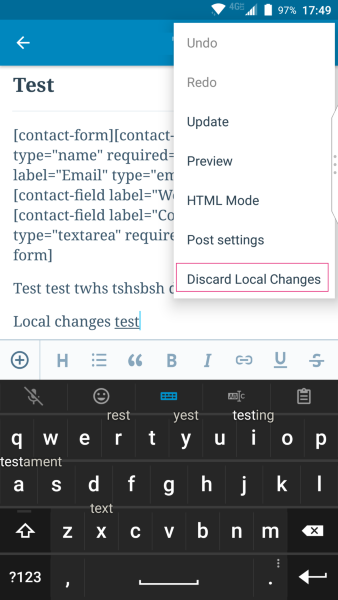"Local Changes" on WordPress App
-
Hiya,
I’m still having the exact same issue mentioned in this thread: https://en.forums.wordpress.com/topic/removing-local-changes-on-wordpress-app/
I’ve tried all the troubleshooting techniques, but to no success. Any solutions?
Thanks.
The blog I need help with is: (visible only to logged in users)
-
Hey there. Let me see if I understand the issue correctly.
You made some local changes on your android tablet, and you have since updated the page. Now you want to edit the page from the android device, but you don’t want to apply the local changes, which are now out-of-date.
Is this correct?
-
-
Hey there,
I’ve just now tested this on a Kindle Fire running the android app. From the post list, find the post that has the local changes and click “Preview.”
When the post appears in preview mode, there should be a message at the bottom of the screen that says something like “This post has local changes which haven’t been published.” You can choose to either “Publish” or “Revert.”
Publishing will publish the local changes. Clicking revert should update the post to the most recent version fetched from your website.
I hope this helps!
-
-
Hiya,
No, the “Revert” option isn’t appearing for me. I clicked both “Preview” and then “Update” as well as just “Update”. Both times, the page went live with the local changes, which isn’t what I want.
If it makes any difference, my app version is 10.3.1 and I believe this is the latest update too.
Any other fixes? :)
-
Hi again,
I just want to make sure about a couple of things. First, is this a post or a page on the site? If it’s a page, then the revert button might not appear (it doesn’t on mine, anyway). But if it’s a blog post, then the button should be there.
Also, if it is a post, make sure you’re selecting “Preview” from the post list, not from the post editor. I noticed that the revert button only appears when I choose preview from the post list menu.
-
-
This is a known issue with the Android app, but we actually released a new version just yesterday that fixes this. Once the app updates again, you should have the ability to discard those local changes from within the app.
Let me know if you run into any trouble with that feature once you update to 10.4
-
Hi, I’ve just got the 10.4 update and downloaded it. Sadly, I’m not seeing any difference to this issue – each time I open a page, a “Local Change” is made, and I can’t get back to how the page previously was without making the change live, which is a bit pointless.
I’m wondering if this has anything to do with it:
New: Activity Log Rewind: bring back your site to a previous state
Would this solve the issue? If so, where in the app can I find it, as I’m struggling to see it right now. Thank you!
-
Hi Torres126,
I’m running version Alpha-119 of the Andriod App on my phone and see an option to “Discard Local Changes” in the three dot menu of my page. If you don’t yet see this perhaps wait until the app updates.
Using this menu option I was able to restore the most recent web version of the page.
I’m wondering if this has anything to do with it:
New: Activity Log Rewind: bring back your site to a previous state
Would this solve the issue? If so, where in the app can I find it, as I’m struggling to see it right now. Thank you!
The message about Rewind is going to be unrelated to what you’re seeing with regards to “Local Changes” the Rewind feature allows a site owner to restore the complete site to a past state instead of just a post or page like you’re looking for.
-
Hi, I’ve definitely got the 10.4 app version, and this seems to be the latest one: https://prnt.sc/k95uoh
And the “Local Changes” thing still appears: http://prntscr.com/k95uvv
But I don’t see the “Discard Local Changes” option: https://prnt.sc/k95uzs
(I’m using a Samsung Galaxy Tab S2)
Any solutions? Thanks.
-
Also, clicking the three dots by the title of the page is not effective either: https://prnt.sc/k95w72
-
@torres126, from looking at @bdukes’ screenshot, she is in the page editor, and it doesn’t look like you are from the screenshot you posted: https://prnt.sc/k95uzs
-
I’m quite confused. That was the Page Editor, unless there’s something else which you are referring to? https://prnt.sc/k9gdye
-
So what @kokkieh said was incorrect, as I am running the 10.4 version?
This is a known issue with the Android app, but we actually released a new version just yesterday that fixes this. Once the app updates again, you should have the ability to discard those local changes from within the app.
If so, when is this update expected to happen? Thanks.
-
I’m sorry if I’m constantly pestering about this issue, but it’s incredibly frustrating, especially since I’m going to be reliant on the WordPress app for a while, and this is a fundamental issue which I would really like solved. :/
Sorry!
-
It’s supposed to be possible in 10.4, but I don’t see that option either. I’ll follow up with the app team about that.
-
- The topic ‘"Local Changes" on WordPress App’ is closed to new replies.