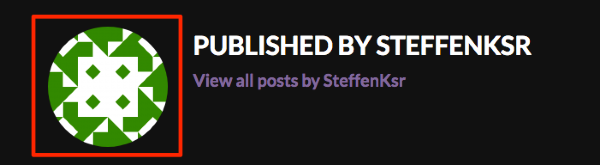Intergalactic 2 Theme – Change part between the Post and the Footer
-
Hello everyone,
I would like to change the part in my post which comes right after the end of the text, where you can press “go to next side” or “view all posts by author”. What I like to change is the icon which leads directly on the homepage of this blog and maybe the colours of the ” go to next side” button.
Hope you can help me :)The blog I need help with is: (visible only to logged in users)
-
-
What I like to change is the icon which leads directly on the homepage of this blog
Can you explain in more detail which icon you’re referring to? If you’re referring to the green icon here:
That’s called a Gravatar, and you can add one under https://wordpress.com/me
To change the colour of the Previous/Next navigation rectangles on single posts, you’d need some Custom CSS, which is available with the Premium or Business plans.
If you decide to upgrade to a plan, adding this code to the CSS panel of your Customizer would do the trick:
/* Change colours on post navigation */ .posts-navigation .nav-previous a, .post-navigation .nav-previous a, .posts-navigation .nav-next a, .post-navigation .nav-next a { background-color: #bb00bb; /* Background colour */ color: #ffccff; /* Post title text colour */ } -
-
You’re welcome!
I also forgot to mention that if you decide to upgrade and use the custom CSS, just replace the example colour codes I provided. You can use a colour-picker tool like http://htmlcolorcodes.com/ to find the code for the colours you want.
- The topic ‘Intergalactic 2 Theme – Change part between the Post and the Footer’ is closed to new replies.