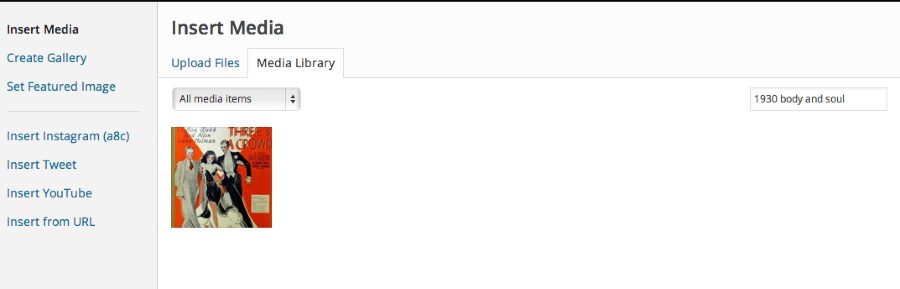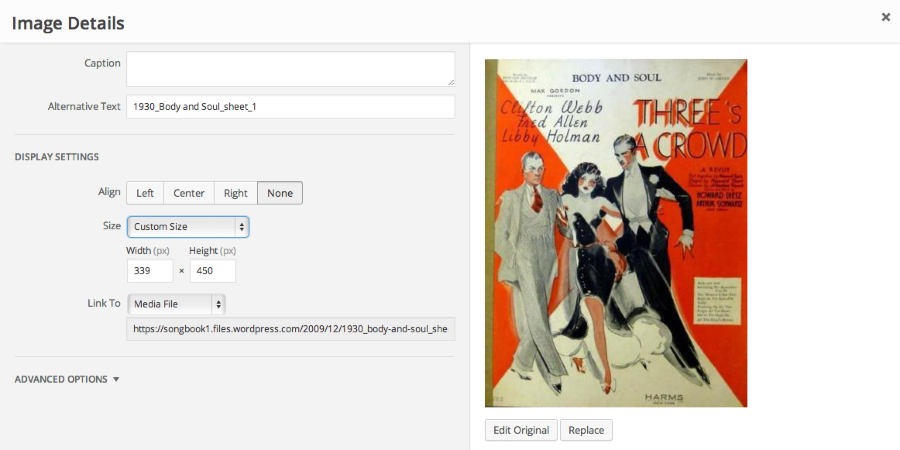Image Resize
-
Here’s my reply tonight to a private communication between me and a wordpress staffperson about the image-editing changes, especially the loss of the percentage route to scaling:
“Ok. Many hours wasted trying to create my art posts in the face of sudden and unexplained changes. Then many more hours wasted reading through valid and unanswered questions and protests about the vastly reduced ability to size images on wordpress. Maybe you have a good reason for eliminating the percentage/scale option. But I doubt it. And even if you did, to drop it on your customers like a bomb with no warning, no immediately available new instructions, and next to nothing but non-replies to this biggest concern of everyone is really unprofessional and, to me, as one of your ‘valued customers,’ disgusting. I really thought wordpress was an oasis in a growing and increasingly dry desert, but you’re not. It’s a shame. And as of today I’m looking for a replacement host for my art blog.
Thanks but no thanks.
Nancy” -
-
Unfortunately these new changes have ruined how my photo galleries are posted now :-( Photo Galleries are what my site is all about and I have been using the ‘thumbnail galleries’ for years now. This gallery NOW displays with the photos all over the place and it looks terrible!
Very disappointing. -
If the changes that have affected the ‘thumbnail photo gallery’ which are making the photos no longer display in straight rows and now display all
over the place, due to the nature of my site, I will be forced to find a platform other than wordpress to continue my blogging of photos.
What a shame you chose to ruin this feature. -
-
gracejiyoung
I can’t figure out how to reply to you on this page. I had to go into 200 posts and change them all to “square” in photo galleries from what I had as “thumbnails”
because it looked so bad and I’m about to follow a tour and will have tons of people coming to my site. I just went into one of the posts and changed it back to thumbnails so you could take a lookI’ll leave it till you reply. Also, another thing I noticed on THIS theme which is a paid for theme called soundcheck, is that the way the videos show changed as well. They show MUCH larger and longer than they used to. This all happened when the visual editor changed but the weird thing is that I also have a free theme that I am holding onto for my photography business. I went to that site and loaded photos and that site is fine. So something did not mesh with the changes that happened and my premium theme?
Thanks,
-
gracejiyoung
Thanks for replying. I was on the other site when I wrote that last one by accident. oops
I can’t figure out how to reply to you on this page. I had to go into 200 posts and change them all to “square” in photo galleries from what I had as “thumbnails”
because it looked so bad and I’m about to follow a tour and will have tons of people coming to my site. I just went into one of the posts and changed it back to thumbnails so you could take a lookI’ll leave it till you reply. Also, another thing I noticed on THIS theme which is a paid for theme called soundcheck, is that the way the videos show changed as well. They show MUCH larger and longer than they used to. This all happened when the visual editor changed but the weird thing is that I also have a free theme that I am holding onto for my photography business. I went to that site and loaded photos and that site is fine. So something did not mesh with the changes that happened and my premium theme?
Thanks,
-
With so many complaints, and others who just don’t know where to complain (it took me a long time to find a way to contact anyone at WordPress), AND since there is no reason for the change, everyone seemed happy, as was I without a complaint, then why in the world would you change something that worked fine? Are the engineers bored and making up work? Bring back what worked. I hate running my point across the options and have black boxes moving in and out telling me what I alreadY KNOW.
i hate that I can no longer have my mouse hover over my images and have text appear. Or that I can no longer use percentages or change the actual amount of pixels manually. I hate not being able to add a frame. And I just hate the way it looks.
That is a lot of hate. It might be time to move. Going to hosted probably won’t help as the hosted wordpress probably got the same unwanted changes.
Here is my constructive suggestions:
1. If it is not broke, don’t fix it.
2. The customer is supposed to always be right — bring back the old system most everyone, at least everyone on these boards, wants back.
3. Put someone on these boards to answer people, right now it is almost worthless to even make a comment.
4. You are not Happiness Engineers, if that is suppose to mean your engineering makes others happy. Right no9w ll your engineering is making people made and I think these “New” features are a step Backward.One of the few staff who made a remark said they would not go backward. Is that not what this change is? Going backward?
-
For those who haven’t heard about or discovered this and want (1) alt text to appear when hovering over your image, and (2) your image to open in a new window:
You can have alt text appear when hovering over your image by first clicking on your image in editing, then clicking the “link” icon above your post. In the box that appears, type the alt text you want on the “Title” line.
Also, in that same box after clicking the “link” icon, below the text you’ll see a little checkbox for instructing that the image open in a new window.
Both of these options seem to be working fine. Hope this helps.
-
-
Some of the changes were helpful, but this issue has severely limited the design functionality of my website:
When I import an image, I used to be able to make the text appear next to it, but now the image occupies the entire line— leaving a big white space next to it. The goal is to have a smaller photo with text next to it…
Thanks~
-
-
Please bring back Advanced Options! I need to add borders and h-space to the photos in my posts!
-
All I wan is to remove the grey border around the image here http://lawrencemburu.wordpress.com Please please
-
PS: I have also tried full width image on showcase template but it wont work!
I feel frustrated. Please help. -
Are there any news about the percentage loss?
It is so much time and anger to upload a photo 10 or 15 times in order to obtain the suitable size, instead of the so easy percentage option -
The Frustration Engineers don’t seem to be aware that bloggers want to be able to create posts easily, quickly and without endless frustration. Instead they discourage bloggers with needless unexplained changes making posting less convenient and harder than it’s ever been. Returning % image resizing seems like such a no-brainer. Hey FEs, just do it!
-
Don’t know and never used the % sizer, but I am in the middle of a new Post and needed to change the sizes of some images, just clicked on the resize / edit option and changed the pixel count and it changed the size and kept the original aspect ratio. Easier than the older resize where I needed to do both width & height manually
-
All I wan is to remove the grey border around the image here http://lawrencemburu.wordpress.com Please
-
@musicdoc1-
Please note if you want to adjust your image size by px, please insert the image via your Media Library as seen here:If you insert it that way you can edit the size by px as seen here:
If you insert from say a URL, you can only resize by dragging the corners in/out.
@gracejiyoung,
The example I gave, which I believe you were referring to, was a case where all of the images were previously embedded. It’s an old page, created in 2012, though some of the images may be from last year. If an image is already in a post and I want to change its size, why would I have to go to the media library? What business have I got with the media library when I’m merely trying to adjust the dimensions of an embedded image?
- The topic ‘Image Resize’ is closed to new replies.