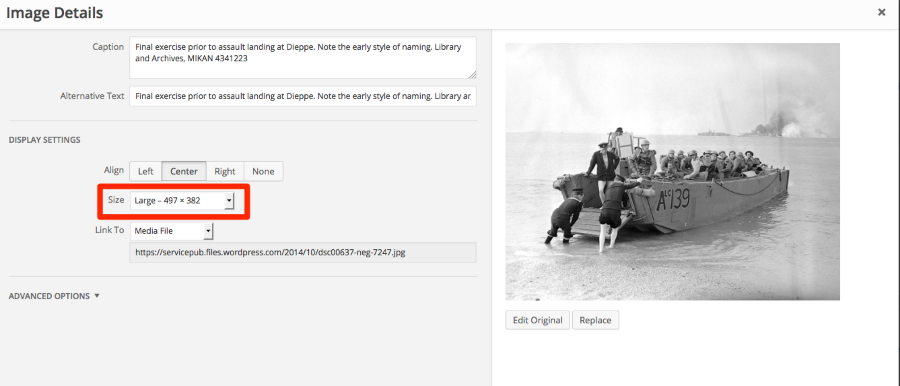Image caption not word-wrapping
-
I use Titan theme (now discontinued) and often my captions are not wrapping at the end of the line, resulting in 2-3 words being lost.
An example can be seen here: http://servicepub.wordpress.com/2014/10/05/canadian-use-of-the-landing-craft-assault-lca/The blog I need help with is: (visible only to logged in users)
-
I see this issue and I tagged this thread for Themes Staff assistance. Please subscribe to it so you are notified when they respond. Note there is a backlog so you will have to wait patiently for Staff help.
To subscribe:
1. Look in the sidebar of this threads and find the subscribe to topics link.
2. Look below the comment box:
_ Notify me of followup posts via e-mail -
I’ll report the caption image to our developers, but since this is a retired theme, in the meantime, please try adding this to your custom CSS, under Appearance > Customize > CSS:
.post .entry .wp-caption { width: 497px !important; }That should do the trick, but let me know if you see any further issues.
-
I think I figured out what’s causing this – it looks like you’re sometimes choosing “original size” when inserting images into posts, but that’s larger than what the theme can display well in your single posts.
If you choose the “large” size instead the captions should be displayed correctly.
Newer themes handle this better, but Titan is an old one so you need to explicitly choose the “large” size, which is the maximum width the theme can handle in the main column.
You can go back and edit the affected images to fix the issue, as you see here:
- The topic ‘Image caption not word-wrapping’ is closed to new replies.