Let’s take a closer look at the discussion settings on your blog.
Many of you commented on a recent post that focused on ways to respond to critical feedback left on your blog. We thought you might find this post from our archives equally useful, as it offers a more detailed look into your blog’s discussion settings.
Do you want readers to interact with your blog, but wonder how much control to exercise over their input? Here are some options to consider.
Comment approval: the pros and cons of instant gratification
As a blogger, are you a control freak or a free spirit? Either way, If you’ve enabled comments on your blog, you can choose how much authority to exercise over the comments appearing on your posts.
One of the most fundamental questions to address is whether you should first approve a comment before it appears on your blog (to change your choice, go to Settings → Discussion in your dashboard).
- Leave unchecked: Sometimes you want to get the discussion going as quickly as possible. Sometimes you know in advance that you won’t be around to moderate comments when a pre-scheduled post goes live, which might lead to a long comment queue and an empty comment section. Finally, sometimes, especially when you’re a beginning blogger still building your audience, you want to remove any obstacles to readers’ feedback. In such cases, it might make sense to just let comments drip in as they’re submitted, especially since a lively comment section is likely to beget even more interaction. You can always moderate your comments later, after they’ve been published, and remove or alter anything you find inappropriate.
- Check the box: For some bloggers, total control of a post’s comment section is a must. You may prefer only certain types of comments (long, short, supportive…), or wish to avoid redundant or less-substantive reactions to your posts. You may write about loaded questions or very personal experiences, and want to avoid any insensitive feedback on your site. If you regularly receive many comments, you might consider spacing them out over time to make the discussion you’ve generated feel more organic and increase its longevity. Approving each comment might entail some extra work, but the reward is a blog that meets your personal preferences to perfection.
Should commenters be asked to fill out their information?
Beyond approving comments in general, you also have the power to decide whether to allow anonymous comments, or rather require visitors to provide their name and a valid email address (to check out these options on your dashboard, go to Settings → Discussion). Which way should you go?
- Leave unchecked: many of us really want to inspire as much discussion and interaction as possible, and adding this requirement might make some commenters keep their thoughts to themselves. One point to consider is that many bloggers separate their online identities from their everyday personae, and want to keep it that way for a variety of personal and professional reasons. While you won’t be able to verify all the information provided, asking for it alone might alienate some of these readers.
- Check the box: adding this extra step might weed out less substantive, less serious comments. We tend to be a bit more responsible when we are not just anonymous online spirits, but grounded in our own identities. It might be a particularly good idea to consider this option, then, if you think your post tackles a provocative or polarizing topic. Sometimes the mere presence of this small addition may give trigger-happy, guns-a-blazing commenters pause, and make others moderate their tone.
Interaction might be a central part of blogging, but it means different things for different bloggers — How do you approach your readers’ comments? How much control do you maintain, and why? Your tips and stories are very welcome!
Currently blogless? You’re a click away from sharing your story.
Create your blog at WordPress.com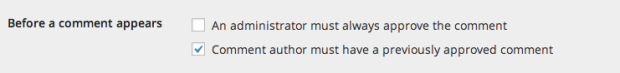
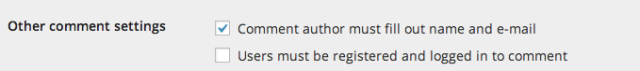
Yes I like this one.
LikeLike