Learn how to edit your tagline, customize comment prompts, and schedule posts — three great tips to have in your blogging back pocket.
One of the great things about having a blog is making it your own — adding individual touches to reflect your style and personality. Today we’ll look at three blogging features: two geared to customizing your site and one to help you post when you’re away from your desk.
Scheduling posts to appear when you choose
If you’ve got an editorial calendar, you already know which days of the week you’ll be publishing new content on your site. Why not get ahead of the game and schedule your posts? That way, you don’t need to be near your computer to hit the publish button — your posts can magically appear on your site at the time you specify. Here’s how to do it.
When you’re finished drafting your latest post, click on the Edit link next to Publish Immediately located in the Publish box:
You can now select the precise date and time your post will publish to your site. When the time is set exactly right, click on the Ok button. The Publish button will then turn into a Schedule button. Click Schedule and you’re good to go.
Note! Your blog is set to a specific timezone. The time your posts will appear will be based on the timezone set within Settings → General.
Personalizing your site’s tagline
Your tagline does a great job telling visitors what your site is about — provided you take a few moments to customize it.
Go to Settings → General in your dashboard. At the very top of the page, you’ll see that you can edit your site title and your tagline:
Simply enter the text you’d like to see, scroll down to the bottom of the page, click on the Save Changes button, and you’re in business:
Comment prompts that get the conversation going
Stimulating a lively discussion on your site is part of what makes blogging fun. Did you know that some themes allow you to customize the comment call-to-action on the top of your comment form? Go to Settings → Discussion, and scroll down to the very bottom of the page to customize the prompt that appears with your comment form:
Be sure to click on the Save Changes button and then check out your new prompt on one of your posts:
Sharing is caring
What’s your favorite customization tip? Share it in the comments below.
Currently blogless? You’re a click away from sharing your story.
Create your blog at WordPress.com
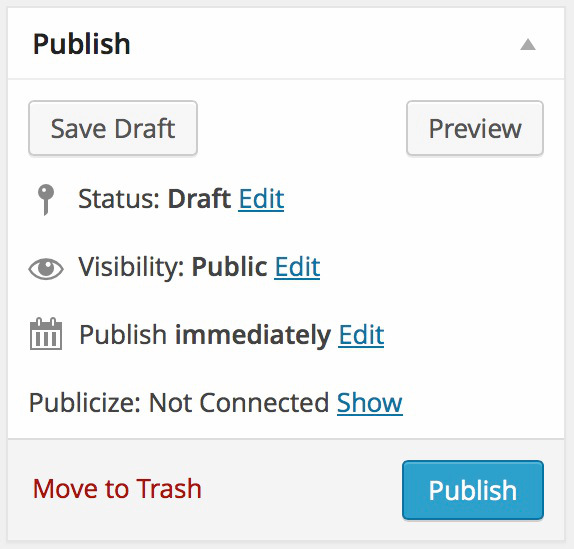
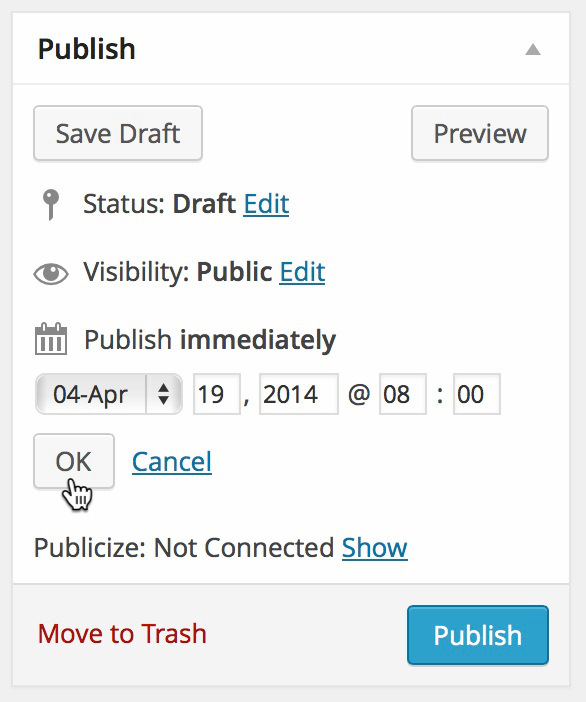
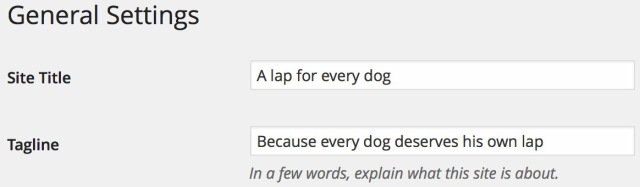
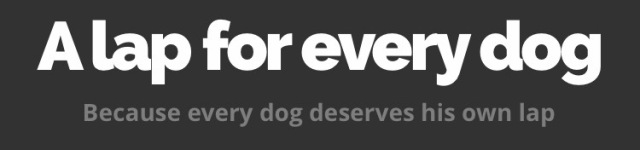
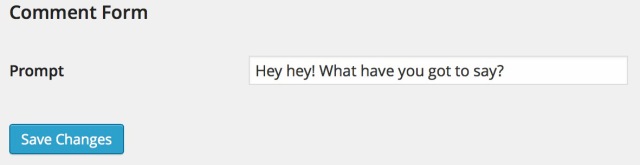
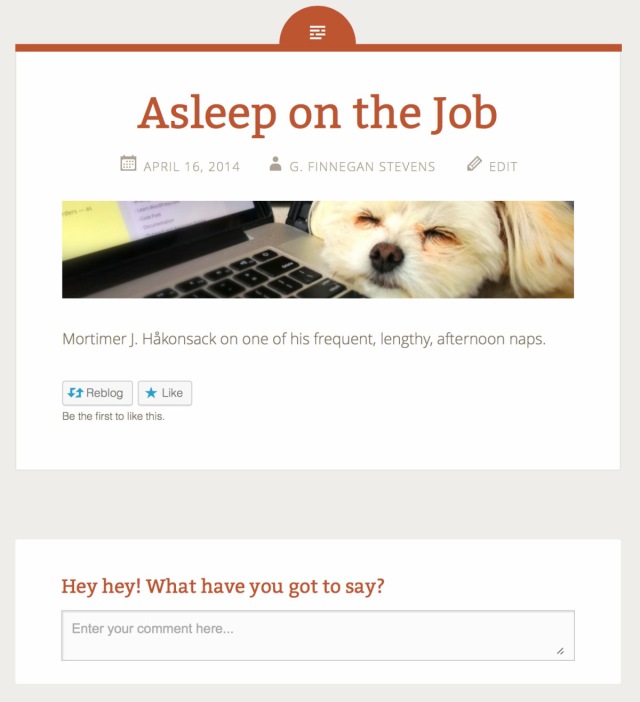
http://jithinpanickarodamphotography.blogspot.com/2014/03/munnar.html
LikeLike
http://webmarketers76.wordpress.com/
LikeLike
Good advise, excellent way to manage bolg
LikeLike
I was already using the first two, but now i also changed my conversation prompt, so i m up-to-date! thnaks for the tip 🙂
LikeLike