In today’s quick tip, we’re going to talk about a device that can help you emphasize key points and add visual interest and variety to your blog posts and editorial calendar. Say hello to the pull quote.
What’s a pull quote?
A pull quote is a visually distinct excerpt that helps break up the layout of a blog post. (See what we did there?)
A pull quote is a visually distinct excerpt that helps break up the layout of a blog post. Its styling emphasizes the words contained within it. Here’s a sample pull quote from our blogger profile on Christy of Running on Sober. This Leonard Cohen quote resonated with Christy and amplifies one of the key messages of the profile, that we must celebrate ourselves for who we are and forget trying to be perfect.
I like to use the Text Editor when I write posts. To create this pull quote, I surrounded the text I wanted to emphasize with the blockquote element, like so:
<blockquote>This text will appear in a blockquote.</blockquote>
This is how the blockquoted text looks on the right, in the image below. It’s important to note that blockquote styles are different in each theme. Your blockquote may not look exactly like the one below.
If you’re using the Visual Editor, no sweat. Highlight the words you’d like to blockquote and then click on the quote icon:
Quote Post Format At Your Service
My notebook collects passages from books and articles that I’ve found particularly insightful or interesting. While I use the blockquote element extensively, the quote post format is another way to publish quotes quickly. Currently, 134 WordPress.com themes support post formats. The quote post format styles quotes distinctly, so that they stand out from regular posts. To use the quote post format, select Quote in the Format box while creating a post in your dashboard. Note also that the look of the quote post format varies from theme to theme.
It’s your turn
In your next post, why not give the quote post format a whirl or blockquote a key passage that you want readers to remember. Have fun experimenting! Here are a few ideas on how you can put pull quotes to work on your blog. Be sure to share your ideas on using pull quotes in the comments.
- Highlight quotations that emphasize or or offer insight into your topic.
- Pull the most important idea out of your post to highlight it.
- Use pull quotes to break up the layout of longer posts.
- Use blockquotes to publish quotes that resonate with you as a way to add variety to your editorial calendar.
Currently blogless? You’re a click away from sharing your story.
Create your blog at WordPress.com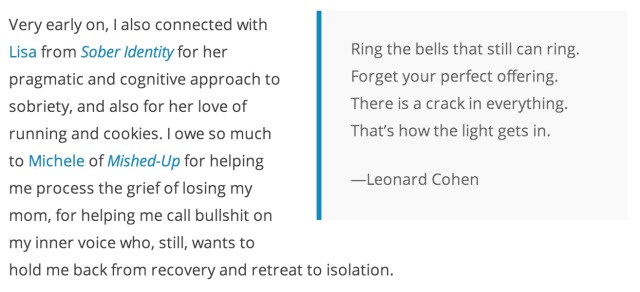

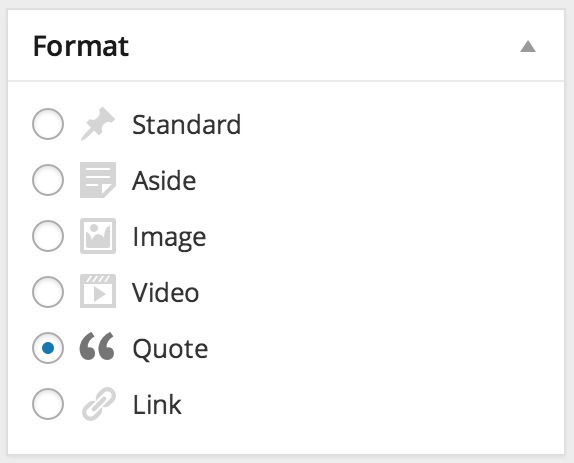
Helpful!!
LikeLike
Thanks for the information. I learned something new!
LikeLike
I have always tried to emphasize important points in a normal fashion post. This will give it a more polished look, and really feel like an online magazine! Thank for the great tips!
LikeLike
What a great idea!. Strange to say, although I’m a sub editor (copy editor in the US), and regularly select pull quotes for magazine features, I’ve never thought of using them on my blog. I’ll be giving this a whirl.
LikeLike
Hi @Olivia, definitely, pull quotes are a print-based device — happy to hear you’re going to give them a go on your blog!
LikeLike
This tip, the challenges, this site and the fact that I’m writing again everyday reminds me of the old song; “I’m so excited! And I just can’t hide it!”
LikeLike
@Tessarue, your kind words made our day. The editors will be dancing a jig when I share this with them. Thank you!
LikeLike
awesome can’t wait to try this!!
LikeLike
Great tips! Keep ’em coming!
LikeLike
Love it!
LikeLike
Tried it… Works GREAT! Thank you, Bette http://4writersandreaders.com/2014/02/06/10-awesome-reasons-for-reading-aloud-to-your-kids-whatever-their-age/
LikeLike
I’mma try it soon! Thanks!
LikeLike
Thank you for the great tip!
LikeLike
Hello my name is Drea. I am new to WordPress and blogging all together. I started my blog page Drea’s Babysitting Service yesterday. I am having a bit of trouble getting followers and getting people to see that I am working really hard to get started. I would really like it if you could explore my page, give me some pointers on managing a successful blog and possibly send some followers my way . Please and Thank You.
Sincerely, Drea
LikeLike