The Daily Post is on hiatus from December 24 to December 31, so we’ll be highlighting great posts from the archives that you might have missed the first time around.
We wrap up Blast from the Past week with an in-depth look at Facebook fan pages — what they are, how they can boost and engage your readership, and how to build one.
We return tomorrow with part one of our series on getting a new blog off on the right foot, and our 30-Day Zero to Hero Challenge begins on January 2!
In our recent parenting blogger roundtable, Mommy Man author Jerry Mahoney said, on using social networks in conjunction with a blog:
Not promoting your blog is like renting a theater to stage your one-man show and then refusing to put up flyers because you don’t want anyone to show up.
There are folks who use blogs purely as online diaries, but most of us hope for a readership — and social networks are a way to find and grow one. Today, we’re focusing on Facebook. Should you create a Facebook fan page for your blog? How? And what do you do once you have it?
Why create a Facebook fan page?
You already read and comment on others’ blogs and share some of your own posts on your personal Facebook page. Is creating a separate page worthwhile? It can be — it offers capabilities that a personal page doesn’t, and lets you use the “networking” part of “social networking” to engage new readers. A few of the perks:
- No limit on fans. A personal page caps your friends at 5,000 — not usually a problem for purely personal use, but an issue when your blog starts to take off. (We’re pretty sure it will; you seem great.)
- More statistics to
obssess overwork with. Fan pages offer analytics (Facebook calls them “insights”) that let you see which posts are most viewed and shared, along with basic demographic data about your fans. You can use these just like WordPress.com stats, to help you create blog content that speaks to your readers. - A place to share one-off thoughts and links. Those quick ideas or links that you’d like to share, but wouldn’t write a whole post about? Now they’ve got a home. Ditto for things readers want to share with you, but which don’t necessarily have a place in your comments.
- Expanded conversations. Sure, you want to foster engagement on your blog and maintain a lively comment section. But if you want to foster other conversations, Facebook’s discussion tools give you a place to do that. Maybe one of your knitting blog readers wants a sock pattern that you don’t have. It might be odd for them to ask on an unrelated post, but they can ask on Facebook and get several responses — and you get a great idea for a sock post, which ultimately brings more people to your blog. Win-win!
- Networking, networking, networking. We take our friends’ recommendations seriously. When your best friend Sue follows your blog’s fan page, all her friends see that — and they’ll come check you out now that you have Sue’s imprimatur. You can also comment on other friends’ and blogs’ content as your blog instead of yourself, generating more exposure. Rather than waiting for people to discover you, you’re actively making connections among those likely to become readers.
A fan page also gives you a place to share your blog posts and related content without feeling like you’re spamming friends and family; you can more easily keep your personal life and blog life separate.
We’re not shilling for Facebook here, though. Creating a fan page isn’t a non-stop path to viral success, and there’s a notable downside: it’s work. If all you do with your page is share your blog posts, it’s not going to get you very far. A successful fan page needs a content plan, just like your blog does, along with regular tending. You’ll also have lots of readers who don’t use Facebook, and building a vibrant community there could leave them out of interesting conversations. Maybe you don’t use Facebook, and don’t want to — totally fine, concentrate your time and energy on mediums you enjoy spending time with.
Still, if reader growth is a goal, fan pages have a role to play. If you’re already a member of Facebook, adding a fan page for your blog can be an effective way to supplement your other activity in the blogosphere.
If you build it, they will come
You could create an account for your blog the way you did for yourself, but then you don’t get to take advantage of all the perks of fan pages. Instead, you’ll create a page — you’ll be the administrator and will access it through your personal account, but it’ll be a totally separate entity and won’t display your personal info.
Creating a page also allows people to like or follow it without having at add it as a “friend,” which can seem like too much commitment. A like is less of an investment on their part, and keeps you from hearing the dreaded, “I just need some space… it’s not you, it’s me.”
To get started, head to the Create a Page page, which looks like this:
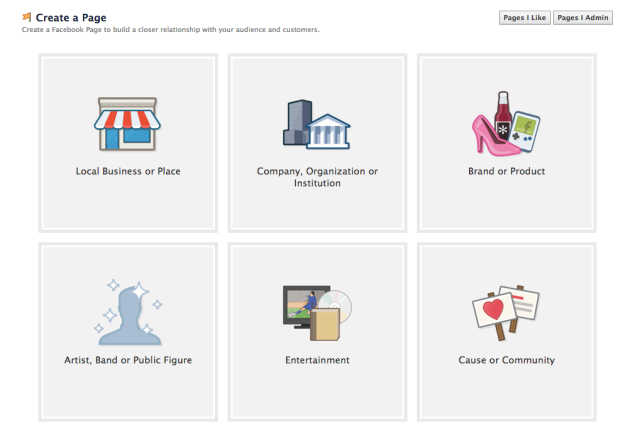
Pick “Brand or Product” — yes, you’re a brand — and select “website” from the drop down menu that appears. A setup wizard will walk you through adding info about your blog; you’ll want your great “About” copy, your URL, and a logo or picture. You can also add links to other social network profiles, to help fans find your Twitter feed or Pinterest boards. Once you’re done filling in the info, click “save.” Facebook will create the page and deposit you there. Any time you log in to your personal account, you’ll see a link to your page in the navigation on the left.
(Well, it’s on the left for now. You know Facebook.)
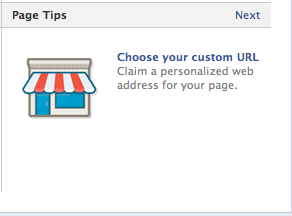 When you’re on your fan page, you’ll see a bunch of admin tools on the top and the page content below. Take some time to click around the admin tools; there are lots of handy tooltips to get you started. You’ll also see this (left) — once your page has 25 fans, you can claim a custom URL, so your fan page’s web address can be
When you’re on your fan page, you’ll see a bunch of admin tools on the top and the page content below. Take some time to click around the admin tools; there are lots of handy tooltips to get you started. You’ll also see this (left) — once your page has 25 fans, you can claim a custom URL, so your fan page’s web address can be
http://www.facebook.com/myawesomeblog
instead of
http://www.facebook.com/pages/something-kinda-like-your-blog-name-987654321.
Way easier to remember, and looks much better on a Moo card.
Your blog has a fan page. Now what?
As the old social networking riddle asks, “If you build a Facebook fan page and no one likes it, does it still grow your traffic?”
No, it doesn’t. (It’s a pretty crappy riddle.) Your page needs (1) content and (2) fans.
To start with, share a few of your blog posts to the page, and add a little “Hello!” message so your company isn’t sitting on cardboard boxes when they come for tea. Now, start rustling up fans with those most likely to like you: your friends, family, and existing readers. Share the link to your new fan page on your blog — try announcing it in a text widget if you don’t want to dedicate a post to it, or just add the Facebook Like widget — and invite your existing Facebook friends to like the page (the admin tools have a wizard for doing that, which lets you select which friends to invite).
Now that the fan ball is rolling, you can leave that to grow organically as fans like and share your content… so you’ll need some of that. You’ll want to share new blog posts to the page (you can set up Publicize to do that automatically), but that shouldn’t be all — if the fan page does nothing but promote your posts, there’s little point for anyone to follow it. In addition to posts, you’ll want to add other content, like:
- Other bloggers’ posts — there’s nothing like sharing the love, and promoting others’ good work ultimately brings people to you, too.
- Random funny, interesting, or provocative links. Your fan page becomes valuable when you curate, helping fans weed through the swampland of the internet to find the goodies. Links and posts with great images are especially shareable.
- Questions. If there’s one thing people enjoy doing on Facebook, it’s sharing opinions. You might not want to run a poll on your blog, but asking questions on Facebook is a good way to get people to engage and to get feedback on what your readers are interested in.
- Status updates. Are you on round three of the DIY project you’re planning to blog next week? Are you headed to the movies to see the next film you’ll review? Did you just spend 15 minutes trying to remember the word “conundrum”?Keep fans up to date and share blog-related glimpses into your life.
You don’t need to do all of this every day; doing that is a good way to drive fans away, as you flood their Facebook feeds. But posting a few times a day, with a mix of blog posts and other related content, turns your fan page into a supplement to your blog — another place readers can come for good content.
In the end, building an engaging fan page helps you as a blogger — you’re not creating an alternative to your blog, you’re creating a feeder tool that funnels you readers and post content. Maybe you’ll realize that the last few links you shared would make a great roundup or post topic, or conversations with fans will open new avenues of thinking. It takes work to maintain a strong page, but in the end, the Facebook page should grow your readership, help you create more and better content, and ultimately boost your blog.
If you’ve already got a fan page, we’d love to hear about how it helped your blog (or not)! For more on promoting your blog via Facebook, check out Copyblogger’s excellent resource guide to Facebook marketing.
Currently blogless? You’re a click away from sharing your story.
Create your blog at WordPress.com