
Photo courtesy of Flickr user Mark J P
Last month, we talked about reblogging and you all had a spirited debate in the comments section about the etiquette of sharing other people’s content. I thought the discussion was very interesting–my main takeaway was that some bloggers are quite particular about where and how their content is shared, and we should all be respectful of that.
This made me think of another issue that comes up a lot on the blogosphere – using other people’s photos. It’s difficult to know when it’s okay to use someone else’s photo on your blog, since every blogger feels differently about it.
Personally, I’m perfectly happy for anybody to post any of my photos anywhere, but I appreciate a credit. Some bloggers don’t want their photos shared at all by anybody, regardless of attribution. Most bloggers are probably somewhere in between.
So how do you know how the owner of the picture you have your eye on feels about you using it?
Well, the simplest and most certain way is to ask! You can contact the blogger through their contact form, or by leaving a comment on their post, and ask if it’s okay if you share their photo on your site with proper attribution (a photo credit naming them that links back to the post or page on their site where their photo originally appeared). Make sure to include a link to your site, so that the blogger can check it out and see if they’re okay with their photo appearing there.
Many bloggers include information in their sidebar or footer about how they would or would not like their content and images to be shared. Doing this is very helpful, and you might consider putting such a notice on your own blog, too.
What if you just need a stock photo and you don’t really want to bother approaching anyone about it, or you don’t have time to wait for someone to get back to you? In that case, Flickr is your friend. If you choose the ‘advanced search’ option in Flickr, you’ll see an option to search only within Creative Commons-licensed content:
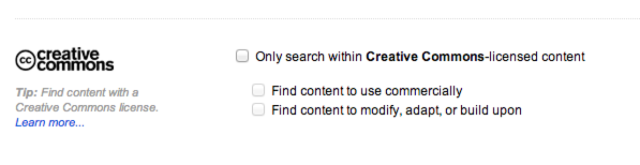
Creative Commons is a nonprofit organization established to help people control how their content is shared on the internet. For example, say you don’t mind if individuals share your work on their blogs, but you don’t want any companies to use it in their advertising. Creative Commons gives you a way to assert this.
Flickr lets you add a Creative Commons license to your photostream. You can also search only within the images of Flickr users who have done this, which lets you know that these users don’t mind their images being shared with proper attribution.
There are of course other places on the web to find free open license photographs, but Flickr is the easiest to use with the most interesting variety, in my opinion (in fact, that’s how I found the camera image above). For more information about this, check out Krista’s previous Daily Post column on how to find and use images with the Creative Commons license. If you have another site you like to use for images, let us know in the comments!
If you definitely don’t want anyone to share your photos, here are some measures you can take on WordPress.com:
- Obtain a Creative Commons license, as discussed above.
- Put a clear copyright notice in the sidebar of your blog. You can use the Text widget to do this. We have some sample text you can use here.
- Add watermarks to your images, using your image editing software.
Remember, though, that the more other people share your images and link back to your site, the more new readers are able to find you! If you guard your content too closely, you’ll have a tougher time building your traffic.
How do you feel about other bloggers reposting your photos? Are you flattered or would you rather they not?
Currently blogless? You’re a click away from sharing your story.
Create your blog at WordPress.com
Great post! People stealing content, media, and software is one of my peeves. I consider notices like, “all credit to original owner, no infringement intended,” to be proof the perp knows they are breaking the law and are too lazy to email a simple usage request.
BTW, Wikipedia is a great source of Creative Commons-licensed images, and
Bing just added a license filter to image searches. http://www.bing.com/blogs/site_blogs/b/search/archive/2013/07/01/filter.aspx
LikeLike
I use my pictures when available. I’m not an artist or a professional photographer. My family vacation pictures only go so far. I’ve asked some local photographers for their permission. That puts responsibility on me to not write anything that detracts from the beauty of their work.
LikeLike
what about the beauty of your work, look at using your images instead of others, don’t sell yourself short. =)
LikeLike
I occasionally grab a pic from the little window at the bottom of the editor page. Some have a note that seems to indicate I would need to pay to use them. Why does wordpress include these? I avoid those photos just to be on the safe side.
I’m always tickled when anyone wants to reblog my material of photo. Though, no one has asked to reblog any of my photos.
LikeLike
Sharing other people’s photos should be like sharing other people’s quotes or stories. Credit should be given. It’s recommended on some photos on Wikimedia.commons that you need to make it clear that the photos are not specifically tied to your post or share a particular point of view.
LikeLike
Oh, totally oversaw the CC Feature of Flickr … thanks for pointing it out. it seems to be a great source of images for (hobby) bloggers.
LikeLike
I prefer that people treat my photos and content as my personal property unless they are given consent by me to use it.
LikeLike
Reblogged this on The Eye of a Hawk and commented:
Very nice discussion on etiquette and the appropriate use of other people’s content. Elizabeth offers an excellent recommendation regarding broadcasting your preference on your website so that others don’t have to guess your intent.
LikeLike
LikeLike
Interesting post. Here is an attorney weighing in on blogging and photos: http://sarafhawkins.com/blog-law-photo-use-and-etiquette/ Also, people should be very wary of assuming that everything on Flickr is fair game, as someone could misappropriate photos of another person and repost them on Flickr under their own Creative Commons license.
LikeLike
This post and the one that Lisa/Z posted are important, educating both bloggers and artists/photographers alike.
As a note about the suggestion to use Flickr to source photos, results of a study released earlier in 2013 show that AS OF THAT POINT IN TIME, many social media sites, including Flickr, do not retain the image info “metadata” that identify the actual owner/source of an image. While its possible that newer releases of wny of social media software platforms have made this study MOOT, here’s a link in case people are curious about those earlier findings:
http://www.bjp-online.com/british-journal-of-photography/news/2254536/study-exposes-social-media-sites-that-delete-photographs-metadata
LikeLike
Its not just Flickr its people using or in fact not using software properly by changing their images some thinking they are experts when in fack they are killing their on image and when its saved none of the exif information is saved and if they stopped themselves jumping in with both feet and eyes closed they will also find out they can tag their images with copyright information. a little knowledge is a dangerous thing and causes heartach and this lack of knowledge is passed on and so it goes around. Google EXIF and learn and then Google for the software which is free that you can access your images exif and add copyright information. Ask you learn, read you learn, listen you learn. Photography is not just taking photos or the children in my photography say…..Pics……which I am weaning them off that word. If you talk technical, you learn quickly and then pass on real knowledge I have been a photographer every since you counted with elephants, a red light didn’t attract dirty old men and you had once chance and it cost real money to get your shot. Its not hard to learn.
Footnote…..Metadata is for search engines and websites, it the information such as description, keywords, information for ‘robots’ which return to your website to take the information back to the search engines.
EXIF is the information such as:
date the photo was taken
Camera used
ISO (film speed it used to be called)
Shutter speed
Lens used
GPS (where in the world) Depends on your camera
F stop
Copyright information……… Can be added separately via right click on your image or through software
Now I have explained which most will not read but hey your loss I have passed on my knowledge.
Here is someone who knows more then me, he has wrote what I cannot be othered to write. Read, learn and win.
http://www.richardpeters.co.uk/blog/2011/01/11/quick-tip-add-copyright-info-to-your-photos-exif/
LikeLike
You’re correct that people often manipulate their own images and inadvertently lose their own exif data! One thing that some software allows is the creation of your own “templates” of image info, which you can then save and import into your images as desired. Adobe does this via XMP, Extensible Metadata Platform, for example. There are various types of image info possible to save, and various “standards,” including one called the Audubon Core (my work is with birds, but I haven’t yet sorted out how to reflect their codes fully). Setting up your own reusable templates with copyright and other key data bits can save time and help protect our works. But, if the upload software on a service doesn’t save the exif/metadata info……?
LikeLike
I know what you are saying, but how many people will take a look at what we have written and go ‘What the hell are they on about’ people want an easy life they want to take their photos and display them. I use a couple of people who help me on shoots one wants to just soak up knowledge, the other just want to take photos and is not interested in the technical side of it, but they are both great assistants and both will go onto great things. I try and explain to people the way I teach my primary kids. I am currant writing a booklet for the new school year and its straight forward. What is a lens, what does it do, what is f-stop what do it do. Once it is finished its also going on my blog. Photography is so complicated once you get to a technical level, if you don’t have a technical mind then it is difficult, there is always something to learn.
LikeLike
Exactly, you’re correct! It sounds like you’re a very good teacher and observer. Looking forward to seeing that booklet you’re writing on your blog one day.
LikeLike
This is a very informative piece (Other People’s photos). It had not occurred to me that my photo would be used…naïve! I was shocked to see one of my pictures grandly displayed on another site. When you hover over the photo, a wordpress.com link comes up but it appears to be broken or incorrect. Hmm, something else to think about!
LikeLike
Great post! I strongly encourage the sharing of my images and reblogging of my posts. I do have a copyright notice on my sidebar that states this.
I’d also like to offer a piece of advice to any/all who are concerned about the sharing without permission so prevalent in this digital age. WATERMARK! And I’m not talking about a minuscule “© john/jane doe” placed so close to the edge, and so small that it can easily be cropped out without detrimentally affecting the image. I’m also not a fan of the watermarks splashed across the middle of the image either. Make it tasteful, and make it large enough so that even the best, most skilled photoshop user will think twice before trying to remove or crop it out. Also, if you have a website, include that in your watermark. Any sharing then becomes free advertising as well.
Based on the response I get to mine, I think I’ve found a good balance between visibility and not distracting too much from the photograph. Occasionally someone will comment that it’s too large, and on rare occurrences it overlays a key element, but for every person who thinks it too large, there are 20+ who really like at. And more than a few have contacted me asking how I made it.
Again, I strongly encourage the sharing of any of my images and blog content. And while I feel asking and giving proper credit/links is just common courtesy, even without it there’ll be no mistaking where my photos came from.
LikeLike