The Many Ways to Configure Your New Dashboard
Back in the day (a week ago), what you saw was what you got when it came to your dashboard. Now, you’ve got total freedom to move things around and get rid of the stuff you don’t use.
First, there’s dragging and dropping modules (boxes of content). Just grab the title bar of a module and drag it anywhere to customize your dashboard to your workflow and style. You can even put all your modules in one column, which will stretch them to be twice as wide:

Open and close modules and menu options if you’d like to have less to look at, and less to scroll through. To do this, click the arrow to the right of a module or menu title, which appears when you hover over its heading:

Like dragging and dropping, this can be done on other pages within your dashboard, like Add New under Posts.
You can also collapse your menu to only show the icons, for ultimate minimalism. To do this, click a separator in the menu (highlighted below). Click again to expand them and display the text.
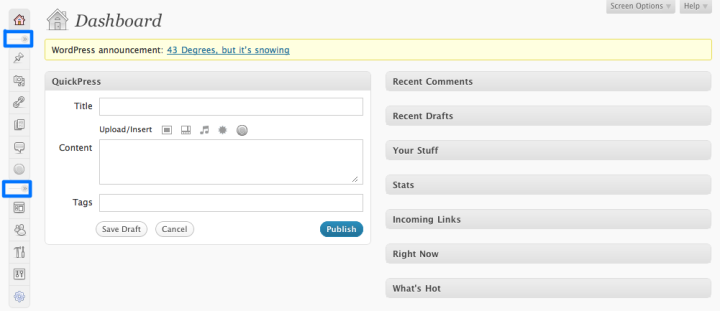
Change the settings under the Screen Options tab in the upper right to hide info that’s not important to you.
Clicking Screen Options from the main dashboard will display a list of the modules, which you can then hide or show. In this example, we’ve hidden columns that appear on Edit Posts
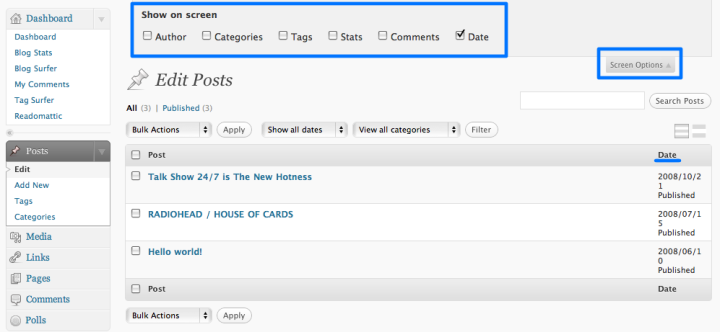
There are now also keyboard shortcuts for comment moderation. First, enable keyboard shortcuts under My Account > Edit Profile. Then use J to go down and K to go up the rows. Use A to approve, S to mark as spam, D to delete, E to edit, and R to reply.
A final secret shortcut is double-click. Just click twice on a comment in the Comments view to open up the editor.
And, as always, you can adjust the size of your editor.
In the coming week, we’ll be delving in to some more awesome goodies that came along with your new dashboard. Stay tuned!
“43 degress, but it’s snowing” I love it…
Thank you,
LikeLike
love love love wordpress… keeps getting better!
LikeLike
I absolutely love WordPress 2.7. It offers an amazing difference compared to its older version. Things are so much easier to find and very accessible. WP 2.7 is truly a work of art. I am thrilled.
LikeLike
cool tips! =D
LikeLike
Ta muchly – easy to read and easy to follow!
LikeLike
The new updates are cool! Thanks!
LikeLike
The Latest Dasboard it’s so COOL 😉
LikeLike
thanx heather
“You can still change heading sizes. Just expand your toolbar by clicking on the icon to the far right, and then select the heading size from the dropdown on the left.”
>Heather
>December 10th, 2008 at 9:55 pm
>what happened to the nifty font size/title button?!
>the < h 3 etc – it’s vanished!
to change fonts size…..
looked for far right icon ….
is this ON the tool bar? ie the icon next to the tv screen icon?
if so it didn’t do anything even after refreshing page
there area no icons/images on the far right of page
i found the arrow to lengthen/shorten the editing window
nothing to widen window that would have widened the tool bar?
i’m using unsleepable might this be the hitch?
the tv icon does nothing when clicked on ie it doesn’t flash when passed over
i was editing a post – does it need to be a new post to change the tool bar width
also
the movable drop down bars – top right ie publishing, tags , cats.,
when they are dropped down they cover a good part of the editing window
i do not ever use my browser full size as i have shortcuts on my desk stop i often need to access
for some reason i’m a multi tasker on my PC but not in the real world!
interesting that……
LikeLike
Thanks Heather, great stuff. I’d figured out some of the tips and tricks but this is a useful list.
(Not a support issue, just) a minor suggestion: Tags don’t show with the technorati options (on typepad for instance, there are 2 sets of tags, one of which is for technorati). However, when I use the scribefire addin on Firefox, I can add technorati tags to my WP posts. I tried it and it works well. Maybe one could have this option under WP using your arrow trick to hide or display under the “tag” header.
Anyway, keep up the good work, WP is really great.
LikeLike
Love it! just upgraded a few minutes ago and after changing a few things it feels like everything is on the right place.
Being able to colapse the menu is my favourite feature, I’m going to leave it like that, just gotta memorize the images and it will leave more workspace.
Also moving the panels on the dashboard is great, I had to move the stats to the right because with the menu colapsed, some elements like “posts” were displayed behind the stats graph, but now is all good.
Good job (like always), so big thanks.
LikeLike
I love the new dashboard, WORDPRESS ROCKS!
LikeLike
thanks for the very helpful info. i’m glad i came by to look!
LikeLike
Thanks a lot for the tips. It seems like the are new possibility and a better usability with this new version of the dashboard. I’ll give you a feedback after using it for a while
LikeLike
Cool, got the hang of it all now, and I do love the new dashboard.
LikeLike
My dear WordPress – have I said I love you lately?
LikeLike
Ok. it is all very well. But why do i get some HTML lingo crap showing on blog whenever I post something new. It is really annoying. Please get it off or let me know what I need to do to remove it. it comes right at the top but it is not there when I am editing.
LikeLike
I’m not sure what you’re referring to. Please contact Support about that issue.
LikeLike
You know what remains to make wordpress’ blogs perfect? Backgrounds! Not a complicated one that would freeze the page but easy to upload and use background. Would have been so nice!
LikeLike
I like the other one much better, but this one is very cool!!! 😀 Especially the Quick Press!
LikeLike
I love this update 😀
thanks
LikeLike
I love the new dashboard. Right to the point and provides everything one needs right on the page. Thanks for pointing out to us all we can do with the new dashboard. Customization and being able to pick what I want are great.
LikeLike
It took me a while to get used to or to be completely able to use the new dashboard, but when I finally got the hang of it, I decided I couldn’t have it any other way! Thanks, as usual. 🙂
LikeLike
wow…useful and simple, thanks
LikeLike
I thought the new Dashboard was nice, but NOW I think it’s fantastic!! Thanks!
LikeLike
Wow! What great information!! As a new to WP blogger, I am impressed with all the new features. The easy read page is great for navigating to just the right spot I want to view instead of scrolling through tabs! Call me silly but the comments and replys are just as helpful as your blog! I will be sure to review the support tab as a result! Thanks for keeping us posted on all the changes!
LikeLike
I love WP, i think the customization is cool, i love it!
Thanks!!
LikeLike
The dashboard is not that customizable since I can’t move the menu modules on the left back across the top where they should be which is the worst change in the dashboard.
Overall the new GUI looks nicer and is faster but it seems the WordPress team is spending to much time on the look of the tools then stuff to make our blogs better. When was the last time their was a new widget? The number of theme choices and their quality is just pathetic but I guess they want you to ante up for the CSS edit option. These are two areas I wish WordPress would address next.
LikeLike
Thank you so much for the tutorial! This’ll help so much w/ stuff I haven’t figured out by myself.
LikeLike
Nice! This is helpful. Thank you very much!
LikeLike
Thanks for the menu collapse tip!
LikeLike
Mmmm…cool! my english is bad, but this information helped to me a lot!
LikeLike
The new dashboard is AWESOME! I love WP
LikeLike
Sorry – I HATE the latest “new dashboard.” It was only about 6 months ago that you changed it. Wish I could have kept on using the “10 months ago” version. Now THAT would be flexibility…
LikeLike
i love the new dashboard design! it absolutely enhances wordpress’ navigation and usability with this newly designed, user friendly interface…
so thanks!! 🙂
LikeLike
Thanks so much for these detailed features!
LikeLike
Hey,
Isn’t it possible to insert custom scripts such as CreativeCommons Licence code or an external MP3 player or flash content? 😦
Waiting for such add-ons/functionalities…
~ Ronak R.
LikeLike
Sorry, but we don’t allow Flash and Javascript for security reasons.
LikeLike
it’s freaking snowing on this post!! my universe is shattered.
LikeLike
Love it! (Was a bit nervous after the disaster that was the ‘New Facebook’, but you guys rock.)
LikeLike
I personally love the new dashboard as soon as I saw it I was so excited to post a blog about it entitled “New WP Dashboard: Lovin’ it!” Great Job, I cant something like wordpress is available for free… 😀 Thank you!
LikeLike
thanks for the tips… Diane
LikeLike
it’s great and uncomplicated! thanx! 🙂
LikeLike
Hallo, since new release no more is not indicated the correct blog picture. On it one works?
LikeLike
Some changes have been made to the way avatars work. Please see this post for more details. If you’re still having trouble, please contact Support.
LikeLike
Hey, er, I can’t seem to password protect my post. Even with the whole visibility thingy. Help?
LikeLike
The password protection feature hasn’t changed. Simply do it from the post menu.
LikeLike
Thank’s Wordpess ! It’s nice innovation . I wait for your next awesome goodies, expecially about the easy way to manage the colour of WordPress blog.
LikeLike
love wordpress very much XD
LikeLike
Thanks!!!
LikeLike
Great Work…. 🙂
LikeLike
WordPress rocks, and Heather is a beautiful and wonderful teacher. Crystal-clear!
LikeLike
Hola Heather:
I’m waiting for a good spanish or german version. The spanish one is confusing and uncomplete. Who has done it? The Google translator? I mean, I may make mistakes in this message, but it’s another thing to do it in your (wordpress) new dashboard.
Saludos
HjorgeV
LikeLike
Hi. Thanks for your feedback. You can help translate WordPress through translate.wordpress.com. Thanks!
LikeLike
“A final secret shortcut is double-click. Just click twice on a comment in the Comments view to open up the editor.”
Many times I tried to copy a word by double-click, and then the editor opened.
but after all, new dashboard is better, thanks.
LikeLike
Sorry I don’ t understand………….. In spanish??
I can’ t change de desing of my principal page profile…
😦
LikeLike
We have a Spanish language Support forum that might help you. You can also write to Support for extra help.
LikeLike
This is amazing… thanks WP 🙂
LikeLike
It is so easy for us neophytes! Thanks!
LikeLike
love it… 🙂 great ..good job
LikeLike
WordPress is THE BEST 😀
LikeLike
I’m still getting the hang of Win95B.
Takes awhile for this Disgruntled Old Coot to latch onto all this newfangled Information Superhighway stuff.
LikeLike
How do you customise your theme?
LikeLike
You can choose themes under Appearance > Themes in your dashboard. You can also edit the CSS if you’ve got a little coding know-how. To do that, you’ll need to purchase the CSS Upgrade.
LikeLike
thanks so much
LikeLike
There you go. One more reason to love WordPress.
LikeLike
ive not been a user on wordpress for long but what I will say is its very impressive..
One thing I guess I would prefer is the ability to add own themes, styles, templates etc .
But all in all its extremely good, well satisfied.
LikeLike
Heather I am super exited! But I am not so comfortable with it. I wish i could go crazy but I don’t got the spirit.
😦 😦 😦 By Bye
IDEA: You should let people get the old design back these are just junk dozes
LikeLike
That silly snow is driving me nuts. Take it off please!!
LikeLike
Don’t worry, it’ll all be gone after January 4.
LikeLike
I like the new dashboard, its amazing! Very nice.
thanks =)
LikeLike
Thank’s a lot for the new dashboard !!! I have just a problem. Before when I uploaded a photo, it was possible to put a small size in the post and the reader could click on the photo to have it into its original size. Now It’s not possible at all 😦 So could you explain me I can process to make it possible ? Thank’s !!!
LikeLike
Sure! Upload the image like normal. Set the link as the file URL and choose “thumbnail” for size. (There are options to do all of these.)
LikeLike
I have just downloaded an gravatar. is there a difference between a avatar and gravatar? p.s sorry if this isnt the right place to post
LikeLike
It looks like you got yours working. 🙂 A Gravatar can be used on many different WordPress blogs, whereas an avatar is usually specific to one blog or one site.
LikeLike
can I put the falling snow in my blog?
LikeLike
Yep! You can add it under Appearance > Extras until January 4.
LikeLike
Thanx for all the tim WP.
LikeLike
Great! One of the reasons why I’m stucked with WordPress.
LikeLike
i like it
LikeLike
i love the new dashboard..so neat and easier to use…thanks for the tips!
LikeLike
Can yuo still Password-protect your post? If so, how?
LikeLike
Yes! Click “Edit” next to Visibility in the Publish module and select Password Protected.
LikeLike
I do not like this new look. This new dashboard is not user friendly. In fact, I am seriously considering leaving wordpress.com because of this change. For whatever reason, WordPress feels the need to change frequently…no need when you had a good thing to begin with. I am really disappointed with WordPress and have no qualms blogging so. If at all possible, please bring back the old dashboard.
LikeLike
I’m sorry to hear that you’re not happy with the new design. I suggest giving it a few days so you can get the feel for it. I think you’ll find you’re able to move around and get things done much more quickly. We won’t be bringing back the old dashboard, as the current one is the foundation of more developments to come.
LikeLike
The hidden treats of dashboard, I love it! 🙂
LikeLike
How do we change the font sizes ? WordPress is much better than blogger, but there are too many limits when trying to change font sizes……
LikeLike
On your editing bar when you’re on the new post page, click the button on the far right with three multi-colored lines. This will add another layer of options, including one to change font sizes. 🙂
LikeLike
Great job guys!
LikeLike
Um because of the new upgrade I got confused and stuff o.o’
LikeLike
Check out Support for help adjusting to the new layout. We think you’ll like it once you do 🙂
LikeLike
WordPress is the best so Far
LikeLike
This is awesome!! Thank you very very very much!!
LikeLike
I thought it it was an awesome thing. I can handle all of my need. But, please add more feature like widget.. So we can explore our blog more sophisticate. Thx u
LikeLike
I saw a reference to making the edit box stretch across the screen, but can’t see how to do it. I’m not
wild about the tall and narrow edit box.
LikeLike
There are a few lines you can drag on the lower right hand corner of the editing box to make them larger.
LikeLike
New dashboard was not needed. Just when I thought it was safe to back in the water each time to blog as a learned newbie—it ain’t! I agree with Ron. Change for change is superfluous to us writers. It makes me positively nuts to have to think thru all the unnecessary changes and options. Are you trying to reinvent the wheel here? Fix what ain’t broken? I am sure other cliches apply , too. Can’t you just keep a place for us who do not get all excited about ‘upscale’ models of things? PS–I still like WP and nobody can take my old cell phone away from me–just try!
LikeLike
Sorry to hear that you’re not happy. We actually made these changes based on a large amount of user feedback and usability testing. I think once you get used to the change, you’ll come to appreciate it.
LikeLike
I still have problems when I try to copy a widget code or something that I have a copied code. Where should I go on apperance or tools to insert a copied code (expample the share widget)?
LikeLike
I think you might have WordPress.com confused with WordPress.org. Check out this article for more information.
LikeLike
Is there a way to go back to the old Dashboard? i like the new one on my Desktop PC, but on my eeePC all the modules are squeezed on a screen of 800*600 and, I tell you, it is not comfortable at all 😦
LikeLike
heather, can u help me how can i add the snow into my blog. I cant do it.. ;(
LikeLike
Yes, simply navigate to Appearance > Extras.
LikeLike
This is really cool! I love the new dashboard! 🙂
LikeLike
thx!! pretty helpfull
LikeLike
thanks alot for the help
LikeLike
I’ve modified my dashboard. It’s prettier. Awesome..
LikeLike
GEEZ, what did You do to my dashboard ??? I was’nt here just a while.. i’m back and can’t find anything ?!?!?!
Just kidding;)
Merry Christmasss
LikeLike
Editing pages directly on the dashboard?
Is it possible to hook into the screen options on the dashboard to allow editing for a specific page to show up on a dashboard for frequently edited pages and or actual posts?
LikeLike
Not at the moment, but it is something we can consider for a future release.
LikeLike
Thank you for the tips. Really like the new look!
LikeLike