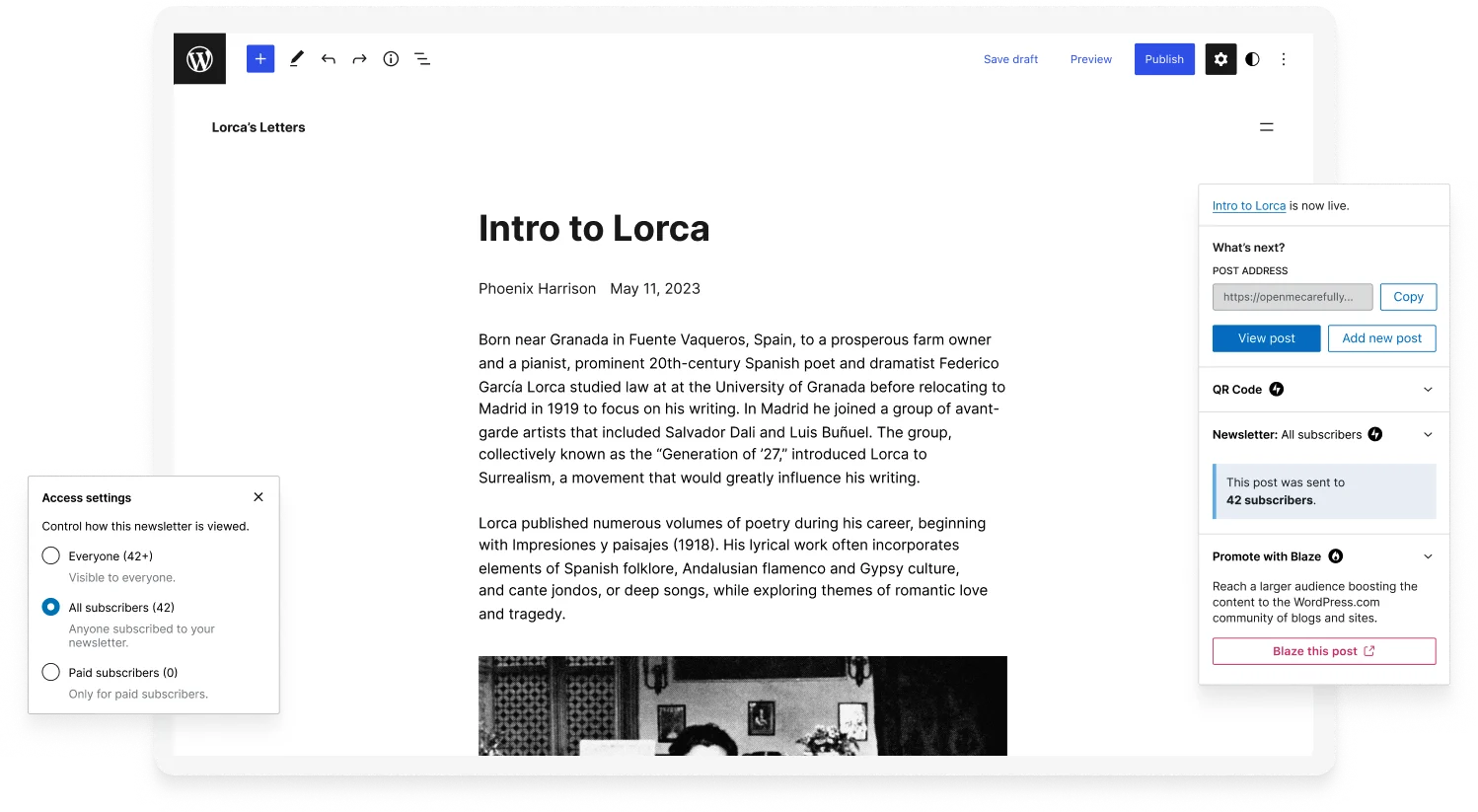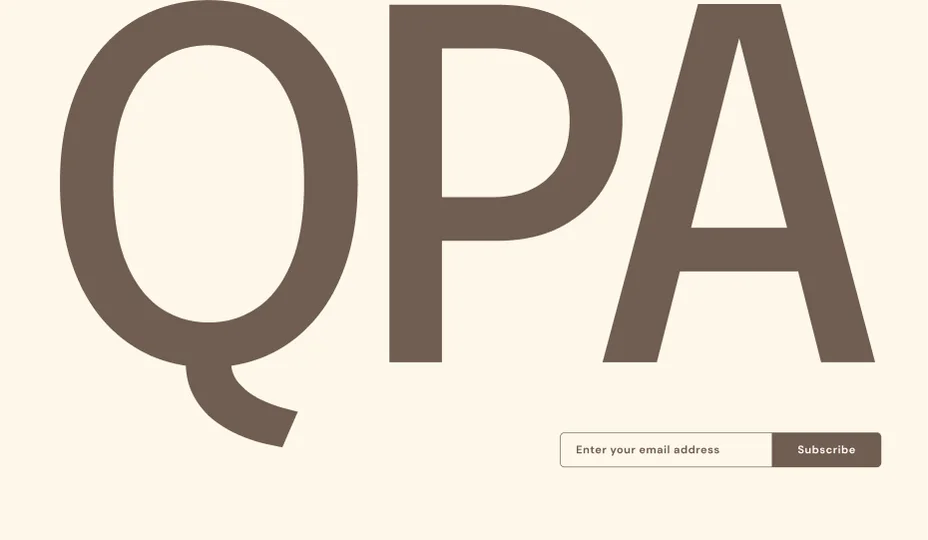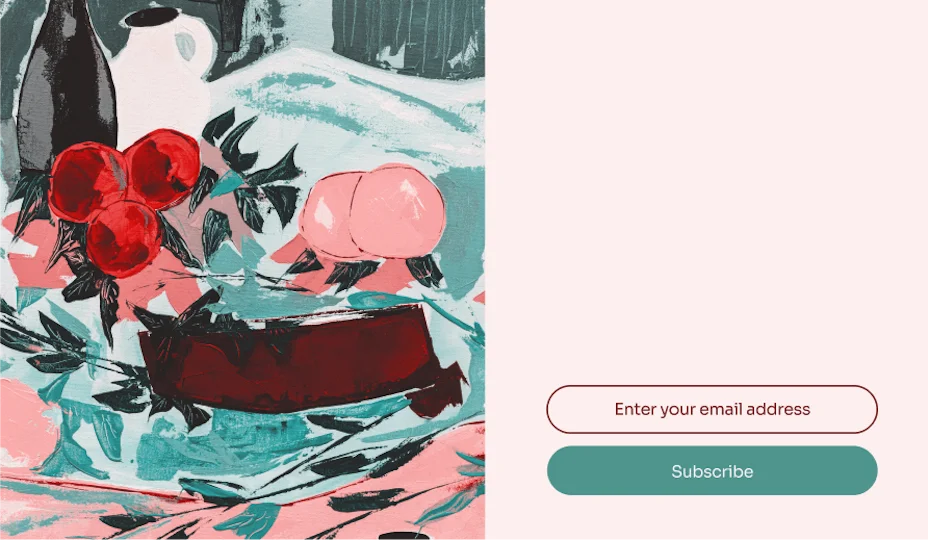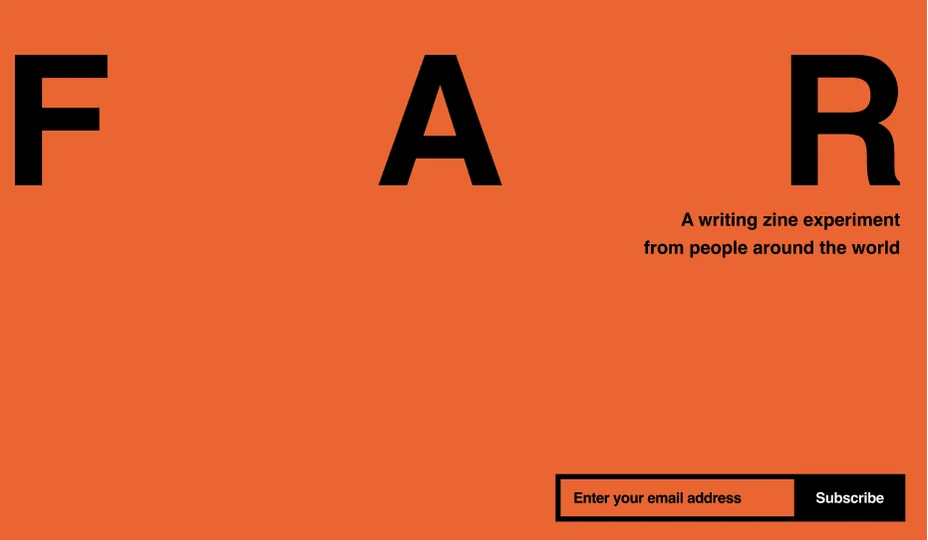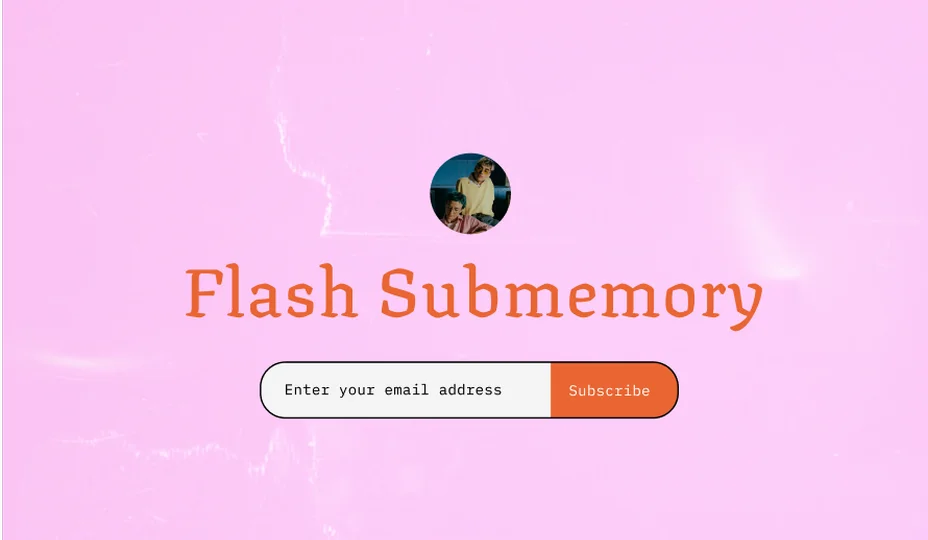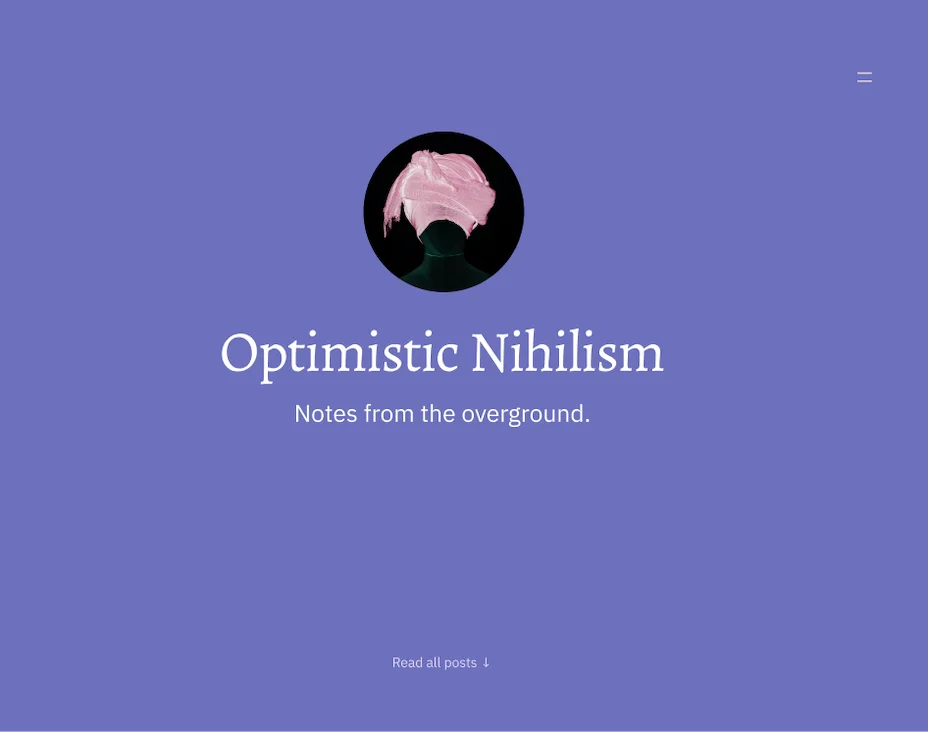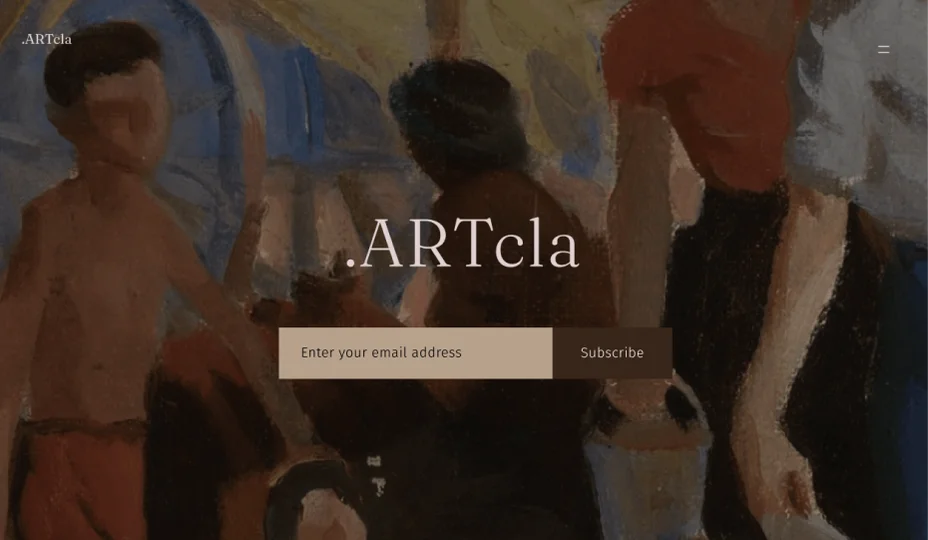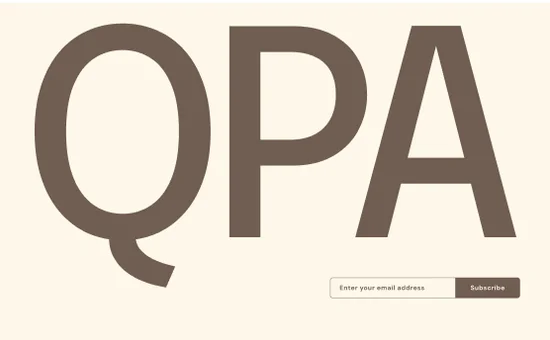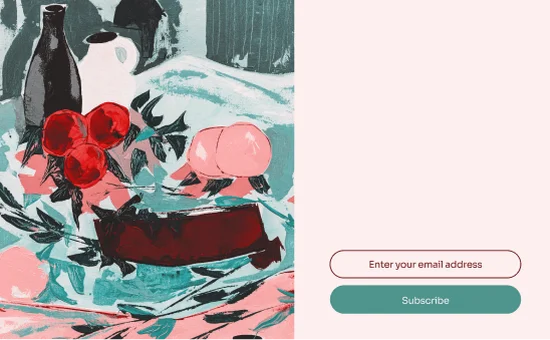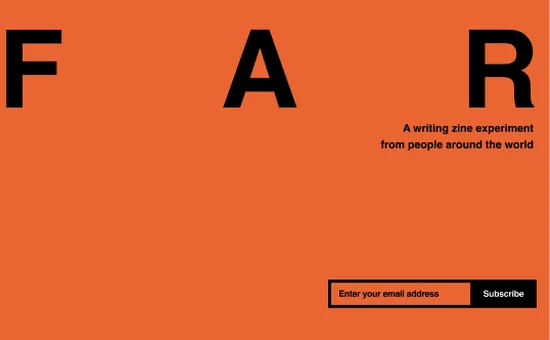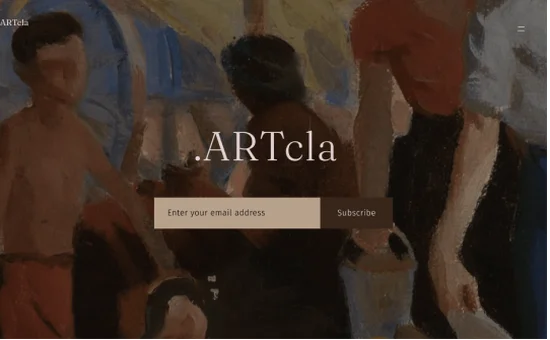From: WordPress.com
Subject: Reinvent the newsletter
Hey writer,
meet WordPress.com
Newsletter is a blank page —
Start simply, apart from the fuss and the noise,
And grow as you go,
With the power and permanence of WordPress.
Earn with your work
With gated content and paid subscriptions.
Make it beautiful with themes and drag and drop layouts,
Or finesse any aspect, across every page.
Join the platform behind 43% of the web,
Build community, and expand,
Read, and be read:
This is your letter to the world.
Have it all.
Redefine what a newsletter can be. We got you covered.
Unlimited everything
Write and publish without constraints with unlimited sends and subscribers.
Get paid for what you made
Add and manage gated content, subscriptions, or even a full merch store, right from your site.
Bring it with you
Migrate your content and subscribers. The first hundred are included on the Free plan.
Editing, unbound
Set your newsletter and landing page apart with an intuitive, distraction-free Editor.
Find new readers
Connect to other likeminded writers with the Reader, instant social sharing, and built-in RSS.
It’s yours
With WordPress.com, only you own your content and subscriber list, so you can take them with you wherever you go.
Leave an impression.
Create a one-of-a-kind newsletter with dashing patterns and themes. Or set your creativity free and customize every aspect to make it even more unique.
Don’t just take our word for it
My entire life has been invested in the written word, printing and publishing. WordPress.com is the best resource I have ever used.
I’ve acquired a gratifying number of readers and followers. I owe much of that audience to the tools and opportunities that WordPress.com provides.
WordPress.com has given me a platform to reach thousands of people. It’s made people notice me and what I write.
Make yourself
at home.
Bring your existing newsletter, subscribers, and content along to WordPress.com and take it to the next level.
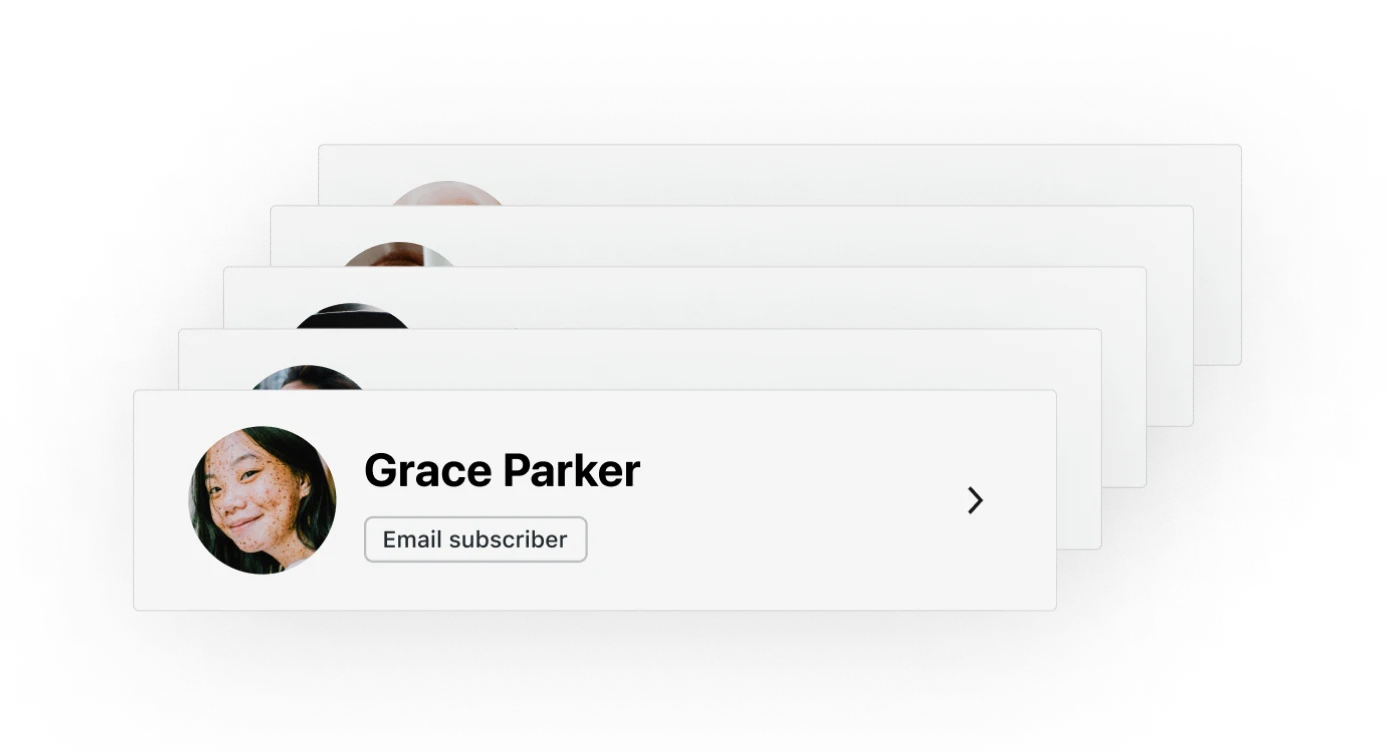
Here’s everything you need to know.
Newsletter, explained.
Is WordPress.com Newsletter free? How does it differ between plans?
WordPress.com Newsletter is free forever and is automatically included with every WordPress.com plan. You can add additional features by upgrading your plan, including advanced design customization, progressively lower transaction fees, expert live chat support, and instant social sharing. Take a look at our plan details for a complete breakdown.
Can I earn money with a WordPress.com Newsletter?
Yes, there are many ways you can monetize your newsletter and website. You can accept payments, donations, and tips as well as create paid subscriptions and gated content on any plan – including Free. That means you can choose whether each post goes out to everyone or just your paid subscribers. With an upgraded plan, you can also choose to show ads, create an online store, and much more. Learn more about all the ways you can monetize your site. Payments are processed through Stripe and are limited to the countries where Stripe is currently supported.
I’d like to start adding subscribers and sending email newsletters from my existing WordPress.com site. Do I need to sign up for WordPress.com Newsletter?
If you already have a WordPress.com website, you can quickly set up newsletter subscriptions for your new content by adding a Subscribe Block or one of our Newsletter Subscription Patterns to your site. Readers who subscribe by adding their email address will be notified whenever you publish new posts. If you need a little more help getting set up, check out our support guide to get started.
If you’d rather make a fresh newsletter – separate from your existing site – you can get started with WordPress.com Newsletter here.
What are the fees for paid WordPress.com Newsletter subscriptions?
Fees for payments are based on the WordPress.com or Jetpack plan you have and are calculated as a percentage of your revenue from 10% on the Free plan to 0% on the Entrepreneur plan (plus Stripe fees). You can read more about fees by plan.
Can I customize the way my WordPress.com Newsletter emails and landing page look?
Yes, you can customize your newsletter emails by selecting a newsletter icon. Your newsletter landing page can be customized similarly to a regular page or post by using the WordPress.com block editor.
How often are Newsletter emails sent out? Does this happen automatically?
When you publish a new post, the newsletter email is sent automatically by WordPress.com. You can also schedule posts for a future date — the newsletter email will be sent on the date and time your scheduled post goes live. Your subscribers can decide to receive an email each time you post, or to receive daily or weekly digests of all of your new posts. WordPress.com will only send out notifications for new public posts. Making updates to an already published post will not send a newsletter email.
Can I bring over email subscribers from another newsletter platform?
Yes, you can import individual email subscribers or batch import them using a CSV file. You can import unlimited subscribers on any paid plan, or up to 100 on the Free plan. We do not currently support the ability to import paid subscribers from other platforms as paid subscribers on WordPress.com Newsletter.
Do I own my content and subscriber list?
Absolutely! You are always in control of your content and list of subscribers. If you ever decide to move your website or newsletter, you can migrate your content and export a list of your subscribers.
How can I get help launching my newsletter?
Take a look at our support guide for how to Launch a Newsletter. For tips about how to start a successful newsletter that your readers will love, visit our complete guide.