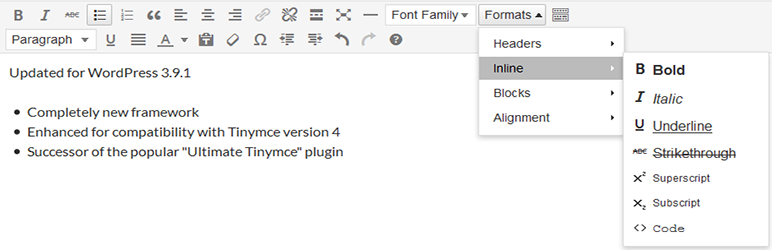歡迎使用
感謝採用 WP Edit,它能為你取回 WordPress 預設內容編輯器的完全控制權,並釋放其他編輯器工具該有的功能;你還能依照個人需求在工具中排列按鈕以簡化工作流程,且 WP Edit 還為 WordPress 內建的內容編輯器新增許多自訂功能。
全新的 Custom Buttons API
WP Edit now uses a custom buttons API which allows other plugin/theme developers to add their editor buttons into the WP Edit button configuration; allowing a WP Edit user to place the plugin/theme buttons into any desired location.
Refer your favorite plugin/theme developers to the WP Edit Custom Buttons API documentation to get your favorite buttons added to WP Edit.
用途說明
WP Edit is built around three years of custom WordPress development. WP Edit adds extensive, additional editing functionality to the default WordPress editor. Begin creating content like the pros; without knowing a single bit of HTML or CSS.
Subscribe to our Feedblitz List, and receive news, update notices and more.
Most Powerful Features
WP Edit will provide new buttons, additional options, and extended formatting abilities to the exisiting content editor.
- Easily insert images, media, YouTube videos, and clip art.
- Create tables via a graphical interface.
- Adjust table cell border and background colors.
- No need to learn HTML and CSS (although the basics can certainly help); use buttons with visual interfaces instead!
- Easily access all shortcodes available to your WordPress environment; and insert them into the content editor.
- Use shortcodes to insert columns.. similar to “magazine” style layouts, in your content areas.
Why should you use this plugin?
Because WP Edit is the culmination of three years development in the WordPress content editor. You can begin creating content (with advanced layouts); easily insert all types of external media (YouTube, Vimeo, etc.); adjust fonts, styles, colors, and sizes; and much more!
What is included in the free version?
- Drag and drop functionality for custom creation of the top row of editor buttons.
- Adds additional editor buttons such as subscript, superscript, insert media, emoticons, search and replace, html editor, preview.. and many more.
- Add your custom editor to excerpt areas and profile descriptions.
- Allow shortcodes in excerpt and widget areas.
- Highlight admin posts/pages based on status (green = published, yellow = draft, etc.)
- Easily import/export plugin options.
Why should you upgrade to WP Edit Pro?
- Drag and drop functionality for custom creation of all rows of editor buttons.
- Powerful network installation functionality; WP Network Ready.
- User roles for custom button arrangements; allow different user roles access to different editor buttons.
- Extreme Custom Widget Builder – create custom widgets just like posts or pages.. and insert them into any widget area or the content editor.
本地化
- 西班牙文 – 由 WebHostingHub 的 Andrew Kurtis 提供。
附註
- This plugin is provided “as-is”; within the scope of WordPress. We will update this plugin to remain secure, and to follow WP coding standards.
- If you prefer more “dedicated” support, with more advanced and powerful plugin features, please consider upgrading to “WP Edit Pro”.