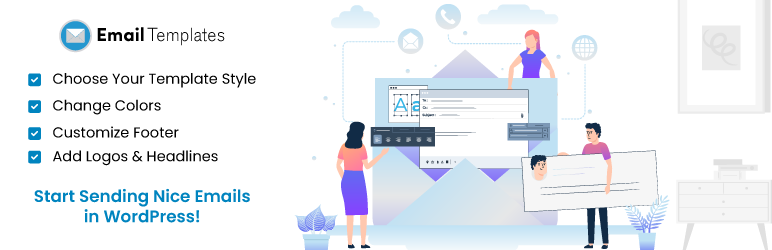Email Templates Customizer and Designer for WordPress and WooCommerce
Design and send custom emails with Email Templates plugin for WordPress and WooCommerce
評分
最近更新:
November 6, 2023
版本
1.4.3
活躍安裝總數
30K
Email Templates is a WordPress plugin that allows you to customize your WooCommerce and WordPress website’s default transactional email designs and templates.
The easy-to-use editor lets you choose a template style, and you can customize it by adding a logo or text, changing colors, and editing the footer.
Why use Email templates for your WordPress/WooCommerce website?
- Live preview your WordPress and WooCommerce emails
- Customize emails to match your brand’s color theme
- Customize your email’s heading, subtitle, and body text (including header and footer text)
- Choose from a variety of template styles
- Configure settings like the sender’s name and email address
- Send test emails to the administrator’s email address
- View your WooCommerce order emails or choose to view a mockup template.
- Select email type from a dropdown list – New order, canceled order, customer processing order, customer completed order, customer refunded order, customer on-hold order, customer invoice, failed order, new account, customer note, reset password.
- Each email type has a default email template and template settings
- Import/export custom style settings
- Send preview email after importing custom style settings
Compatible with Post SMTP Mailer/Email Log – Best Mail SMTP For WP
PostSMTP is a next-generation WP Mail SMTP plugin that assists and improves the email deliverability process of your WordPress website.
Easy-to-use and reliable – 300,000+ customers trust Post SMTP Mailer to send their daily WordPress emails to millions of users worldwide.
Email Templates Features
WordPress Email Template – General Settings
- Choose the size of your email template (boxed or full-width)
- Add custom CSS to your email template
- Choose the background color for your email template
- Resize the body of the email box using a slider
WordPress Email Template – Header Settings
- Add an image to your email template’s header
- Add text and color to your email header.
- Choose an alignment for the email’s header (Left, Center, Right)
- Increase or decrease the size of the text in the header.
WordPress Email Template – Email Body Settings
- Set a background color for the email body
- Set a text color for links in the email body
WordPress Email Template – Footer Settings
- Edit the text on the email footer
- Choose an alignment for the email footer (Left, Center, Right)
- Set a background color for the email footer
- Resize the footer text using a slider
- Set the color of the text on the footer
- Enable/disable the link to the plugin page (Powered by)
Minimum Requirements
WordPress 4.0.0
協助外掛本地化
請在 Transifex 上提交本地化譯文。
外掛介面目前提供的語言版本:
- 英文
- 西班牙文
- 法文
- 台灣繁體中文/中國簡體中文
- 葡萄牙文
- 荷蘭文
- 波斯文
- 俄文
- 德文
在 GitHub 上參與開發
此外掛程式已可供下載,並可用於你的 WordPress 自助託管安裝。