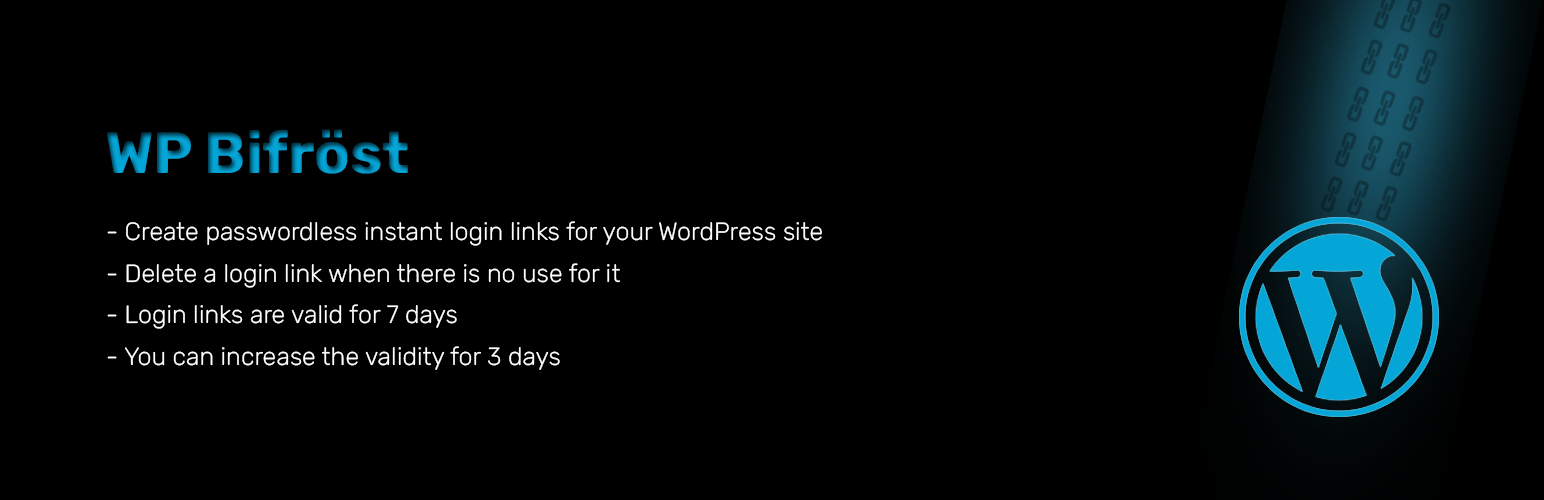WP Bifröst – Instant Passwordless Temporary Login Links
WP Bifröst is a WordPress plugin that helps create instant passwordless login links. Use those links to securely allow people temporary admin access to your WordPress site (dashboard).
As WordPress site owners, we frequently give temporary admin access to people. Among many cases, giving temporary admin access to support engineers to troubleshoot an issue is prominent. In contrast with the default process of creating a user, WP Bifröst can instantly create a secure login link.
How to Create Passwordless Temporary Login Links for WordPress
The following video demonstrates creating a temporary login link for WordPress using WP Bifröst.
How often do you need to allow someone access to your WordPress site? There are many cases when you need to allow people access to your site, including support engineers.
Allowing temporary access to your WordPress site was never easier. Create a temporary login URL to give people instant access to your site. You don’t need any email address, username or password.
🔐️ Feature Highlight of WP Bifröst
🔑️ Instantly create passwordless temporary login links for WP.
🔑️ Remove/delete temporary login links anytime you want.
🔑️ By default, the temporary login links are valid for 7 days.
🔑️ You can increase the validity by 3 days for expired login links.
How does WP Bifröst work
You can create passwordless temporary login links after successfully installing WP Bifröst on your WordPress site. Like most WordPress plugins installation is very straightforward. Moreover, it does not require any additional configuration.
WP Bifröst adds its option as a sub-menu under the WordPress User menu. You can also quickly access the menu from the installed plugins section. Under the plugin name, there is a quick link called Create Login Links. Click on Create Login Links to access plugin settings. You can create temporary login links from here by clicking the Generate button.
By default, temporary login links are valid for 7 days. When the link expires after 7 days, you will find an option to extend the validity. You can extend validity for 3 days (you can keep repeating this process as long as necessary).
WP Bifröst prioritizes security
🔒️ Though we want to add ease to your workflow, site security is our top priority. As a result, we have coupled ease and security together.
🔒️ First, the temporary login link appends a cryptographically secure random byte stream. As a result, there is no pattern for people to predict/target.
🔒️ Second, the link expires in 7 days. So, even if you don’t remove a link, access to your dashboard will not work.
🔒️ On top of that, people who access your dashboard using the passwordless temporary login links, cannot access the User menu. As a result, they cannot create a new user or modify an existing user.