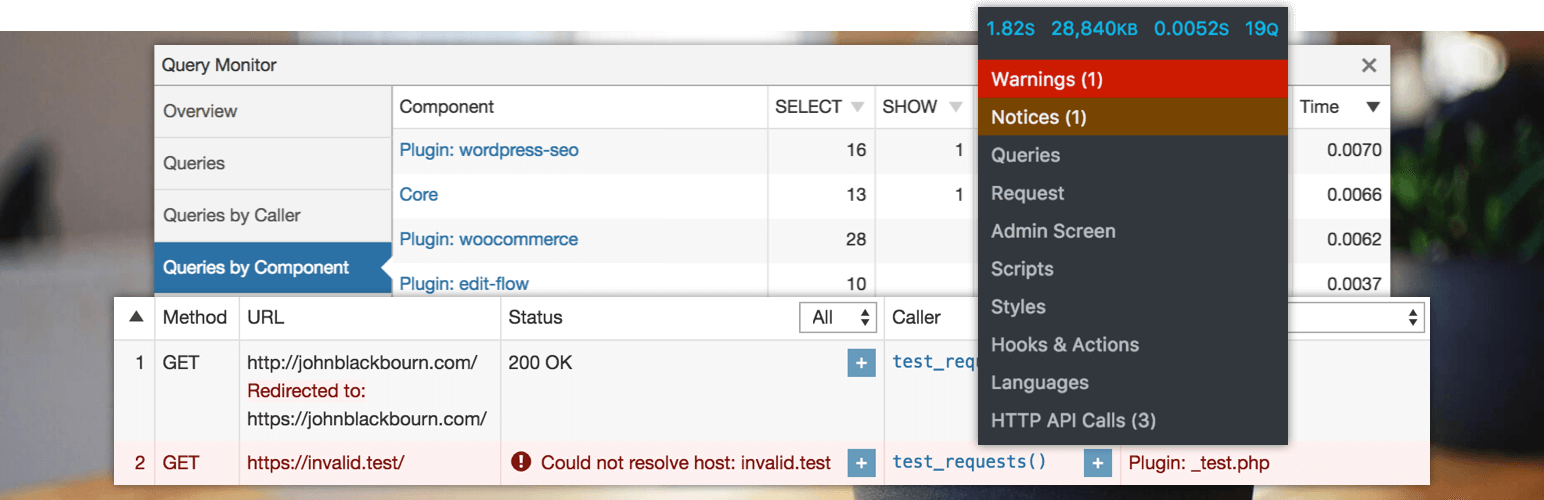Query Monitor – verktygspanelen för utvecklare av WordPress
Query Monitor är panelen för utvecklarverktyg för WordPress. Den möjliggör felsökning av databasfrågor, PHP-fel, åtgärds-hookar och åtgärder, block i blockredigeraren, köade skript och stilmallar, HTTP API-anrop och mycket mer.
Det innehåller några avancerade funktioner som felsökning av Ajax-anrop, REST API-anrop, kontroller av användarbehörigheter och fullt stöd för blockteman och ”Redigering av hela webbplatsen” (FSE). Det inkluderar möjligheten att begränsa mycket av dess utdata efter tillägg eller tema, så att du snabbt kan hitta dåligt presterande tillägg, teman eller funktioner.
Query Monitor focuses heavily on presenting its information in a useful manner, for example by showing aggregate database queries grouped by the plugins, themes, or functions that are responsible for them. It adds an admin toolbar menu showing an overview of the current page, with complete debugging information shown in panels once you select a menu item.
Query Monitor stöder versioner av WordPress som är upp till tre år gamla och PHP version 7.4 eller senare.
For complete information, please see the Query Monitor website.
Här är en översikt över vad som visas för varje sidladdning:
- Database queries, including notifications for slow, duplicate, or erroneous queries. Allows filtering by query type (
SELECT,UPDATE,DELETE, etc), responsible component (plugin, theme, WordPress core), and calling function, and provides separate aggregate views for each. - The template filename, the complete template hierarchy, and names of all template parts that were loaded or not loaded (for block themes and classic themes).
- PHP errors presented nicely along with their responsible component and call stack, and a visible warning in the admin toolbar.
- Användning av ”Doing it Wrong” eller ”Deprecated”-funktionalitet i koden på din webbplats.
- Blocks and associated properties within post content and within full site editing (FSE).
- Matched rewrite rules, associated query strings, and query vars.
- Enqueued scripts and stylesheets, along with their dependencies, dependents, and alerts for broken dependencies.
- Language settings and loaded translation files (MO files and JSON files) for each text domain.
- HTTP API requests, with response code, responsible component, and time taken, with alerts for failed or erroneous requests.
- User capability checks, along with the result and any parameters passed to the capability check.
- Environment information, including detailed information about PHP, the database, WordPress, and the web server.
- The values of all WordPress conditional functions such as
is_single(),is_home(), etc. - Transienter som uppdaterades.
- Användning av
switch_to_blog()ochrestore_current_blog()på nätverksinstallationer av WordPress.
Dessutom:
- Whenever a redirect occurs, Query Monitor adds an HTTP header containing the call stack, so you can use your favourite HTTP inspector or browser developer tools to trace what triggered the redirect.
- The response from any jQuery-initiated Ajax request on the page will contain various debugging information in its headers. PHP errors also get output to the browser’s developer console.
- The response from an authenticated WordPress REST API request will contain an overview of performance information and PHP errors in its headers, as long as the authenticated user has permission to view Query Monitor’s output. An an enveloped REST API request will include even more debugging information in the
qmproperty of the response.
By default, Query Monitor’s output is only shown to Administrators on single-site installations, and Super Admins on Multisite installations.
In addition to this, you can set an authentication cookie which allows you to view Query Monitor output when you’re not logged in (or if you’re logged in as a non-Administrator). See the Settings panel for details.
Andra tillägg
Jag underhåller flera andra tillägg för utvecklare. Kolla in dem:
- User Switching erbjuder omedelbar växling mellan användarkonton i WordPress.
- Med WP Crontrol kan du se och kontrollera vad som händer i WP-Cron-systemet
Integritetsmeddelande
Query Monitor is private by default and always will be. It does not persistently store any of the data that it collects. It does not send data to any third party, nor does it include any third party resources. Query Monitor’s full privacy statement can be found here.
Tillgänglighetsförklaring
Query Monitor aims to be fully accessible to all of its users. Query Monitor’s full accessibility statement can be found here.