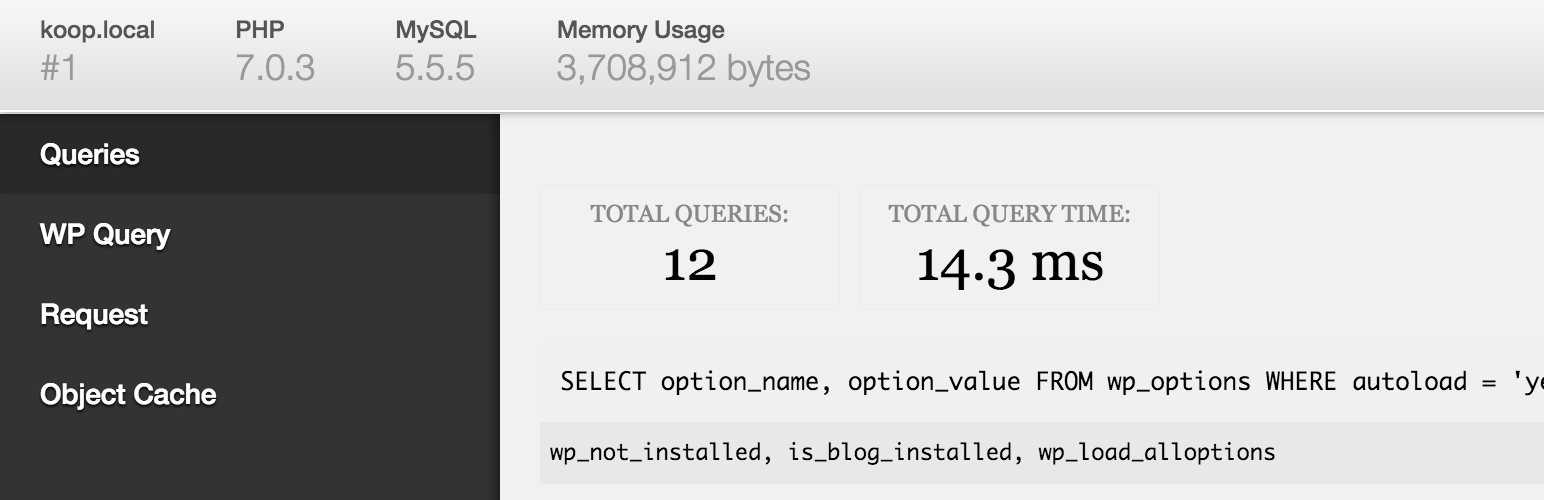Debug Bar
Lägger till en felsökningsmeny i adminpanelen som visar frågor, cache och annan hjälpsam felsökningsinformation.
Betyg
Senast uppdaterat
March 15, 2024
Version
1.1.6
Aktiva installationer
30K
Lägger till en felsökningsmeny i adminpanelen som visar frågor, cache och annan hjälpsam felsökningsinformation.
Ett måste för utvecklare!
When WP_DEBUG is enabled it also tracks PHP Warnings and Notices to make them easier to find.
When SAVEQUERIES is enabled the mysql queries are tracked and displayed.
To enable these options, add the following code to your wp-config.php file:
define( 'WP_DEBUG', true );
define( 'SAVEQUERIES', true );
Add a PHP/MySQL console with the Debug Bar Console plugin.
There are numerous other add-ons available to get more insight into, for instance, the registered Post Types, Shortcodes, WP Cron, Language file loading, Actions and Filters and so on. Just search the plugin directory for ’Debug Bar’.
Det här tillägget är tillgängligt för nedladdning och kan användas på din WordPress-installation som drivs på egen server.