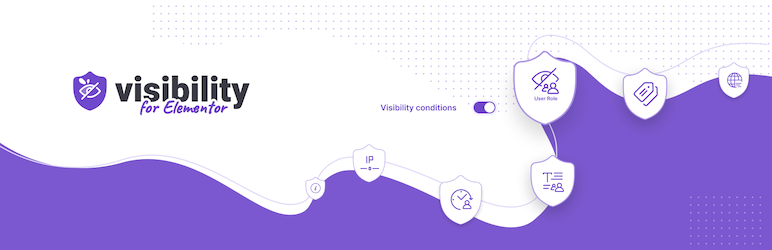Visibility Logic for Elementor
Отображение или скрытие виджетов или разделов Elementor в зависимости от различных условий, таких как: пользователь авторизовался, у пользователя есть определенная мета-характеристика, день недели — среда, время между X и Y, пользователь использует браузер Firefox и многое другое.
Настройки видимости будут влиять только на рендеринг виджетов во внешнем интерфейсе. Пока вы находитесь в редакторе Elementor, вы сможете увидеть их все.
Возможности бесплатной версии
- NEW — Flex container visibility restrictions support
- User Meta content restriction
- Restrict content based on User Browser (Chrome, Mozilla, Safari, etc)
- Date & Time restrictions for content
- Hide a whole section if all widgets inside it are hidden using visibility settings (Works with nested sections/containers too)
Возможности Pro-версии
- Geo Location — Use MaxMind to dynamically display elements based on user’s country.
- Dynamic conditions — Restrict Elementor widgets and sections based on all Elementor Pro Dynamic tags.
- WooCommerce Users — Restrict based on user’s order/subscription
- Easy Digital Downloads Users — Restrict based on user’s order/subscription
- Advanced User Meta — Support for multiple user meta conditions with And/Or condition.
- Post & Page, Taxonomy, URL Parameter content restriction.
- Archive restrictions based on Post types and taxonomies.
- IP & Referrer restrictions.
- WordPress Conditional Tags restrictions.
- Fallback — Allows you to replace a hidden element with a text message or an Elementor template.
- Copy/Paste visibility settings between widgets or sections by right-clicking an element.
Find more about our Pro version.
Будут и другие варианты ограничений. Предложения приветствуются.
Here is how you will find the Elementor visibility restrict settings: 1. Open a page with Elementor 2. Go and select any widget from the page 3. Go to Advanced — Visibility control 4. Here you will find the restriction settings for your element.
More from StaxWP
- BuddyBuilder — BuddyPress Builder for Elementor — Plugin Create stunning communities on your site powered by Elementor and BuddyPress
- Elementor Addons, Widgets & Enhancements — Plugin Powerful Elementor widgets to help you build stunning pages
- Woo Addons for Elementor — Plugin Улучшения Elementor для Woocommerce, которые помогут вам создавать потрясающие e-commerce сайты.
Политика конфиденциальности
We use Appsero SDK to collect some telemetry data upon user’s confirmation. This helps us to troubleshoot problems faster & make product improvements.
Found a bug?
You can report security bugs through the Patchstack Vulnerability Disclosure Program. The Patchstack team help validate, triage and handle any security vulnerabilities. Report bug.