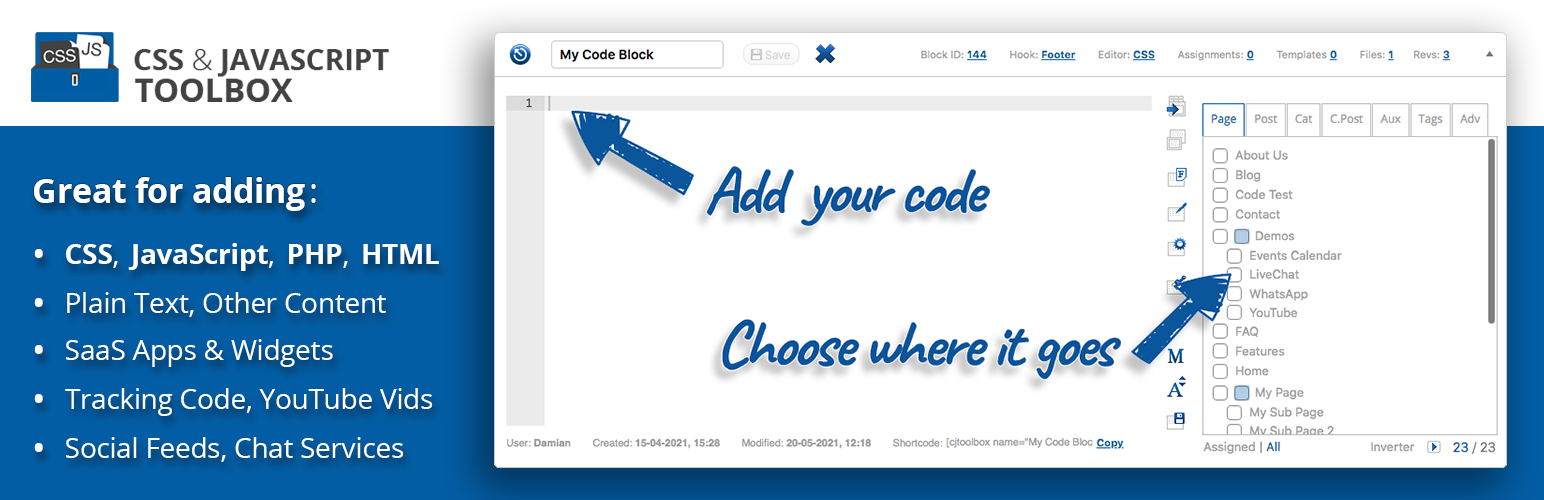CSS & JavaScript Toolbox
Add code snippets (CSS, JavaScript, HTML, PHP) to your site and choose where it goes. Feel confident with 10 years of security & reliability.
Рейтинги
Последние изменения
February 23, 2024
Версия
11.9.1
Активные установки
10K
Thank you for taking a look at our code snippet plugin. I believe it will do exactly what you are wanting.
IDEAL FOR:
- Front-end modifications (without modifying theme files)
- Adding functionality (without modifying functions.php)
- Adding widgets, code snippets/scripts (e.g. Google Analytics)
- Fast site development (without the need for FTP)
CJT is built on the concept of a code block. Each code block contains its own editor for writing/adding your snippets; and an assignment panel so you can click the sections of your website you want the code to go.
It was designed for super-fast development without any cumbersome page refreshing. That means you can add as many code blocks as you need and see all of your code and assignments in one dashboard. Don’t worry, it has been optimised to handle 100’s of code blocks and thousands of assignments (i.e. Pages, Posts, Categories, Custom Posts, etc).
Click for CSS & JavaScript Toolbox PLUS
FEATURES:
- Easy to use ‘code blocks’ interface
- Powerful code editor
- Intuitive assignment panel (click where your code goes)
- Code/script library management
- Add code to the header or footer hook
- PREMIUM Add code to entire website, all posts, etc
- PREMIUM Add code via shortcodes, widgets, Gutenburg blocks, etc
- PREMIUM Add code via tags, URLs, regular expressions
- PREMIUM 8 additional hooks for more precise assignments
- PREMIUM Invert feature (run code everywhere but …)
- PREMIUM Editor tools (code auto complete, beautify/minify, etc)
- PREMIUM Code revisions system
- PREMIUM Backup and export/import system
Click for CSS & JavaScript Toolbox PLUS
OVERVIEW VIDEO
Этот плагин можно скачать и использовать при автономной установке WordPress.