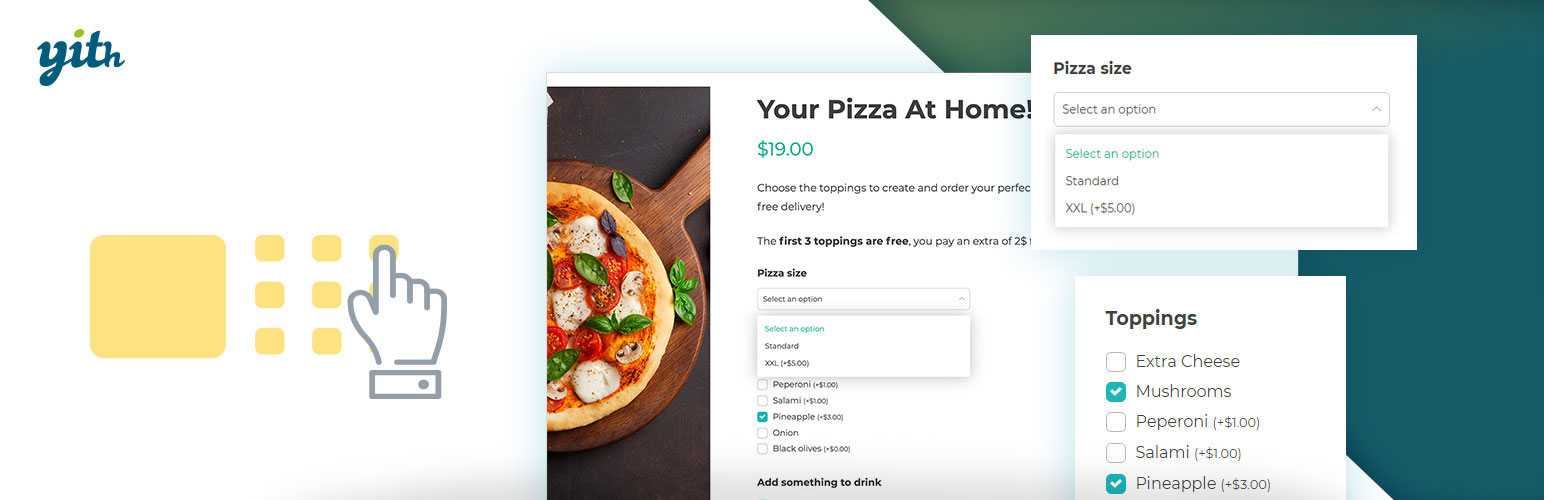YITH WooCommerce Product Add-Ons
YITH Product Add-ons & Extra Options is a versatile and complete tool for the creation and sale of advanced products or services and the addition of custom options to your product pages.
You can create endless blocks of options to display in all products or only in specific products or categories, and choose from different types of product add-ons: radios, drop-down menus, text boxes, checkboxes, etc. Set a price for each option, offer it for free or discount the product price when the option is selected.
This product add-ons plugin is a simple solution for selling customizable products (e.g., if you sell t-shirts or jewelry, you can insert a radio button to let the user choose whether or not to customize the product and if they choose “Yes” show a text box to enter the text to be printed or engraved) or products with advanced add-ons (e.g., if you sell a box of products, you can let the user choose the number of products to include, charge extra for additional products, and have the user choose the shipping service from a list of available couriers).
De geselecteerde opties en de informatie die door de klanten is ingediend, worden opgenomen in de bestelgegevens.
YITH WOOCOMMERCE PRODUCT ADD-ON & EXTRA OPTIONS FEATURES
GRATIS VERSIE
See the plugin in action: Try the free version’s live demo >
- Maak onbeperkte blokken met opties
- Display the block of addons in all products or only in specific products or categories
- Add HTML elements to the options block: title, text, and delimiters (single, double, dotted or dashed border, space, etc.)
- Add “Radio button” type options
- Add “Text input” options (optional: set a minimum and maximum number of characters the user can enter)
- Selectie type opties toevoegen
- Add “Checkbox” type options
- Set conditions to show or hide a block of product addons (e.g., show option B only when the user selects “Yes” in option A)
- Set conditions to show add-on options only in certain variations (e.g., show options only when black color variation is selected)
- Choose whether to set the option as mandatory
- Choose whether to show the option as selected by default
- Kies waar de add-ons op de productpagina getoond moeten worden (voor of na de “Voeg toe aan winkelwagen” knop)
- Voer een optionele titel in voor elk optie blok en kies welk format te gebruiken (h1, h2, h3, enz.)
- Een label en beschrijving invoeren voor elke optie
- Display an optional tooltip for each option and customize its colors and position
- Choose whether to offer the option for free (product price does not change when selected)
- Choose whether the option has a fixed or percentage cost that increases the product price, or whether to offer a discount on the product price when the option is selected
- Set a background and padding for the option block, and customize the border, text, and highlight colors.
WANT MORE? DISCOVER WHAT THE PREMIUM VERSION HAS TO OFFER!
See the plugin in action: Visit the Premium version’s live demo >
- Verberg de opties van specifieke producten
- Show add-ons to all users/only logged in users/only certain user roles
- Add “Text area” type options (you can also set a minimum and maximum number of characters the user can enter)
- Add “Color picker” options (set a color swatch or image)
- Add “Number” type options
- “Label of afbeelding” type opties toevoegen
- Add “Date” type options (with advanced options to also set a default date, start and end year, etc.)
- Add “File upload” type options with drag and drop support. Set supported file formats and maximum allowed size
- Add “Product” type options to display related products for upsell promotion
- Upload an image to represent the option and choose whether to use it to replace the main product image (on the product page and in the shopping cart)
- Choose the location of the image (above or below the label, right or left)
- Choose whether or not to display the set of product addons in a section that can be opened and closed (toggle)
- Hide the name, description and price of the options
- Choose how many options you want to show for each row, and enable the grid layout to adjust the arrangement of the options based on the width of the page
- Choose whether or not to multiply the product price by the length of the text entered by the user (available only for the “Text” and “Text Area” types)
- Choose whether the product price should be multiplied by the quantity of the option selected by the user (available for “Quantity” type only)
- Offer the first X selected options for free (e.g. if someone buys a pizza, the first three toppings are free, the fourth is charged)
- Choose whether to replace the product price with the updated price including options, and whether to display a price summary box on the product page
- Choose the style for checkboxes and color swatches (round or square)
- Set image position for “Label or image” type options
- Set the default position for name and description
- For each block, choose how many options the user can select and whether to set a number (exact, minimum, or maximum) of options to select before paying
- Hide the “Add to Cart” button until the user selects the required options
- Show or hide selected addons in the cart
- Allow the user to change the selected options in the cart from a modal window NEW
- Show or hide selected product addons in order emails