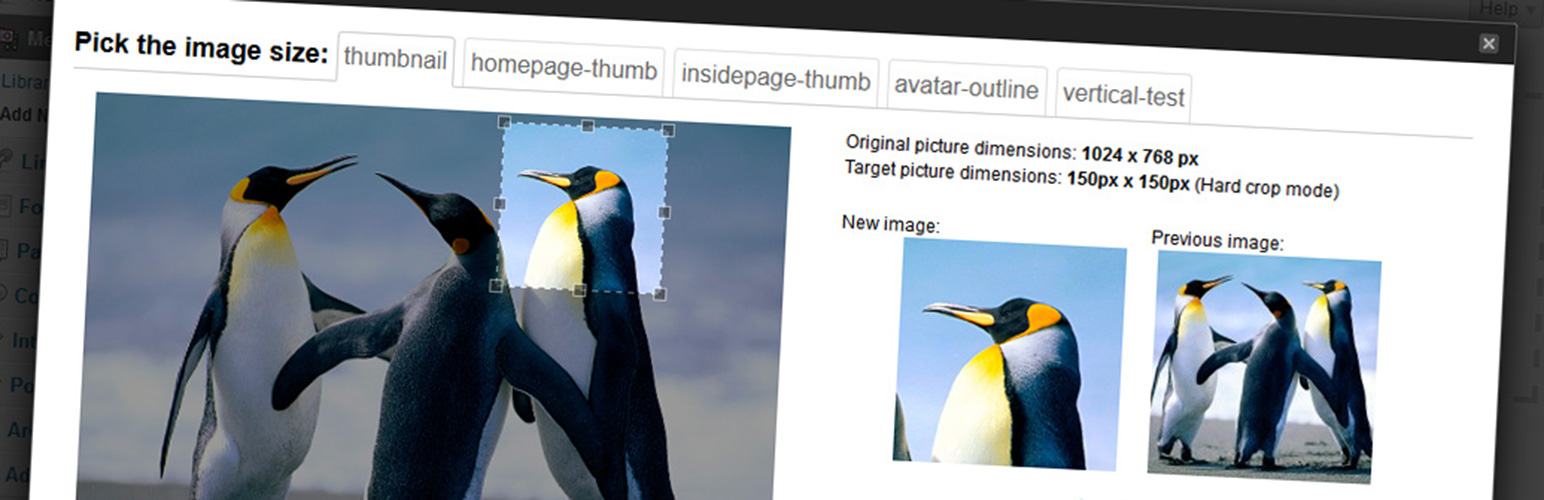Manual Image Crop
Plugin allows you to manually crop all the image sizes registered in your WordPress theme (in particular featured image).
Beoordelingen
Laatst bijgewerkt
September 2, 2015
Versie
1.12
Actieve installaties
10K
Plugin allows you to manually crop all the image sizes registered in your WordPress theme (in particular featured image). Simply click on the “Crop” link next to any image in your media library. The “lightbox” style interface will be brought up and you are ready to go. Whole cropping process is really intuitive and simple.
Apart from media library list, the plugin adds links in few more places: * Below featured image box (“Crop featured image”) * In the media insert modal window (once you select an image)
Enjoying using Manual Image Crop?
Bedankt
GitHub Repository
https://github.com/tomaszsita/wp-manual-image-crop
Vertalingen
- Dutch (Bernardo Hulsman)
- French (Gabriel Féron)
- German (Bertram Greenhough)
- Hungarian (Roland Kal)
- Italian (Alessandro Curci)
- Polish (myself)
- Russian (Andrey Hohlov)
- Spanish (Andrew Kurtis)
- Swedish (Karl Oskar Mattsson)
Please contact me if you want to add a translation (or submit a pull request on GitHub)
Deze plugin kan worden gedownload, zodat je hem op je zelf-gehoste WordPress-installatie kan gebruiken.