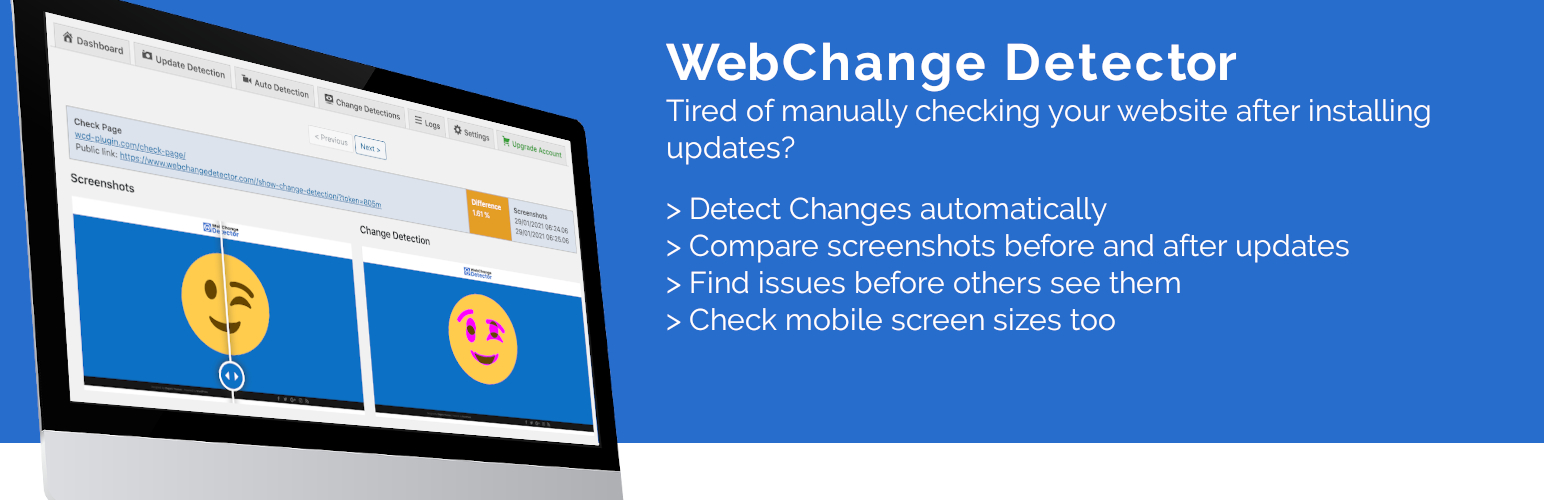WebChangeDetector
The #1 Visual Regression Test Tool For WordPress
평가
최근 업데이트일
May 6, 2024
버전
2.3.3
활성화된 설치 항목
20
The #1 Visual Regression Test Tool For WordPress
Check your website after updates to see if something broke with visual regression tests. Or monitor your website in intervals and get notified about any change. With WebChangeDetector you can find any difference on your website
- after installing updates,
- after installing new plugins,
- after pagespeed optimization,
- after CSS changes or
- any other customization on your WordPress website.
See all differences highlighted in a new screenshot to easily compare your website before and after the changes. With our visual regression tests for WordPress you can make sure your website looks like it should, and fix anything which looks wrong, before your visitors see the issues.
Why You Should Use WebChangeDetector
- Save trouble by letting us check your website for changes after installing updates.
- Save time with checking all pages yourself after some changes.
- Don’t miss sales because of overlooking issues on your site.
What You Can Do With Visual Regression Tests of WebChangeDetector
- Run a change detection to see changes before and after updates at your website.
- Set Monitorings in intervals which automatically detects changes.
- Receive email alerts for visual regression test results and check the changes.
- Check desktop and mobile screen sizes.
- Set a threshold for how much
- Share the change detection link with your web designer to fix issues.
Free Plan Limitations
- Get 50 screenshots per month for the visual regression tests.
- Monitoring only works in 24h intervals.
Premium Plans
Get more screenshots and lower monitoring intervals with our premium plans. You find them at www.webchangedetector.com/pricing/.
이 플러그인은 다운로드 가능하며 워드프레스 독립 호스트 설치에 사용할 수 있습니다.