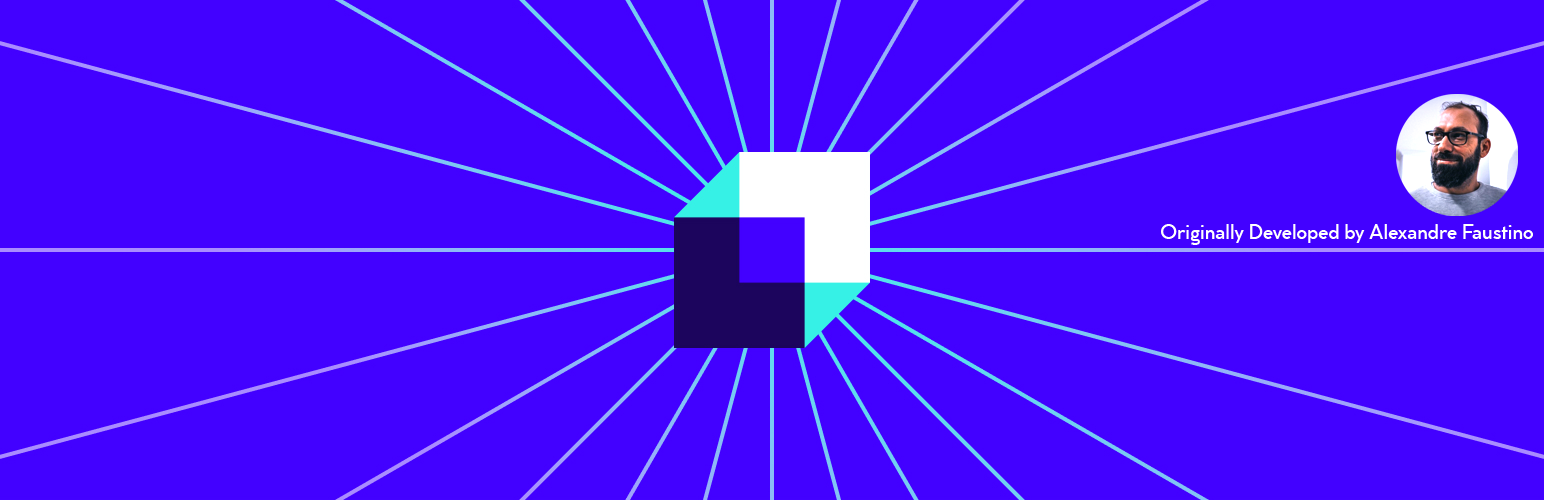Stock Locations for WooCommerce
This plugin will help you to manage WooCommerce Products stocks through locations.
평가
최근 업데이트일
June 13, 2024
버전
2.7.4
활성화된 설치 항목
1K
Stock Locations for WooCommerce will help you manage your products stock across multiple locations easily. If you have multiple physical stores or storage locations, like warehouses, this plugin may help you.
You can print the locations inside a product page on the frontend, with this shortcodes:
Product pages
[slw_product_locations show_qty="yes" show_stock_status="no" show_empty_stock="yes" collapsed="no" stock_location_status="enabled"]
[slw_product_variations_locations show_qty="yes" show_stock_status="no" show_empty_stock="yes" collapsed="yes" stock_location_status="all|disabled|enabled"]
[slw_product_message is_available="yes" only_location_available="no" location="location-slug"]Your custom product message/HTML here[/slw_product_message]
Cart page
[slw_cart_message qty_from_location="location-slug" only_location_available="no"]Your custom cart message/HTML here[/slw_cart_message]
REST API
REST API endpoints (both accept GET and PUT requests):
/wp-json/wc/v3/products/id
/wp-json/wc/v3/products/id/variations/id (first ID is for parent product, the second one for the variation ID)
/wp-json/wp/v2/location/
/wp-json/wp/v2/location/id
This plugin requires at least WooCommerce 3.4.
Features
- New taxonomy for stock locations
- Works on both, simple and variable products
- Easy management of stock with multiple locations, both in product and orders
- Get and update product stock locations from the REST API
- Allow customers to select locations when purchasing
- Auto order allocation for locations stock reduction
- Send email notifications when stock is allocated for a product in a location
- Send WooCommerce New Order email copy to item location
- Compatible with WPML
Compatibility
- PHP 7.2+
이 플러그인은 다운로드 가능하며 워드프레스 독립 호스트 설치에 사용할 수 있습니다.