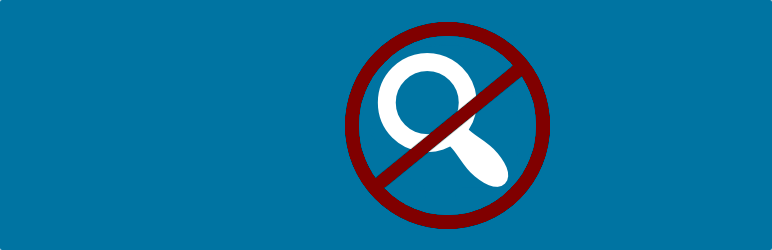Disable Search
Disable the built-in front-end search capabilities of WordPress.
평가
최근 업데이트일
September 3, 2023
버전
2.0.1
활성화된 설치 항목
40K
This plugin prevents WordPress from allowing and handling any search requests from the front-end of the site. Specifically, this plugin:
- Prevents the search form from appearing if the theme uses the standard
get_search_form()function to display the search form. - Prevents the search form from appearing if the theme uses a
searchform.phptemplate - Prevents the search item from appearing in the admin tool bar when shown on the front-end.
- Disables the search widget.
- Removes the Search widget from the list of available widgets
- Deactivates any search widgets currently in use in any sidebars (they are hidden, not deleted; they’ll reappear in their original locations if this plugin gets deactivated)
- Disables the search block.
- Removes the Search block from the list of available blocks
- Deactivates any search blocks currently in use, such as in posts or as a widget (they are disabled, not deleted; they’ll reappear if this plugin gets deactivated and the associated placeholder block doesn’t get deleted)
- With or without a search form, the plugin prevents any direct or manual requests by visitors, via either GET or POST requests, from actually returning any search results.
- Submitted attempts at a search will be given a 404 File Not Found response, rendered by your site’s 404.php template, if present.
- Disables output of
SearchActionin SEO schema by the Yoast SEO plugin.
The plugin only affects search on the front-end of the site. It does not disable searching in the admin section of the site.
Links: Plugin Homepage | Plugin Directory Page | GitHub | Author Homepage
이 플러그인은 다운로드 가능하며 워드프레스 독립 호스트 설치에 사용할 수 있습니다.