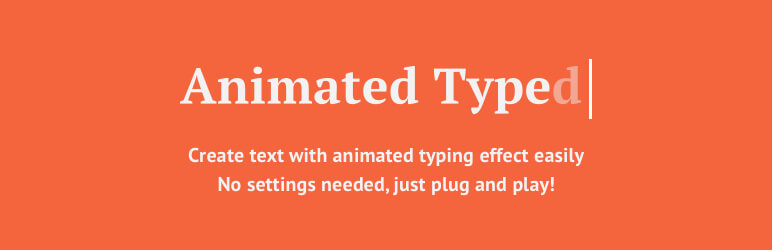Create an animated typing effect with Typed.js easily.
Just install and activate, Animated Typed JS Shortcode plugin and you can start using [typedjs][/typedjs] shortcode to create your animated typing text.
No settings needed just plug and play.
How to use the shortcode?
You can use the shortcode just like this:
[typedjs]My animated typing text[/typedjs]
To show more than 1 string/text, separate the strings with a double colons (::) like this:
[typedjs]My animated typing text::It's freaking awesome![/typedjs]
If you want to customize your animated text behaviour, you can use shortcode attributes to do that like this:
[typedjs loop=true]My animated typing text::It's freaking awesome!::It's now looping, OMG![/typedjs]
Here are the list of all available attributes that you can use:
typespeed: The text typing speed in milliseconds (default: 50)startdelay: Delay time before typing start in milliseconds (default: 500)backspeed: Backspacing speed in milliseconds (default: 50)backdelay: Time before backspacing in milliseconds (default: 500)smartbackspace: Only backspace what doesn’t match the previous string (default: true)shuffle: Shuffle the strings (default: false)fadeout: Fade out instead of backspace (default: false)fadeoutdelay: Time before fade out in milliseconds (default: 500)loop: Loop strings animation (default: false)loopcount: Amount of loops if enabled (default: Infinity)showcursor: Show/hide cursor (default: true)cursorchar: Character to be used as cursor (default: |)class: Custom class for the shortcode element (default: ”)
CREDITS
Thanks to Matt Boldt for creating this cool library Typed.js!