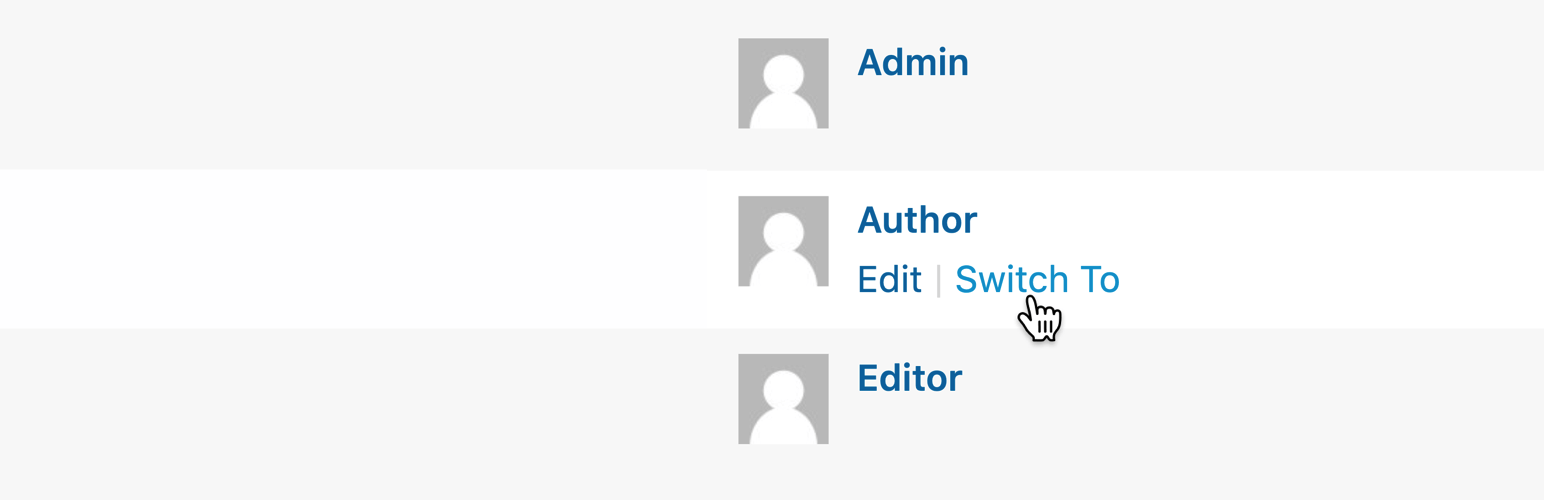User Switching
このプラグインを利用すると、ボタンをクリックするだけで WordPress のアカウントを素早く切り替えられます。クリックすると直ちにログアウトし、目的のユーザーアカウントでログインし直します。WooCommerce サイトでのカスタマー支援、メンバーシップサイト、テスト環境、管理者が複数のアカウントを使い分ける必要があるサイトで便利なプラグインです。
機能
- スイッチユーザー: ユーザー画面で他のユーザーに瞬時に切り替えます。
- スイッチバック: 元のアカウントに瞬時に戻ります。
- スイッチオフ: ログアウトしますが、瞬時にログインし直せる状態にしておきます。
- Compatible with Multisite, WooCommerce, BuddyPress, and bbPress.
- Compatible with most membership and user management plugins.
- Compatible with most two-factor authentication solutions (see the FAQ for more info).
- Approved for use on enterprise-grade WordPress platforms such as Altis and WordPress VIP.
Note: User Switching supports versions of WordPress up to three years old, and PHP version 7.4 or higher.
セキュリティー
- ユーザーアカウントを切り替えるには、他のユーザー情報の編集権限が必要です。デフォルトでは、シングルサイトの管理者とマルチサイトの特権管理者にこの権限があります。
- パスワードは表示されません (表示できません)。
- アカウントを切り替えたり戻ったりする際、WordPress の Cookie 認証システムを使用します。
- WordPress の nonce セキュリティ システムを実装しているので、切り替えようとしているユーザー以外の第三者が切り替え可能になることはありません。
- Full support for user session validation where appropriate.
- Full support for HTTPS.
使い方
- WordPress の ユーザーメニューを開くと、各ユーザー名の下のアクションリストの中に切り替えるというリンクがあることがわかります。
- このリンクをクリックすると、直ちにそのユーザーアカウントに切り替わります。
- ダッシュボード画面や WordPress ツールバーのプロフィールメニューの○○に戻すリンクをクリックすれば、元のアカウントに戻ることができます。
スイッチオフ機能については、よくある質問 を参照してください。
Other Plugins
I maintain several other plugins for developers. Check them out:
- Query Monitor is the developer tools panel for WordPress
- WP Crontrol lets you view and control what’s happening in the WP-Cron system
Privacy Statement
User Switching makes use of browser cookies in order to allow users to switch to another account. Its cookies operate using the same mechanism as the authentication cookies in WordPress core, which means their values contain the user’s user_login field in plain text which should be treated as potentially personally identifiable information (PII) for privacy and regulatory reasons (GDPR, CCPA, etc). The names of the cookies are:
wordpress_user_sw_{COOKIEHASH}wordpress_user_sw_secure_{COOKIEHASH}wordpress_user_sw_olduser_{COOKIEHASH}
User Switching does not send data to any third party, nor does it include any third party resources, nor will it ever do so.
See also the FAQ for some questions relating to privacy and safety when switching between users.
Accessibility Statement
User Switching aims to be fully accessible to all of its users. It implements best practices for web accessibility, outputs semantic and structured markup, adheres to the default styles and accessibility guidelines of WordPress, uses the accessibility APIs provided by WordPress and web browsers where appropriate, and is fully accessible via keyboard.
User Switching should adhere to Web Content Accessibility Guidelines (WCAG) 2.0 at level AA when used with a recent version of WordPress where its admin area itself adheres to these guidelines. If you’ve experienced or identified an accessibility issue in User Switching, please open a thread in the User Switching plugin support forum and I’ll address it swiftly.