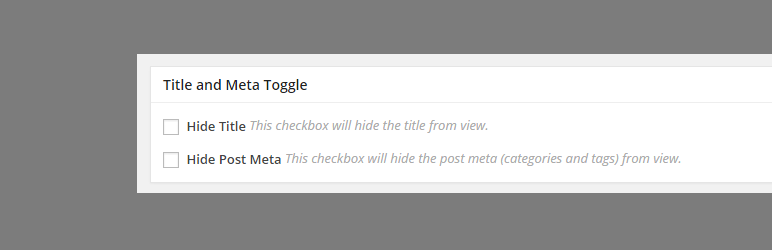Title Toggle for Storefront Theme
Hide titles on a per post/page basis. Must be using the Storefront theme.
評価機能
最終更新日時
March 19, 2024
バージョン
1.3.0
有効インストール数
5K
This plugin lets you easily remove the page title from specific pages or posts. The basic case scenario is to be able to hide the title that you will be setting for your “Home” page.
This plugin is built to work only for the Storefront theme
使い方:
- To hide the title for a certain page, you need to login to your WordPress dashboard, and edit the page that you want to hide the title.
- On the edit page, scroll down until you see the Title and Toggle meta box. Check “Hide Title” checkbox and update your page.
- After the page has been updated, check your page to see if the title has been successfully removed.
There is also an option to remove the post meta (tags and comment count) for posts.
このプラグインをダウンロードして、インストール型 WordPress のインストールに使用できます。