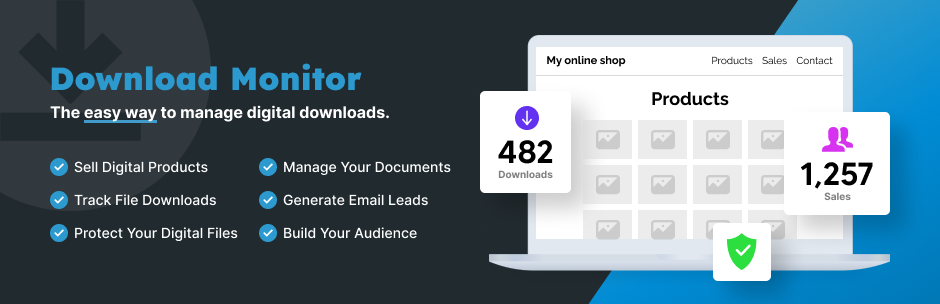Download Monitor
Download Monitor は、ダウンロード可能なファイル (複数のバージョンのサポートを含む) をアップロードおよび管理するためのインターフェイスを提供し、投稿にダウンロードリンクを挿入し、ダウンロードを記録し、ダウンロードを販売します!
機能
- 使い慣れた WP インターフェースからダウンロードを追加、編集、削除します ; ダウンロードは投稿と同じです。
- WordPress のサイト内からダウンロード商品を販売しましょう。
- 新しい Download Monitor ダウンロードブロックを含む 100% Gutenberg 互換性。使用するには /download と入力してください!
- 投稿を編集しながらダウンロード / ファイルを追加するためのクイック追加パネル。
- ダウンロード数やファイルリンクなどの独自のデータを持つ複数のファイルバージョンをダウンロードに追加します。
- ダウンロード バージョンごとに代替リンク (ミラー) を定義します。
- ダウンロードに分類、タグ付け、その他のメタを追加。
- ショートコードを使用してフロントエンドにダウンロードリンクを表示します。
- ダウンロードリンクがテンプレートファイルを介して表示される方法を変更します。
- ダウンロード数を追跡し、ユーザーのダウンロード試行を記録します。
- メンバーはダウンロードのみで、ユーザーがファイルをダウンロードするためにログインしている必要があります。
- ダウンロードリンクを表示するためのカスタマイズ可能なエンドポイント。
Download Monitor has been featured on the websites of some of the most popular and leading businesses in the WordPress ecosystem, such as WPBeginner, Pagely, Jilt, WP Fusion & Kinsta.
Download Monitor 拡張機能
Extend the core Download Monitor plugin with it’s powerful extensions.
Some of our popular extensions include: – Gravity Forms Gated Content – easily create a download gate with Gravity Forms. Require users to fill-in a form before accessing a PDF any other type of download. – Page Addon – MailChimp Download After Sign up – Allow access to file downloads only for people who already belong to a MailChimp mailing list. This extensions facilitates the download after sign up in a MailChimp list. – Email Lock
>
もっと見たいですか ? すべての拡張機能を参照
ドキュメンテーション
We have a large Knowledge Base on our Download Monitor website that contains documentation about how to how to setup and use Download Monitor.
Are you a new Download Monitor user? Read these articles on how to get your files ready for download with Download Monitor:
- Download Monitor をインストールする方法
- Download Monitor で最初のダウンロードを追加する方法
- ダウンロードショートコードを使ってサイトに最初のダウンロードを表示する方法
多くの人々が興味深いと思うより高度なトピック:
貢献とバグの報告
GitHub を介してこのプラグインにコードを提供することができます: https://github.com/download-monitor/download-monitor
Transifex https://www.transifex.com/projects/p/download-monitor/ を使用してローカリゼーションを提供できます
サポート
Use the WordPress.org forums for community support. If you spot a bug, you can of course log it on Github instead where we can act upon it more efficiently.