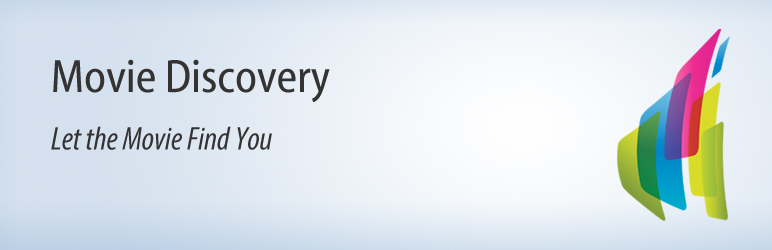Movie Discovery
Movie Discovery is a system that helps website owners offer their users professional, award winning movies on topics related to the websites articles and blog posts. It also helps filmmakers reach their audiences and monetize their content.
This plugin gathers movies by keywords that you have set up on your website/blog. The movie that fits best will be presented to the user as a poster with a link to buy or rent that movie.
After a user had bought a movie by following the link in your website, you will receive affiliate commission. You affiliate account can be set up and reviewed at http://pap.movie-discovery.com.
Features
- Let the plugin choose movies to be presented on your website according to keywords in your posts/articles.
- Choose manually specific movies by entering their id’s in the plugin shortcode.
Languages
- English
- Hebrew
The plugin will automatically adjust the language that you have set up within WordPress. This is for example the language that you have set up in your wp-config.php file.
You can override this setting by providing a lang=”en”, or lang=”en” attribute in your shortcode, e.g. [md id=”homebirth|baby” lang=”en”]
More languages will be released soon.
Usage
- Sign up for a affiliate ID on http://pap.movie-discovery.com
- Activate the plugin (see Installation below)
- Update your affiliate id within the plugin settings (Settings -> Movie Discovery)
- Use following shortcode or use the TinyMCE Button to embed movies.
- Embed a movie by keywords: [md keywords=”homebirth|baby”]
- Embed a movie by a certain movie id: [md id=”11″]
Support
If you find an issue, please raise an issue on GitHub.