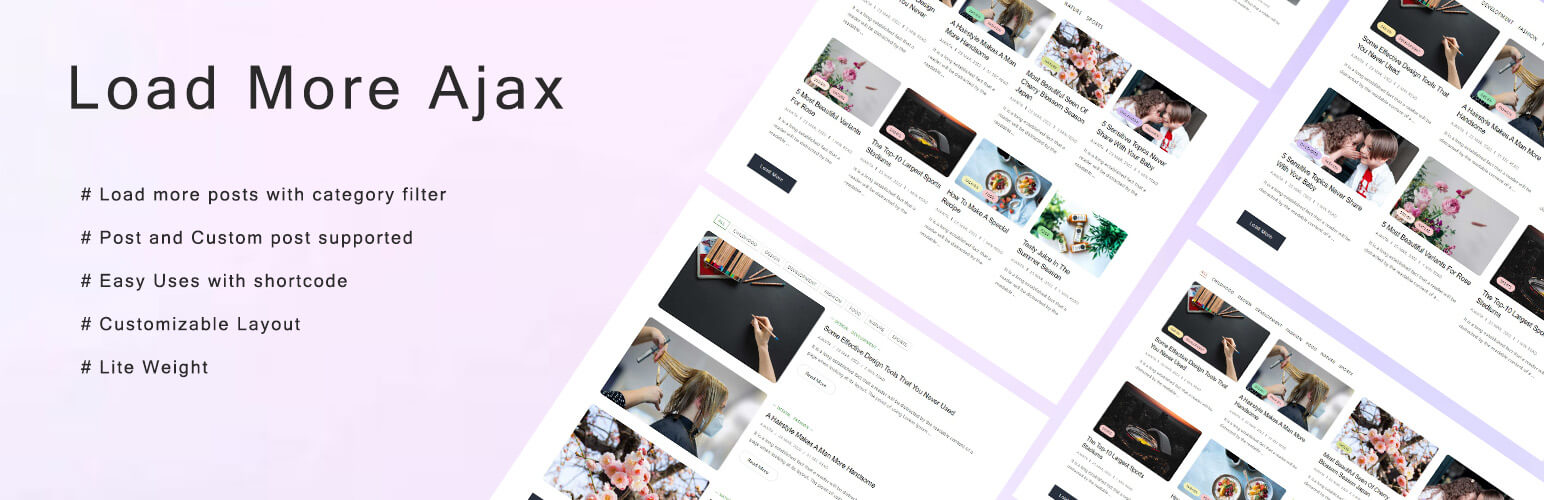Load More Ajax Lite
‘Load More Ajax Lite’ is easiest and lite weight plugin that you can show posts and custom post type posts load more and category filter. Create your blog list/grid view page easily by using simple shortcode.
DEMO & DOCS
For more information you can see plugin demo & Documentation
HOW TO USE
-
Elementor: Added existing 3 block style in the Elementor Widget. Now you can style and custmize according to you demand.
-
Shortcode: [load_more_ajax_lite] is main shortcode. Add attributes according to your demand. No attribute is required. [load_more_ajax_lite post_type=”” posts_per_page=”” filter=”” include=”” exclude=”” text_limit=”” style=”” column=””]
-
Post Type: Default post_type=”post”. If you want to show custom post type posts you have to set Attribute post_type=”your custom post type name” find your custom post type name according to screenshot
-
Posts Per Page: Default posts_per_page=”2″. How many posts you want to show before load more action.
-
Filter: Default filter=”true”. To hide category filter bar just use filter value ‘false’.
-
Include: Default include=”null”. Show specific category posts by using category ID, for multiple category IDs use comma(,) to separate. Find your category IDs according to screenshot
-
Exclude: Default exclude=”null”. Remove specific category posts by using category ID, for multiple category IDs use comma(,) to separate. Find your category IDs according to screenshot
-
Text Limit: Default text_limit=”10″. How many text would be show in description area, the number count in word.
-
Title Limit: Default title_limit=”30″ character. How many character would be show in the title. Title limitation will be counted as per character.
-
Style: Default style=”1″. Currently it has 2 block style ( 1, 2 & 3 ). style 1 & 3 grid view, style 2 list view.
-
Column: Default column=”2″. Column will work when grid view (style=”1″). Available column 1,2,3,4 & 5.