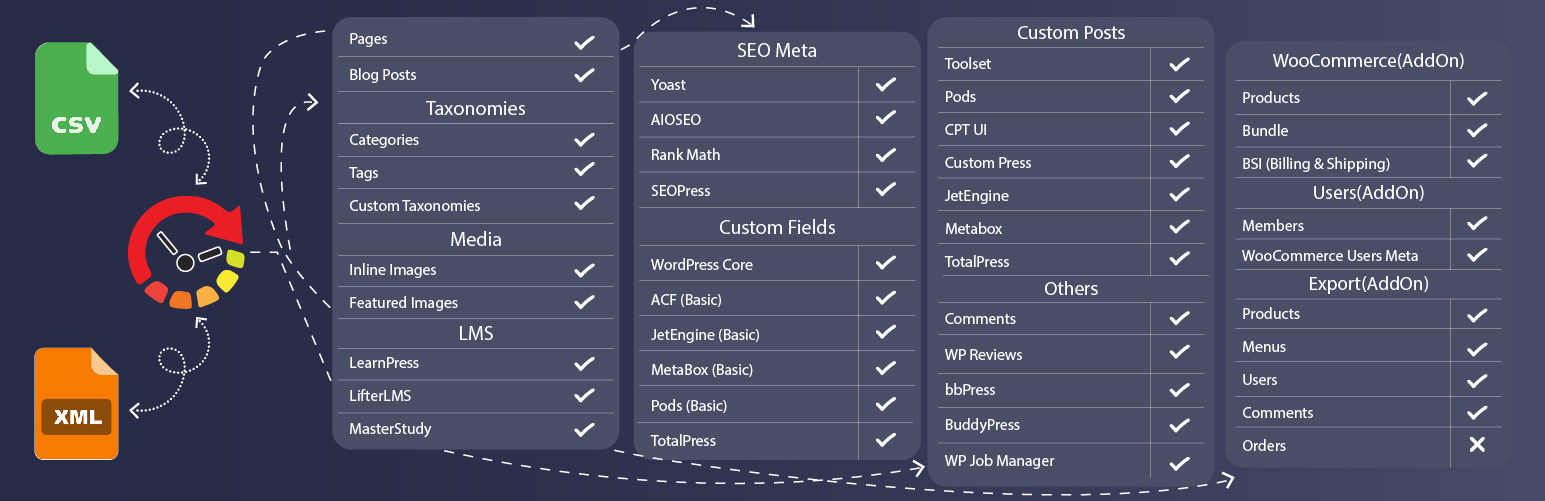Import CSV or XML Datafeed With Ease
Tired of manually copying and pasting your content into WordPress? Migrating content is no more difficult now
Introducing our revolutionary import-export solution for WordPress. Your WordPress migration process can become seamless with our comprehensive import-export solution. It's like magic, Effortlessly import all your content – posts, pages, images, the whole shebang – from CSV and XML files with lightning speed and pinpoint accuracy.
Whether you're a seasoned developer or a beginner, our plugin offers advanced features to simplify the transfer of your content.
Here's how we make your life easier:
- User-friendly Interface: Enjoy the convenience of drag-and-drop functionality for effortless content uploads.
- Multiple Upload Options: Easily import content from CSV and XML files via zip uploads from your PC, URL, or FTP/SFTP sources.
- Notification System: Stay informed during the import process with notifications, ensuring smooth operation even during maintenance mode.
- Bulk Post Import: Save time by uploading hundreds or thousands of blog posts in minutes using a single CSV or XML file.
- Image Import: Our plugin automatically handles image imports, eliminating the need for manual uploads and keeping your website visually appealing.
- Taxonomy Terms Import: Maintain a well-organized website by effortlessly importing categories, tags, and custom taxonomies during the migration process.
- WordPress Attributes Migration: Migrate crucial post attributes such as custom fields efficiently in one go.
With our WordPress importer plugin, say goodbye to manual content migration and hello to a stress-free process. Focus your efforts on creating captivating content for your audience while we handle the technical aspects. Let's kickstart your migration journey today!
WordPress CSV Import: Why?
Simplify your WordPress content migration with WordPress CSV Import. Instead of dealing with complicated processes, you can use the familiar CSV (Comma-Separated Values) format to import your data smoothly.
Here’s why you’ll love it:
- Bulk Post Import: Say goodbye to hours of manual work! Import hundreds or thousands of blog posts from just one CSV file.
- Easy File Prep: Create or edit your content using simple spreadsheet programs like Microsoft Excel or Google Sheets. Save it as a CSV file, and you’re good to go!
- Simple File Management: Make edits directly within your CSV file using any spreadsheet software. It gives you full control over your content before import.
- Smooth Import Process: The plugin effortlessly maps your CSV data to the right WordPress fields, saving you from tedious manual data entry.
- ACF Field Support (For Premium Versions): Premium plugins often support Advanced Custom Fields (ACF), ensuring a seamless import of your custom data.
Note WordPress CSV import keeps things straightforward, offering a user-friendly format and seamless integration with popular plugins.
WordPress XML Import
If you prefer a more structured approach, this is for you. XML (Extensible Markup Language) files offer a standardized way to store and exchange information, making your migration process a breeze.
Here’s why it’s a game-changer:
- Direct Import: If your previous platform exports data in XML format, you can import it directly into WordPress.
- Structured Data Transfer: XML files maintain the data structure, ensuring accurate import and minimizing errors.
- Complete Blog Archives: Import your entire blog archive with titles, content, and comments from one XML file.
- Custom Content Types: Easily bring over custom post types for products, events, or any other content.
- Organized Taxonomies: Keep your website’s structure intact by importing categories, tags, and other taxonomies during migration.
Note WordPress XML import offers an efficient, structured solution for migrating your website content. Whether you prefer WordPress CSV Import or WordPress XML Import, both options significantly reduce the time and effort needed to migrate your content.
WordPress Import & Export Plugins as Addon
Now, let’s streamline your export workflow by installing our WordPress all export for csv and XML Addon
Managing your WordPress content doesn’t have to be one-way traffic. These plugins let you move your content in and out of your website effortlessly, saving time and simplifying maintenance.
Here’s what they bring to the table:
- Effortless Backups: Export your WordPress content, including posts, pages, custom post types, and comments, with just one click.
- Simplified Migrations: Move your website to a new host or domain seamlessly by exporting your entire website and importing it elsewhere.
- Efficient Content Sharing: Share specific content with colleagues or another website by exporting the desired posts, pages, or custom content types.
These plugins often offer more goodies like exporting posts with images or importing content from other platforms.
WordPress User Import & Export
Again, install our WordPress Users & Members Import from CSV addon along with export addon to use the User Import & Export feature. Building a thriving online community involves managing user accounts, and these plugins make it a breeze.
Here’s how they help:
- Bulk User Import: Add hundreds or thousands of users to your website by uploading a CSV file containing user information, such as usernames, email addresses, and hashed passwords.
- Import Users from Various Sources: Migrate users from other platforms or databases easily with plugins that handle various formats.
- Effortless User Export: Create a complete record of all your users, including their profiles and roles, for backups.
Additional Features to Consider:
- Import Users with Passwords: Some plugins offer secure methods to import users along with their passwords, stored using a one-way hashing function.
WordPress user import and export plugins are valuable for efficiently managing your user base, streamlining onboarding processes, and ensuring data security.
WooCommerce Product Import Plugins
Adding products to your WooCommerce store shouldn’t be a time-consuming chore.
By installing our WooCommerce Products & Bundle Import Addon plugin, you can streamline this process by importing your product data from various sources, saving you hours and ensuring accuracy.
This makes adding products a breeze by importing product data from various sources.
Transform your product management experience:
- Effortless Product Uploads: Import hundreds or thousands of products at once using CSV or XML files.
- Seamless Image Integration: Import products along with their images to ensure they are visually appealing from the start.
- Import Products with Attributes: Handle attributes like size, color, or material, eliminating the need to configure these details manually.
- Organized Categorization: Import products with categories to maintain a well-structured store.
- Import from Various Sources: Handle product data in CSV, Excel, or XML formats, providing flexibility in data management.
Additional Features to Explore:
- WooCommerce Import Export Plugin: These plugins often offer two-way functionality, allowing you to import and export your WooCommerce products for backups or data transfer.
By leveraging product import with our addon plugin, you can save time, ensure data accuracy, streamline product management, and boost store efficiency.
WordPress Multilingual Content Import Export
Do you have a multilingual website or plan to expand your reach to new audiences? Look no further! Powerful new features allow you to import and export your content in multiple languages using popular plugins like Polylang and WPML. This means you can:
- Effortlessly migrate existing multilingual content: Moving your website or bringing content from another platform? Import your content in all languages with a few clicks.
- Maintain a seamless workflow: Easily create and manage your multilingual content in one place.
- Save time and resources: Ditch the manual translation copy-pasting and focus on creating stellar content for your global audience.
Premium Features
The Pro Imports offers powerful premium features to meet our user's requirements. A few features are listed below:
- ACF (Advanced custom fields) Free & Pro plugin.
- JetEngine
- CMB2 fields
- Toolset Types (Custom fields, Post Relation, Intermediate post, Repeatable Field & Repeater Field Group)
- E-commerce data such as WooCommerce(Variations, Attributes), and WPeCommerce.
- Multi-Languages by WPML, qTranslate X, and Polylang plugins.
- Yoast SEO Free & Pro plugin.
- Events Manager Free & Pro plugin.
- NextGEN Gallery plugin.
- Schedule as many background imports and make it recursive.
- Update old data by Post ID or Title or slug Match.
- Export with advanced filter set and in different file format output.
Explore our Premium Plugin
Wanna try
- Try our Demo. You Won't Be Disappointed!
- Not enough? Play with our private trial
- Get Started
- Check our YouTube playlist