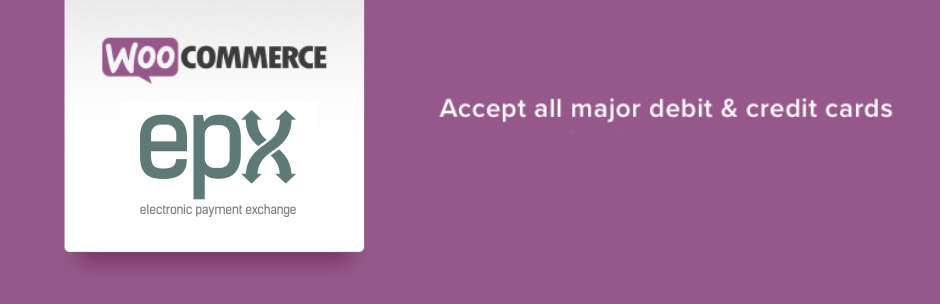WooCommerce EPX Payment Gateway
TAKE CREDIT CARD PAYMENTS EASILY AND DIRECTLY ON YOUR STORE
-
Accept Visa, MasterCard, American Express, Discover, JCB, Diners Club directly on your store with the EPX payment gateway for WooCommerce.
-
The Electronic Payments Exchange (EPX) plugin extends WooCommerce allowing you to take payments directly on your store via EPX API.
-
EPX is the all-in-one payments platform powering your business. It makes payments easy for business owners, employees, and customers.
-
EPX enables you to accept payments any way your customer wants to pay. Accept credit cards in your store, on the job site, and online. Use one of our devices or your own. EPX works around you.
-
EPX is currently available for Store Owners and Merchants in: United States
-
Supports Automatic WooCommerce Refunds
See Developers Portal for more details.
How to install:
- Go to Plugins in your WordPress admin
- Go to Add New
- Search for "EPX", "epx ecommerce", or "WooCommerce EPX Payment Gateway"
- Hit Install Now button
- Hit Activate
How to Set up:
- Go to the WooCommerce Settings page
- Go the the Payments tab
- Enable EPX eCommerce as a checkout option and move it to the top
- Go to the settings for EPX eCommerce
- Fill out your EPI-Id and EPI-Key provided by EPX
- Save