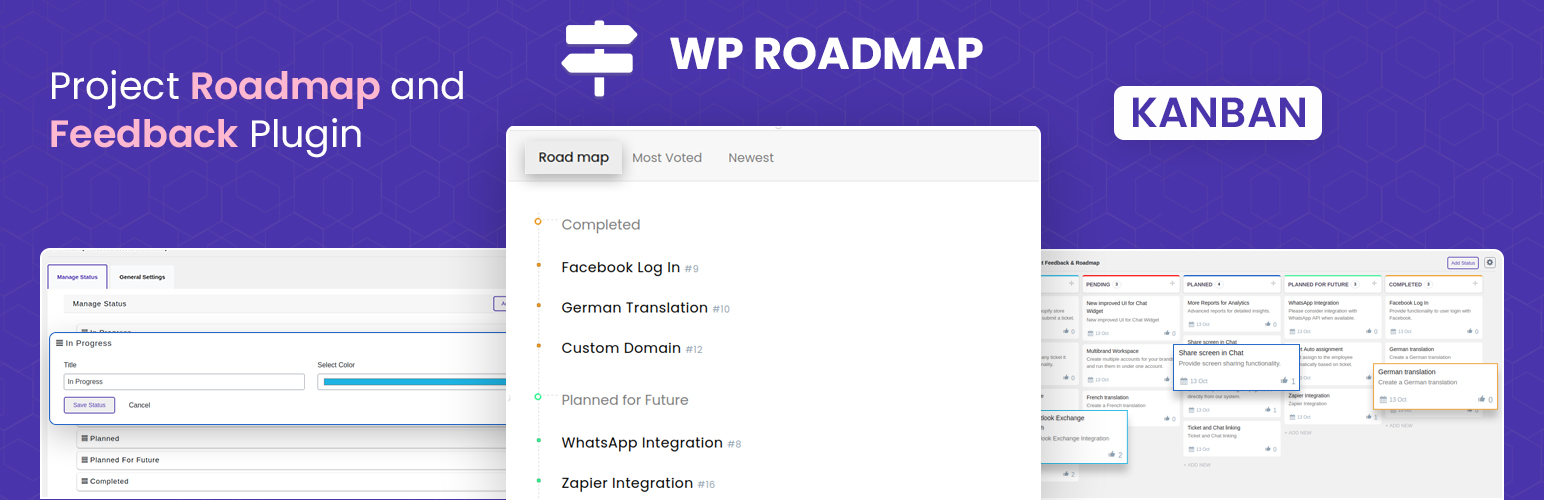WP Roadmap plugin is a perfect feedback and roadmap plugin tool that make adding roadmap and feedback easily to your WordPress website.
Easiest WordPress Roadmap Plugin
WP Roadmap plugin is a perfect feedback and roadmap plugin tool that make adding roadmap and feedback easily to your WordPress website. Add a product roadmap for your users on your website or blog. You can also use Roadmap plugin to display content in an interesting design.
Show your products, events, in-process developments, concerts, future happenings by using WP Roadmap & Feedback plugin on your website. Collect and create feedback boards from your users in one place. The settings of this tool lets you change the content and order based on your own criteria. Track what features are most useful for customers. If you’re looking for simplicity and top tier support – look no further.
Check out live demo | Documentation
Supports:
- Elementor Widget
- Easy to use Shortcode
What you benefit:
- Intuitive interface of plugin
- Works with any WordPress theme
- Responsive layout that looks beautiful on any device
- Admin can add new features from backend
- KANBAN for change status
- User can upvote and downvote for features
- Where can you use this plugin:
Showcase company product developments
- Exhibit process/tutorial steps
- Create event/appointment line-up
- Achievements and awards and so on…
A wordpress alternative for Nolt, Upvoty etc Feedback platform