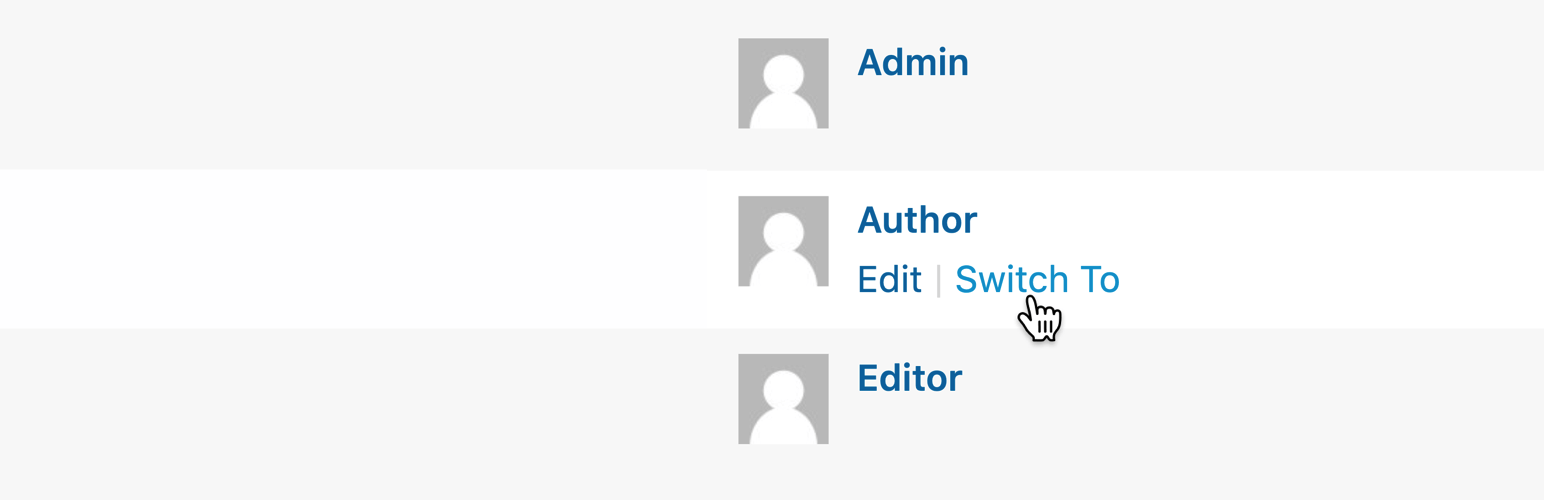User Switching
This plugin allows you to quickly swap between user accounts in WordPress at the click of a button. You’ll be instantly logged out and logged in as your desired user. This is handy for for helping customers on WooCommerce sites, membership sites, testing environments, or for any site where administrators need to switch between multiple accounts.
Funktionen
- Benutzerwechsel: Wechsle sofort zu einem beliebigen Benutzerkonto unter Benutzer.
- Zurückwechseln: wechsle sofort wieder zu deinem ursprünglichen Benutzerkonto zurück.
- Abmeldung simulieren: Melde dich von deinem Benutzerkonto ab, aber erhalte dir die Möglichkeit, dich sofort wieder anzumelden.
- Compatible with Multisite, WooCommerce, BuddyPress, and bbPress.
- Compatible with most membership and user management plugins.
- Compatible with most two-factor authentication solutions (see the FAQ for more info).
- Approved for use on enterprise-grade WordPress platforms such as Altis and WordPress VIP.
Note: User Switching supports versions of WordPress up to three years old, and PHP version 7.4 or higher.
Sicherheit
- Nur Benutzer mit der Berechtigung, andere Benutzer zu ändern, können zwischen den Accounts wechseln. Standardmäßig sind dies nur Administratoren in Einzelinstallationen und Superadmins in Netzwerkinstallationen.
- Passworte werden nicht (und können nicht) angezeigt werden.
- Benutzt die Cookie-Authentifizierung in WordPress während es sich die Benutzerkonten / das Benutzerkonto merkt, zu dem zu gewechselt hast wenn du zurück wechselst.
- Implementiert das Nonce-Sicherheitssystem in WordPress, das bedeutet, dass nur die die es ausdrücklich vorhaben zu einem anderen Benutzerkonto zu wechseln das auch tun.
- Full support for user session validation where appropriate.
- Full support for HTTPS.
Nutzung
- Gehe zum Benutzer Menü in WordPress und du wirst einen Wechsel zu Link in der Liste der Aktionslinks für jeden Benutzer finden.
- Klick hier und du wirst sofort zu diesem Benutzerkonto wechseln.
- Du kannst zu deinem ursprünglichen Benutzerkonto zurückwechseln über den Zurückwechseln Link auf jeder Dashboardansicht oder unter Dein Profil in der WordPress Werkzeugleiste.
Unter häufig gestellte Fragen findest du mehr Infos über die Funktion Abmeldung simulieren.
Andere Plugins
Ich pflege mehrere andere Plugins für Entwickler. Probiere sie aus:
- Query Monitor is the developer tools panel for WordPress
- WP Crontrol lets you view and control what’s happening in the WP-Cron system
Datenschutzerklärung
User Switching makes use of browser cookies in order to allow users to switch to another account. Its cookies operate using the same mechanism as the authentication cookies in WordPress core, which means their values contain the user’s user_login field in plain text which should be treated as potentially personally identifiable information (PII) for privacy and regulatory reasons (GDPR, CCPA, etc). The names of the cookies are:
wordpress_user_sw_{COOKIEHASH}wordpress_user_sw_secure_{COOKIEHASH}wordpress_user_sw_olduser_{COOKIEHASH}
User Switching does not send data to any third party, nor does it include any third party resources, nor will it ever do so.
See also the FAQ for some questions relating to privacy and safety when switching between users.
Accessibility Statement
User Switching aims to be fully accessible to all of its users. It implements best practices for web accessibility, outputs semantic and structured markup, adheres to the default styles and accessibility guidelines of WordPress, uses the accessibility APIs provided by WordPress and web browsers where appropriate, and is fully accessible via keyboard.
User Switching should adhere to Web Content Accessibility Guidelines (WCAG) 2.0 at level AA when used with a recent version of WordPress where its admin area itself adheres to these guidelines. If you’ve experienced or identified an accessibility issue in User Switching, please open a thread in the User Switching plugin support forum and I’ll address it swiftly.