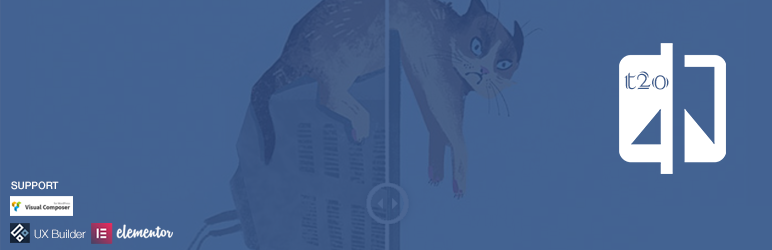Twenty20 Image Before-After
Need to highlight the differences between two images? Makes it easy with Twenty20 plugin.
Bewertungen
Zuletzt aktualisiert
March 23, 2023
Version
1.6.1
Aktive Installationen
30K
Twenty20 is the WordPress plugin of TwentyTwenty script that developed by Zurb team.
This sparked a few new ideas on how to do something similar for our own needs. It had to swipe between two images to show „before“ and „after“. Most of all, it had to be responsive.
Features
- Responsive and functional on all devices.
- Doesn’t require images to work.
- Easy and clean user interface
- Add before-after on widgets.
- Support popular page builders.
- Support WP Image alt as image alt and title.
Support Page Builders
- WP Bakery Visual Composer.
- Elementor Page Builder.
- UX Builder by UXThemes.
Quick Example
[twenty20 img1="" img2="" direction="vertical" offset="0.5" align="right" width="60%" before="Before" after="After" hover="true"]
Shortcode Parameters
img1– image id.img1– image id.offset– 0.1 to 1.0.direction–horizontal|vertical.align–none|right|left.width– Support bothpxand%.before– Text.after– Text.hover– true or false.
Video Demo
Dieses Plugin steht zum Download zur Verfügung, um in deiner selbst gehosteten WordPress-Installation verwendet zu werden.