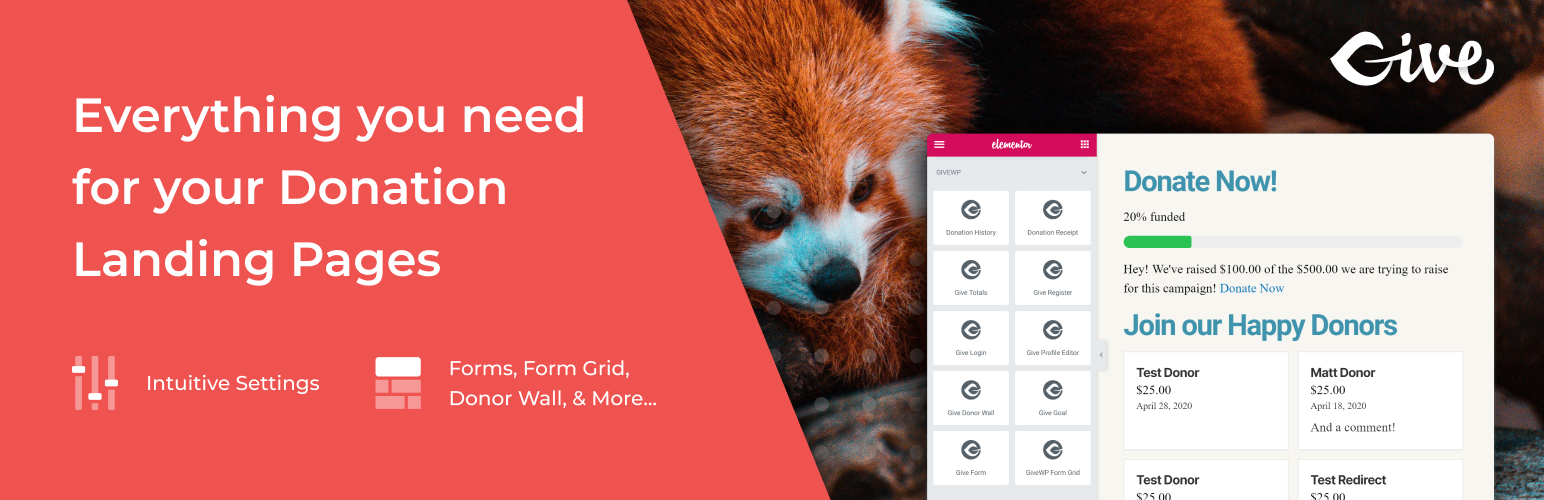GiveWP Donation Widgets for Elementor
GiveWP Donation Widgets for Elementor is the easiest way to embed any of the GiveWP shortcodes or blocks into your Elementor-powered pages.
No more fidgeting with shortcode args or comparing docs. Just use the Donation Elementor widgets and configure them with Elementor’s powerful live preview and hit PUBLISH.
WIDGETS INCLUDED
- GiveWP Form Widget
- GiveWP Donor Wall Widget
- GiveWP Form Grid Widget
- GiveWP Totals Widget
- GiveWP Goals Widget
- GiveWP Donation Receipt Widget
- GiveWP Donation History Widget
- GiveWP Registration Widget
- GiveWP Login Widget
- GiveWP Profile Editor Widget
- GiveWP Subscriptions Table (for Recurring Donations add-on)
BASIC USAGE
Once the add-on is enabled, you’ll have a new Widget section in your Elementor builder called „GiveWP Widgets“. There’s you’ll find all 10 of the available widgets. Simply drop any of them onto your page and the options will be displayed for you to configure.
ABOUT OUR FREE ADD-ONS Add-ons like „GiveWP Donation Widgets for Elementor“ are a way that we are giving back to the WordPress community. Check out our announcement about this add-on to learn more about all the great and free add-ons we’re creating.
ABOUT GIVEWP
GiveWP is the most robust WordPress plugin available for accepting online donations. GiveWP provides you with powerful features helping you raise more funds for your cause from one, effective, platform.
If you are enjoying Give Form Countdown please consider giving us your feedback and rating.