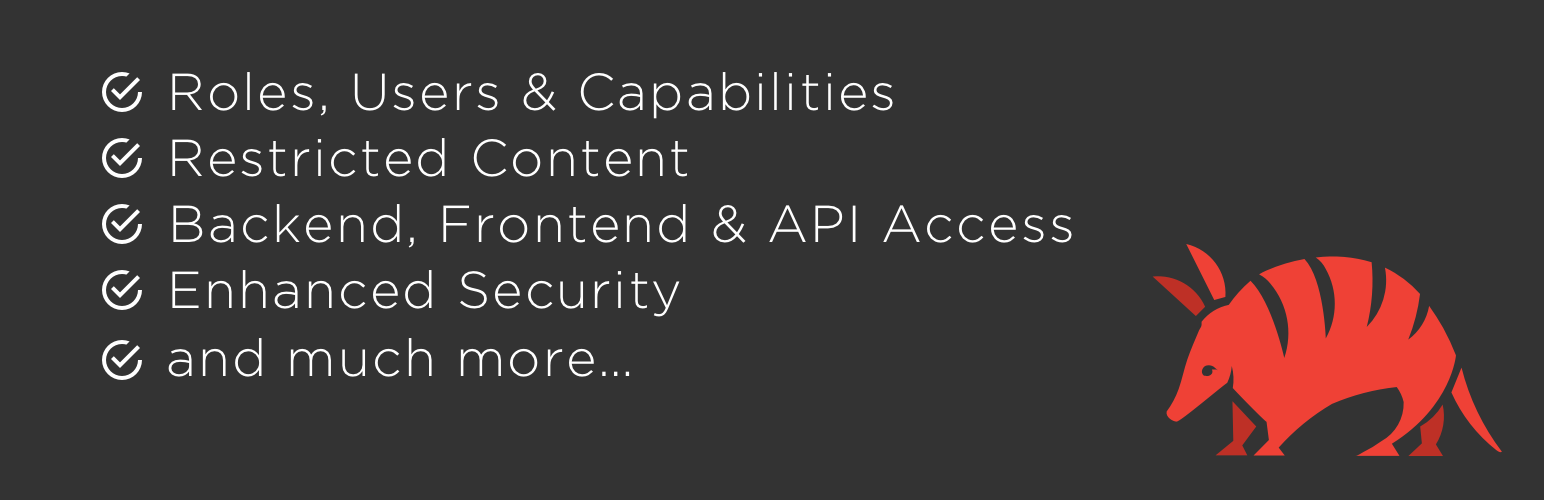Advanced Access Manager – Restricted Content, Users & Roles, Enhanced Security and More
Take full control of your WordPress site with Advanced Access Manager (AAM), the ultimate plugin for managing access at the frontend, backend, and API …
Bewertungen
Zuletzt aktualisiert
June 25, 2024
Version
6.9.33
Aktive Installationen
100K
Advanced Access Manager (aka AAM) is a powerfully robust WordPress plugin designed to help you control every aspect of your website, your way.
Key Features
- Unparalleled Flexibility: The only plugin that offers the freedom to define highly specific access controls across your entire site, with most features available for free.
- Proven Reliability: Trusted by over 150,000 websites, AAM is rigorously tested and well-documented, ensuring top-notch quality with minimal support needed.
- Comprehensive Access Management: Control access for any role, user, or visitor, and configure default permissions for posts, pages, custom post types, categories, and taxonomies.
- Developer-Friendly: Loaded with hooks and configurations, AAM integrates seamlessly with WordPress core, providing a robust framework for custom development.
- Ad-Free Interface: Enjoy a clean, well-crafted UI without any advertisements or promotional content.
- Accessible Support: Get help whenever you need it without being a paid customer. Request support directly from your admin area.
- Transparent Premium Features: While most features are free, some advanced functionalities require premium add-ons. You’ll always know when an upgrade is needed.
Popular Features
- Manage Backend Menu: Control backend menu access for any user or role.
- Roles & Capabilities: Customize WordPress roles and capabilities with ease.
- Authentication Tools: Manage JWT authentication seamlessly.
- Temporary User Accounts: Create and manage temporary user accounts.
- Content Access: Enjoy granular access controls for posts, pages, and custom content types (premium feature).
- Admin Toolbar Management: Customize the top admin toolbar for any role or user.
- Backend Lockdown: Restrict backend access as needed.
- Secure Login Widget: Use AJAX login widgets or shortcodes anywhere on your site.
- API Management: Enable/disable RESTful and XML-RPC APIs.
- URI Access Control: Control access to pages via URLs and set custom redirects (premium feature).
- Endpoint Access: Manage access to individual RESTful endpoints.
- Passwordless Login: Allow password-free login via URL.
- Content Filtering: Use AAM shortcodes to filter or replace content.
- Redirects: Set custom login, logout, 404, and access denied redirects.
- Metaboxes & Widgets: Manage metaboxes and widgets visibility.
- IP Address & Domain Access: Control access based on IP or referred domain (premium feature).
- Multiple Role Support: Assign multiple roles to users.
- And more…
Security and Privacy
AAM is committed to your security and privacy:
- No alterations to your website’s database.
- No reading of files outside the AAM plugin folder.
- No creation, modification, or deletion of server files or folders.
- No external data capture or transmission about plugin usage or server details.
- No direct integration with other plugins.
- No user session impersonation or swapping; authentication is managed by WordPress core.
- No advertisements or affiliate links.
Discover the power and flexibility of Advanced Access Manager and take control of your WordPress site today!
Dieses Plugin steht zum Download zur Verfügung, um in deiner selbst gehosteten WordPress-Installation verwendet zu werden.