Sketch
by Automattic
Sketch is a responsive portfolio theme perfect for showcasing your creative talent — it’s perfect for illustration, design, or photography. The theme’s clean, light design puts the focus on your projects.
Your website is a reflection of your creative style. The Sketch WordPress portfolio theme gives graphic designers, illustrators, web designers, and all types of visual artists a straightforward way to show the world what they’ve created. Expansive images bring your projects to life. And it’s mobile-friendly, so potential clients see what you want them to see — whether they’re using a phone or a computer.
Choose Sketch to highlight your unique illustrations, original artwork, cutting-edge videos, or photo-editing skills. Build an unforgettable online portfolio with this free WordPress theme.
Featured Content
A slider for your featured content appears on the Portfolio page template and displays a maximum of ten posts, pages, or portfolio projects.
To set up the Featured Content area:
- Navigate to Customize → Featured Content.
- Choose a word to use as your Featured Content tag and add it in the text field. We suggest using a lowercase, single word, like featured.
- Click the Publish button to save changes.
- Create at least a few posts, pages, or portfolio projects. For each item you’d like to feature, use the Tags & Categories area of the editor to add the tag you chose under Customize → Featured Content.
- Add a featured image to each post, page, or portfolio project you’re featuring.
Check out the full Featured Content setup guide and video.
Portfolio
Sketch takes advantage of the Portfolio feature on WordPress.com, offering unique layouts and organization for your portfolio projects. Learn how to enable and set up this exciting Portfolio feature.
People love seeing full-size images of your work, so make sure the images you include are at least 1272px wide. Sketch displays these images at full width on larger screens.
Featured Images
Featured Images are important in Sketch. You can choose one of three aspect ratios, landscape (4:3), portrait (3:4), and square (1:1) in the Customizer under the Portfolio section.
Regardless of which ratio you choose, featured images work best when they are at least 800 px wide. The optimal image sizes for each ratio are:
- Landscape: at least 800 x 600 pixels
- Portrait: at least 800 x 1067 pixels
- Square: at least 800 x 800 pixels
Featured images appear in several places, including archive pages, the portfolio page template, and with portfolio shortcodes, so don’t forget to add one!
Portfolio Shortcodes
Once you create a project, you can use the portfolio shortcode to display it anywhere on your site. Adding the [portfolio] shortcode to any post or page will insert your project.
Learn more about working with the portfolio shortcode.
Portfolio Page Template
 This template will display your portfolio and allow you to set your portfolio as the site’s front page.
This template will display your portfolio and allow you to set your portfolio as the site’s front page.
When you first activate Sketch, you’ll see your posts in a traditional blog format. If you’d like to use the portfolio page template as the front page of your site, as the demo site does, it’s simple to configure:
- Create or edit a page, and assign it to the Portfolio Page Template from the Page Attributes module.
- Head to Customize → Static Front page and set “Front page displays” to “A static page”.
- Select the page you just assigned the Portfolio Page Template to as “Front page” and set another page as the “Posts page” to display your blog posts.
By default, the page title and post content will appear. You can hide them if you prefer by going to Customize → Portfolio and check « Hide title and content on Portfolio Page Template » option.
Where is the portfolio archive page?
Along with the Portfolio Page Template, your projects will be displayed on portfolio archive pages.
Let’s say you have a WordPress.com site at:
The URL of the Portfolio archive page will be:
https://sketchdemo.wordpress.com/portfolio/
If you’d like to add your portfolio archive page to a Custom Menu, create a custom link using the portfolio archive URL.
You can customize the portfolio archive page by changing the title, adding some content, and uploading a featured image. To do so, go to Customize → Portfolio.
Site Logo
Include your business’s logo by going to Customize → Site Title and uploading a logo image in the space provided. The logo will appear next to your site title in the header; it can be any size, but will display at a maximum width of 100 px.

Social Links
 Sketch allows you to display links to your social media profiles, like Twitter and Facebook, with icons in the footer.
Sketch allows you to display links to your social media profiles, like Twitter and Facebook, with icons in the footer.
Set up a social links menu
- Create a new Custom Menu, and assign it to the Social Links Menu location.
- Add links to each of your social services using the Links panel.
- Icons for your social links will automatically appear in the footer.
Available icons
Linking to any of the following sites will automatically display its icon in your menu.
- CodePen
- Digg
- Dribbble
- Dropbox
- Flickr
- GitHub
- Google+
- Email (
mailto:links)
- Polldaddy
- RSS Feed (urls with
/feed/) - StumbleUpon
- Tumblr
- Vimeo
- WordPress
- YouTube
Custom Menu
Sketch includes one Custom Menu in the header, which can be configured by going to Appearance → Menus:

Widgets
Sketch offers one widget area alongside your content, configured by going to Customize → Widgets. If enabled, the sidebar will appear on Posts and Pages, but not Projects.
Custom Headers & Backgrounds
You can add a Custom Header or Custom Background to make Sketch even more personalized.
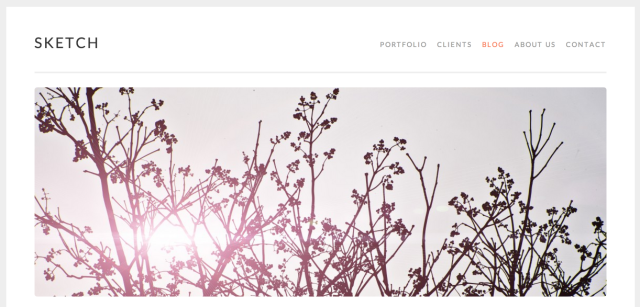
Keywords
portfolio, creative, photographer, photo, photography, gallery, photos, design, designer, simple, light, minimalist, mobile, charity, personal, food
Quick Specs (all measurements in pixels):
- The main column width is
764. - The sidebar width is
273. - Featured Images for portfolio projects are
800wide by600(landscape),1067(portrait), and800(square) height - Featured Images for single posts are
764by300 - Images for Featured Content should be at least
1092in width. - Custom header image should be at least
1092in width.
This theme is available for download to be used on your WordPress self-hosted installation.
Download