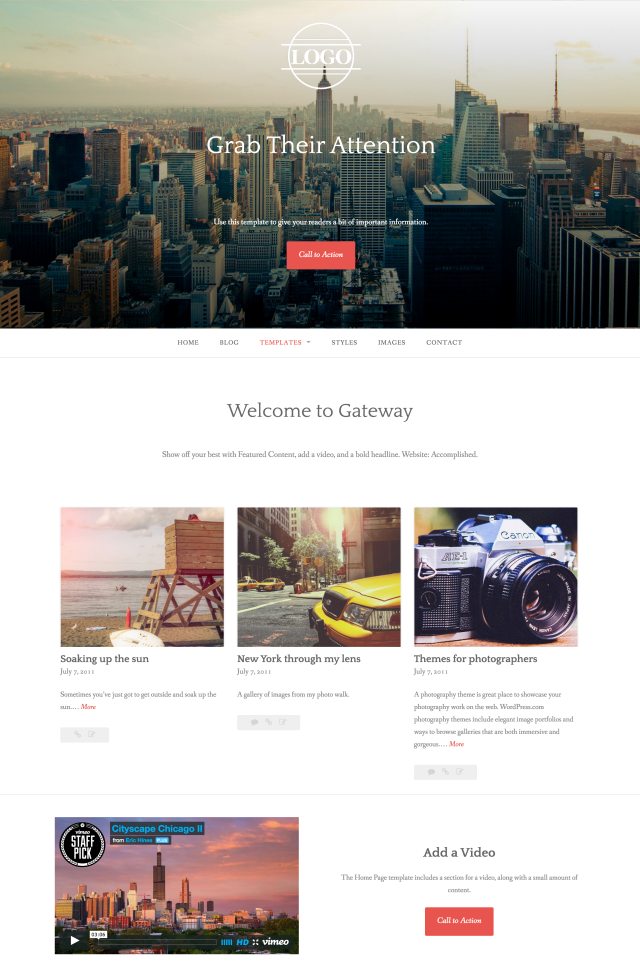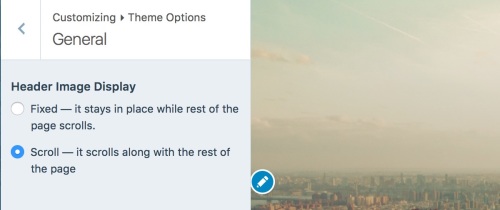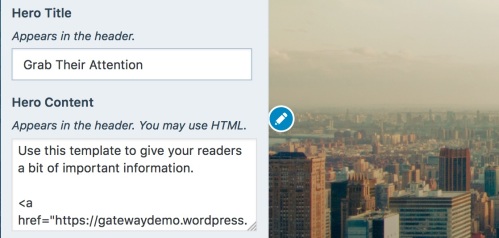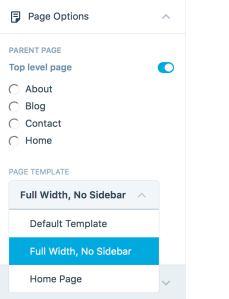Gateway
by Rescue ThemesGateway is the perfect mix of class and elegance, a traditional yet customizable home for your content. Reinforce your brand with a site logo, add a bold header image and call to action, and showcase your best posts or a video with a special Homepage template. Read on to find out how to make the most of Gateway‘s unique features.
Custom Header Image
Abstract and decorative background images will work best as Custom Header images. The recommended header size for Gateway is 2560 pixels wide by 640 pixels high.
In the Customizer, in Theme Options → General, you can set the Header Image Display, in two different ways:
- Fixed format, such that the image stays in place while the rest of the page scrolls
- Scroll format, such that the image scrolls along with the rest of the page
If you choose Fixed format, the recommended header size for Gateway is 2560 pixels wide by 1000 pixels high.
Note that on small screens, the image will be cropped, and not scaled down, to fit the available area.
Homepage Template
Use the Homepage template (seen in action on the Gateway demo site) to show off your best work with a bold headline, a call to action button, Featured Content, or a video.
Here’s how to activate the Homepage Template:
- Create a new Page, and assign it the “Home Page” template under Page Attributes. The title and content of this page will be displayed beneath the header, like this:
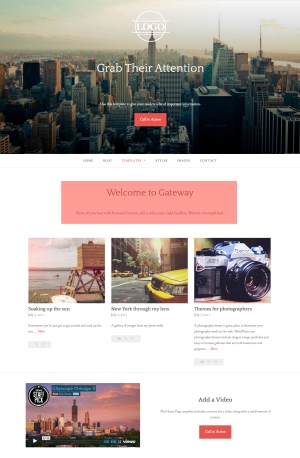
- If you wish, assign the page a Featured Image to appear as a background to the header. If no Featured Image is assigned, the Custom Header Image will be used instead.
- Publish the page.
- Set the page as the Static Front Page.
Now that the Homepage Template is active, navigate to the Customizer, in Theme Options → Homepage Template, to make the most of Gateway‘s features.
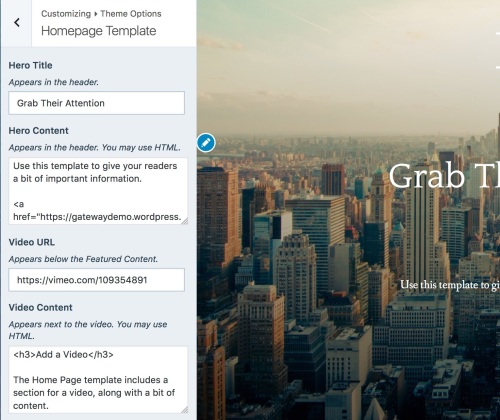
Hero Title and Hero Content
Set your site’s Hero Title and Content in the provided fields. These will appear in the header area beneath your site branding:
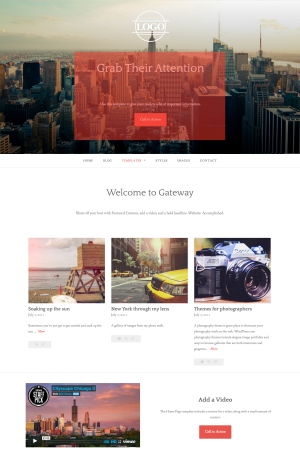
Video URL and Video Content
The Homepage Template offers a video area. To feature a video, insert its URL to – either by uploading one to your site, or from a supported service (like Vimeo) – and add a description in the Video Content box.
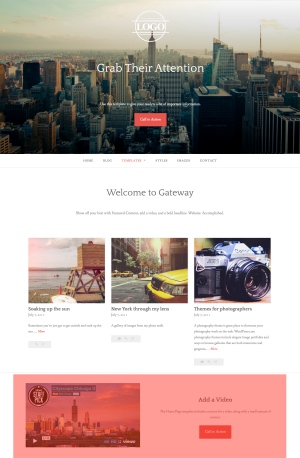
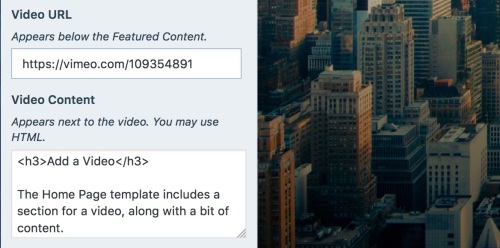
Featured Content
Gateway allows you to feature up to three Posts or Pages, by tagging them, and then entering that tag in the Featured Content area of the Customizer. Any Featured Images assigned to these Posts or Pages will get displayed in the Featured Content area.
If no tag is specified, the Homepage template will display your last three posts, excluding Sticky posts.
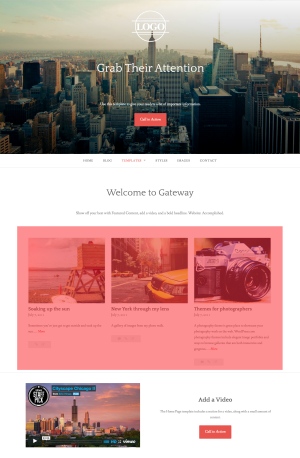
“Call to Action” Button
Gateway allows you to create a button with customized text, that will direct the visitor to another web page or site, upon clicking it. You can visit the example page to see how it works.
To add a “Call to Action” button, paste the following code into the HTML Editor or a Text Widget:
<a href="http://example.com" class="button">Button Text</a>
Replace http://example.com with the URL of your choice, and Button Text with what you want the button to say.
Full-Width Page Template
Gateway supports the Full-Width page template, when applied, the page will not feature a sidebar, as shown on this example page.
Gateway also supports the following features:
Quick Specs (all measurements in pixels)
- The main column width is
748, or1152on the full-width page template. - The sidebar width is
288. - The footer widget area widths vary depending on the number of active columns and the width of your screen.
- The site logo has a maximum width of
500and maximum height of150. - Recommended header size:
2560pixels wide by640pixels high when the Header Image Display is set to fixed, and2560pixels wide by1000pixels high when it’s set to scroll.
business, personal, freelancer, responsive, professional, photo, photos, blog, gallery, photography, photographer, voyage, travel, lifestyle
This theme is available for download to be used on your WordPress self-hosted installation.
Download