Eighties
by Justin KopepasahEighties is a bold, one-column theme for your personal blog. Post formats highlight your web finds in colorful style, large featured images put your work front and center, and the responsive design looks and works great on any device.
Post Formats and Sticky Posts
Post Formats and Sticky Posts are accented with larger images and different background colors to set them apart from the rest of your content.
- Sticky
- Video
- Status
- Link
- Image
- Quote
Theme Options
You can choose whether to display a Featured Image or the Custom Header Image as a background to the site title area on single posts and pages by going to Customizer → Theme. By default, Eighties will display the Custom Header image.
Featured Images
Full-width Featured Images are displayed above the post content on the blog index and archive pages. If the “Featured Image” option is checked under Customizer → Theme, it will also be shown on single posts.
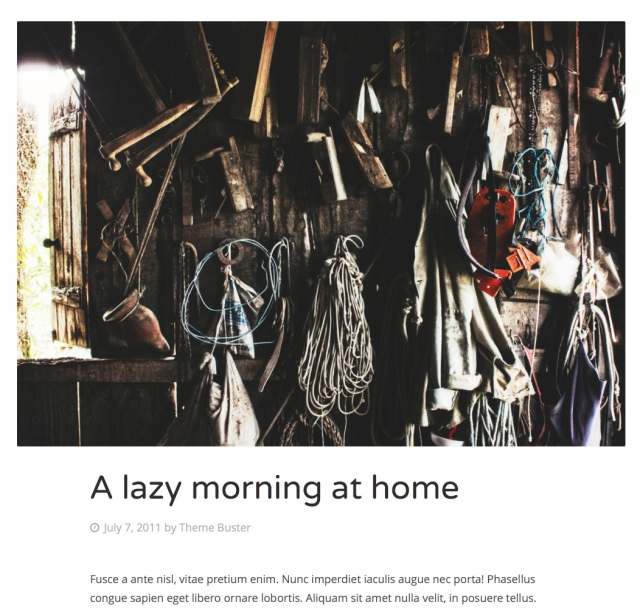
 Widgets
Widgets
Eighties includes one widget area behind an icon (located at the top-right corner of the header) and three widget areas in the footer. Both areas are configured under Appearance → Widgets.
Social Links
You can add all your social links underneath the main navigation menu by following these steps:
- Create a new Custom Menu, and assign it to the Social Menu location.
- Add links to each of your social services using the Links panel.
- Icons for your social links will automatically appear underneath the main navigation, which is accessed by clicking the menu toggle icon (three horizontal lines).

Custom Menus
Eighties includes one more Custom Menu in addition to the Social Links menu. The main navigation is located behind a toggle menu icon in the header.

Portfolio
Eighties takes advantage of the Portfolio feature on WordPress.com, offering unique layouts and organization for your portfolio projects. You can learn how to enable and set up this exciting feature here.
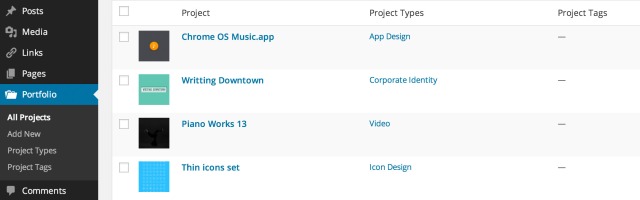
People love seeing full-size images of your work, so make sure the images you include are at least 1000px wide. Eighties displays these images at full width on larger screens.
The Portfolio page is automatically generated from your Portfolio projects and appears at /portfolio on your site, for example https://yourgroovysite.wordpress.com/portfolio. There is no need to manually create a page.
You can customize the portfolio archive page by changing the title, adding some content, and uploading a featured image. To do so, go to Customize → Portfolio.
Custom Header and Background
You can personalize your site with a custom header that will appear behind your site title and description:

Note: The parallax scrolling effect in the header is visible when Infinite Scroll is not active.
The background can also be customized by going to Appearance → Background.
Quick Specs (all measurements in pixels):
- The main column width is
760. - The Sidebar widget widths are
500. - The Footer widget columns are 33% each.
- Featured Images are
1000wide by unlimited height.
personal, simple, responsive, photo, photography, photos, travel, nature, lifestyle, food, blog, photographer, portfolio
This theme is available for download to be used on your WordPress self-hosted installation.
Download





