There may be situations when you wish to hire a developer to help you work on your website. This guide shares tips you’ll need to know when working with a developer for your WordPress.com site.
In this guide
Some examples of the types of projects that developers can help you with are:
- Third-party theme installation and customization
- Third-party plugin installation and customization
- CSS customization
- Custom PHP coding
- Custom theme and plugin development
- Site migration
- Full website development
💡
Looking for a developer? Hire WordPress.com to create your site for you.
⚠️
Never give out your own username and password to anyone, including to a developer.
If you prefer your developer to make the desired changes to your site directly, you can invite them to become a user on your site. If they don’t already have a WordPress.com account, they can create one here.
Keep in mind that the developer will need to be given the Administrator role to have complete access to make changes. As a result, once your developer is finished working on your site, we suggest removing them as a user on your site until the next time you need their assistance.
When adding the developer to your site, you can mark them as a contractor, freelancer, consultant, or agency to help keep track of who you’re adding to your site and why:
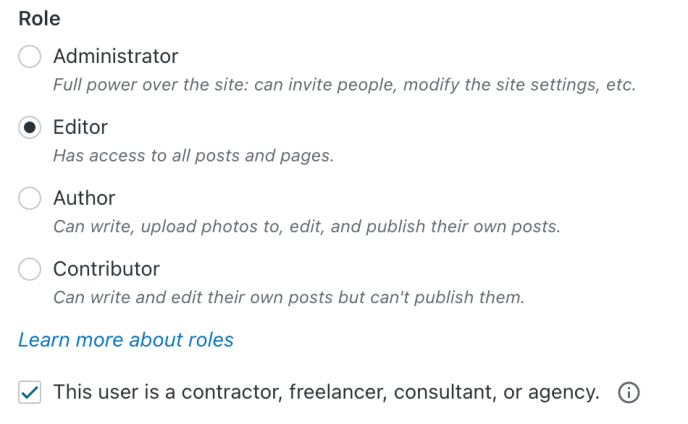
The Contractor checkbox does not change the user’s permissions. It’s purely a way to keep track of users not part of your organization.
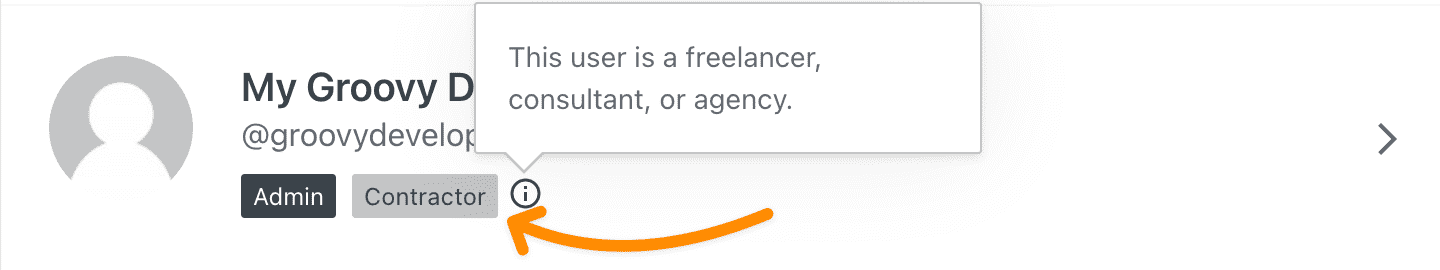
⚠️
We strongly recommend all site owners and developers choose strong passwords and enable two-step authentication on their accounts, for added security.
If you are a freelancer or agency customizing someone else’s website on WordPress.com, the following information explains features available depending on your client’s hosting plan.
Developers can visit https://wordpress.com/me/developer and switch on the “I am a developer” toggle to opt into previews of new developer-focused features.
Included on all of our WordPress.com hosting plans: Take your site from HTTP to HTTPS at no additional cost. We encrypt every domain registered and connected to WordPress.com with a free SSL certificate.
Extend and customize WordPress to build anything you can imagine, including:
- Use the built-in CSS editor to add CSS overrides to change a theme’s style and layout.
- Install from over 50,000 plugins and receive automatic updates.
- Upload third-party themes and create child themes.
Run WP-CLI commands, automate repetitive tasks, and troubleshoot your custom code with the tools you already use.
Test changes on a WordPress.com staging site first, so you can identify and fix any vulnerabilities before they impact your live site.
Speed up your development workflow and take version control further by connecting your WordPress.com sites and GitHub repos. Choose from fully automatic or on-demand deployments.
Secure and maintain your site effortlessly with real-time backups, advanced malware scanning and removal, and continuous site monitoring—ensuring peak performance and security at all times.
Whenever you’re stuck, whatever you’re trying to make happen—our Happiness Engineers have the answers.
Learn more about the features we’ve created just for developers through our WordPress.com Developer Documentation and sign up for the WordPress.com Blog (by clicking the Subscribe button in the bottom-right corner) to stay up to date on the latest features and launches.
