The Verse block is ideal for writing poetry on your site.
In this guide

To add a Verse block, click on the Add Block button.

You can also type /verse and hit enter in a new paragraph block to add one quickly.
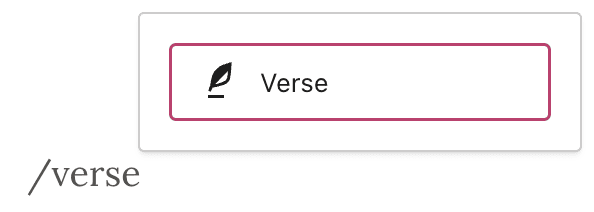
Check out our detailed instructions on how to add content using blocks.
Each block has its own block-specific controls that allow you to manipulate the block right in the editor. The verse block is pretty straightforward so it only has the convert block type and more options control.
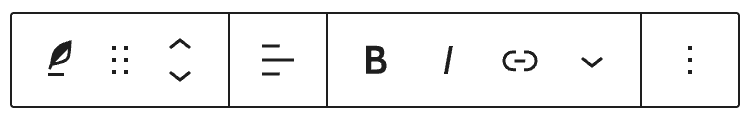
- Convert block type
- Move block (drag)
- Move block (arrows)
- Alignment
- Bold
- Italics
- Insert Hyperlink
- More formatting
- More Options
The options are the same as the paragraph block, but the verse block lets you add extra spaces between words and line breaks within the block. The live site will display the spacing just as you typed it.
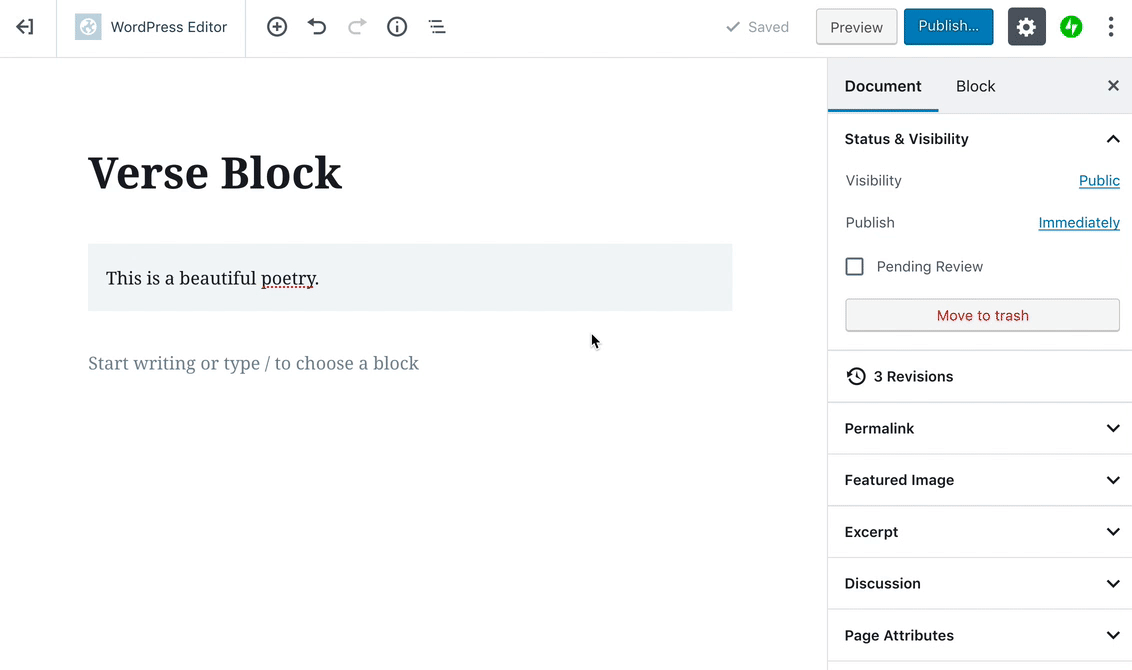
Note that the layout of the verse block on your live site may change according to the styles of the theme you are using.
More details for these standard block styles can be found in the following guides:
