The Star Rating block provides a customizable way to add star ratings to your pages, posts, reviews, recipes, and anything you want! This guide will show you how to add and configure the Star Rating block.
To add the Star Rating block, click the + Block Inserter icon and search for “Star Rating”. Click to add the block to the post or page.
💡
Using your keyboard, you can also type /Star Rating on a new line and press enter to quickly add a new Star Rating.

For more information, visit our detailed instructions on adding blocks.
When you first add the Star Rating block into your post or page, it will look like this:
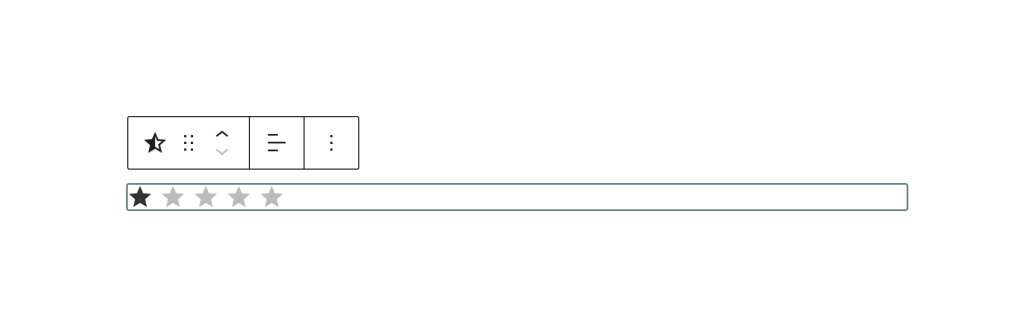
- To select your desired star rating, place your cursor over the star or half star that you wish to rate and click to select it.
- Clicking on the desired star again will toggle between whole and half-star ratings.
When you click on the block, a toolbar of options will appear above or below it:
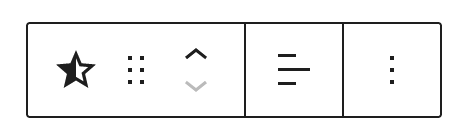
The Star Rating block has the following options in its toolbar:
- Change block type.
- Drag the block.
- Move the block up or down.
- Change the block alignment.
- More options.
When you select a block, you will find additional block settings in the right sidebar. If you do not see the sidebar, you may need to click the Settings icon in the top-right corner to bring up the settings. This icon looks like a square with two uneven columns:
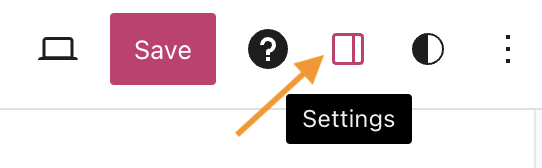
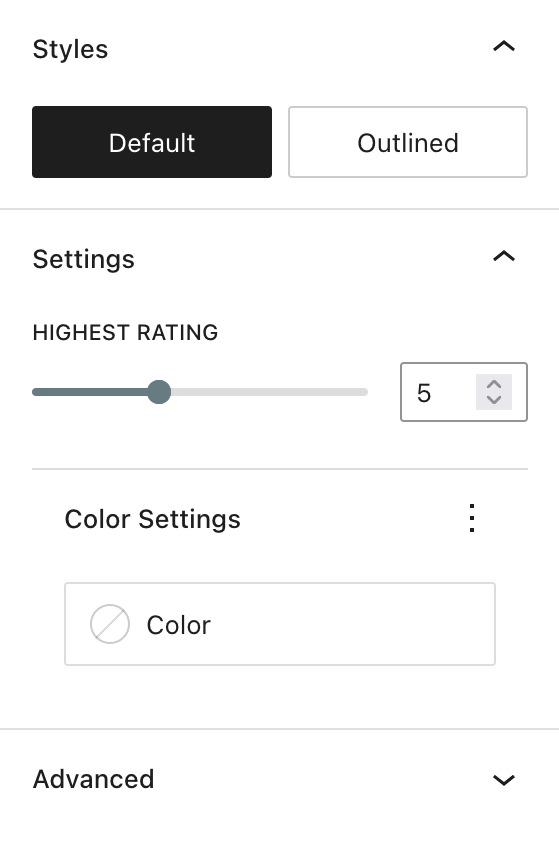
- Styles – Select the default or outlined star design
- Settings – Use the highest rating adjustment to set the total number of stars possible between two and ten.
- Color Settings – Changes the color of the stars.
- Advanced Settings
