Eventbrite is a service to browse, create, and promote events. With the Eventbrite block, you can let your website visitors easily register for tickets to your event.
💡
If you do not have an Eventbrite account and wish to create one, you can sign up here for free.
To add an Eventbrite block to your page or post, click on the Add Block button to open the block library and select Eventbrite Checkout.
Alternatively, you can type /eventbrite on a new line and press enter.
For more information, visit our detailed instructions on adding blocks.
Next, you will need to enter the URL of your Eventbrite event. If you need help locating your event link, check these instructions from Eventbrite.
To reveal the block toolbar, you can click on the block and the toolbar will appear. Each block has its own options that allow you to manipulate the block.
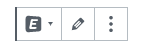
The Eventbrite block offers one option in its toolbar to edit the URL of your Eventbrite event.
When you select a block, you will find additional block settings in the right sidebar. If you do not see the sidebar, you may need to click the Settings icon in the top-right corner to bring up the settings. This icon looks like a square with two uneven columns:
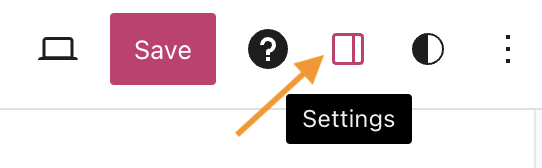
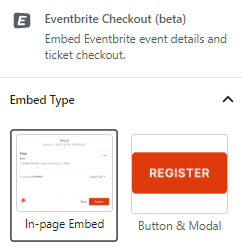
The block settings give you two different ways to showcase your event:
In-page Embed will show the event details and registration options directly on your page.
Button & Modal will show just a button on your page. You can choose the text, colors, and shape of the button. When someone clicks the button, the event details will pop up allowing them to register.
For more, visit our detailed instructions on Advanced settings.
