The Calendar block allows you to show your posts in a calendar format. When you publish a new post, it is automatically added to the Calendar block. If you click on a date, it will open the archive of posts published on that date.
In order to add a Calendar Block, click on the block inserter icon to open the block library and select the Calendar Block. Alternatively, you can type /calendar on a new line and press enter.
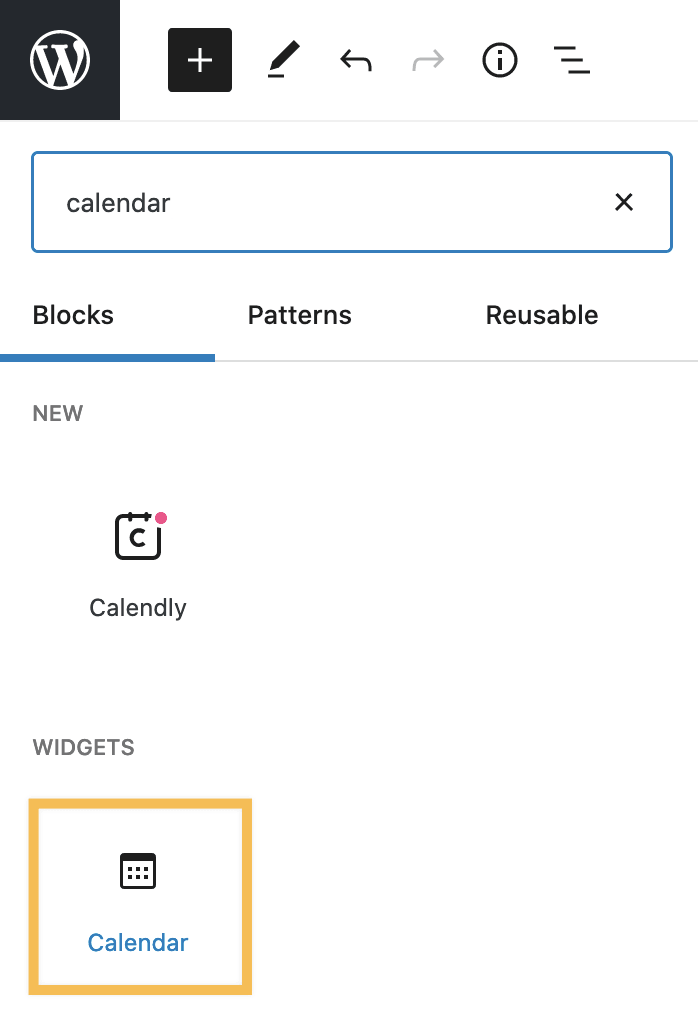
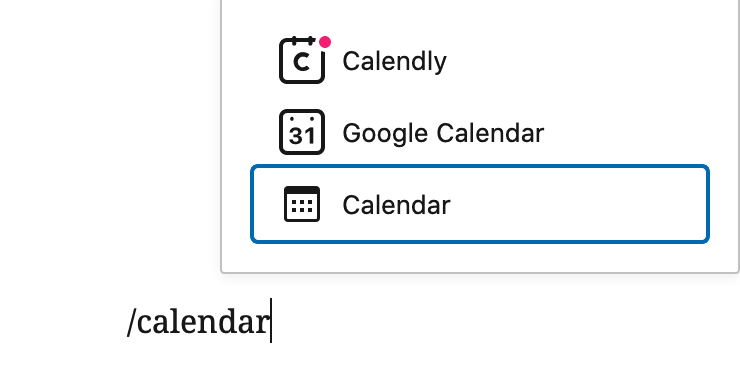
You can use the Calendar block as a way to allow your visitors to quickly find a post by date.

When you select a block, you will find additional block settings in the right sidebar. If you do not see the sidebar, you may need to click the Settings icon in the top-right corner to bring up the settings. This icon looks like a square with two uneven columns:
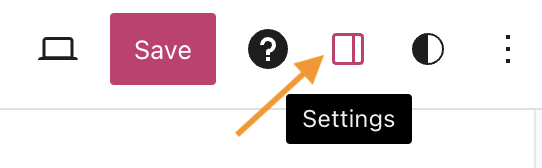
The Calendar block includes the following settings:
