The Business Hours block allows you to display your business’s opening hours on your site.
You can add the Business Hours block by searching for it from the list of blocks:

The default business hours are 09:00am to 05:00pm Monday to Friday.
To set a day as Closed, click the Open/Closed toggle switch:

To adjust the opening times, click on the value you want to change, then type in a new value:
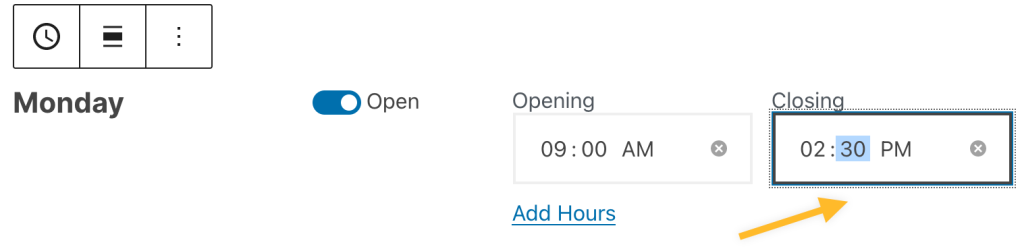
To add more hours for any day, click on Add Hours and enter your additional hours:
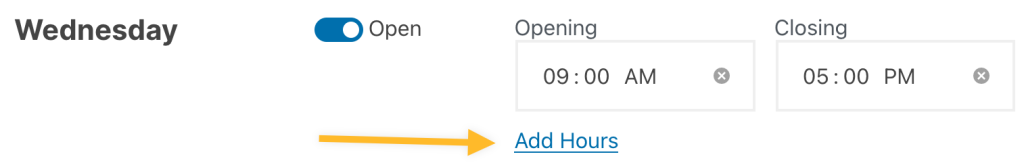
After entering your hours for each day, click outside of the Business Hours block and you’ll see an approximation of how the block will display on your site:

When you select a block, you will find additional block settings in the right sidebar. If you do not see the sidebar, you may need to click the Settings icon in the top-right corner to bring up the settings. This icon looks like a square with two uneven columns:
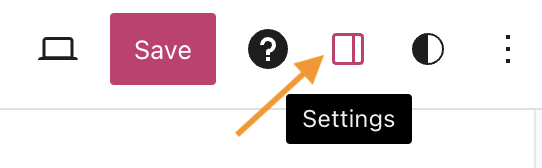
The Business Hours block includes the following settings:
