The Tlk.io widget allows you to embed a web chat in your site.
To add the Tlk.io Widget to your site, you’ll first need to visit http://tlk.io to start a channel. All channels are public, including the random channels.
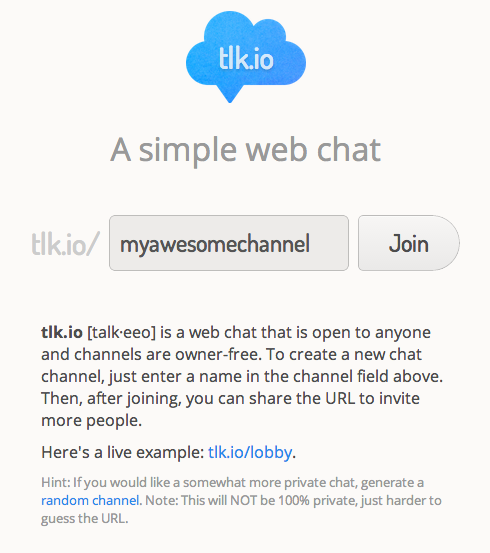
To add the widget to your site:
- In your dashboard, click on Appearance → Widgets.
- Choose the location where you’d like to place the widget on your site. Standard options include the Footer and Sidebar, but this may differ depending on your theme.
- Click either of the + block inserter buttons (see right) to see a list of all the available blocks and widgets.
- Scroll down to the Widgets section and click on the widget once to add it to your site.
For more general information, see this guide on working with widgets.
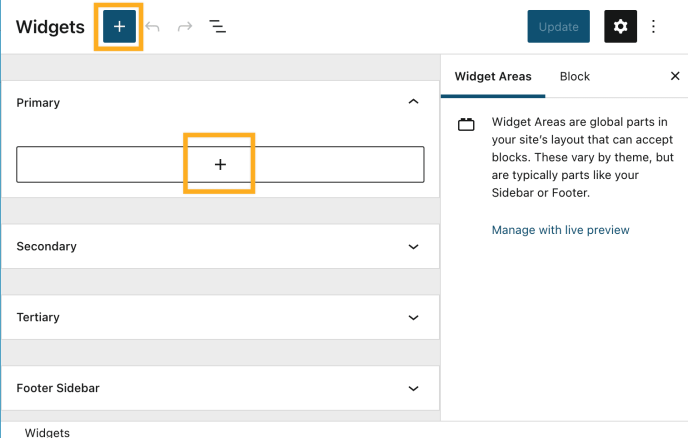
Once you add the widget to your sidebar or other widget area, you’ll see the following widget settings:
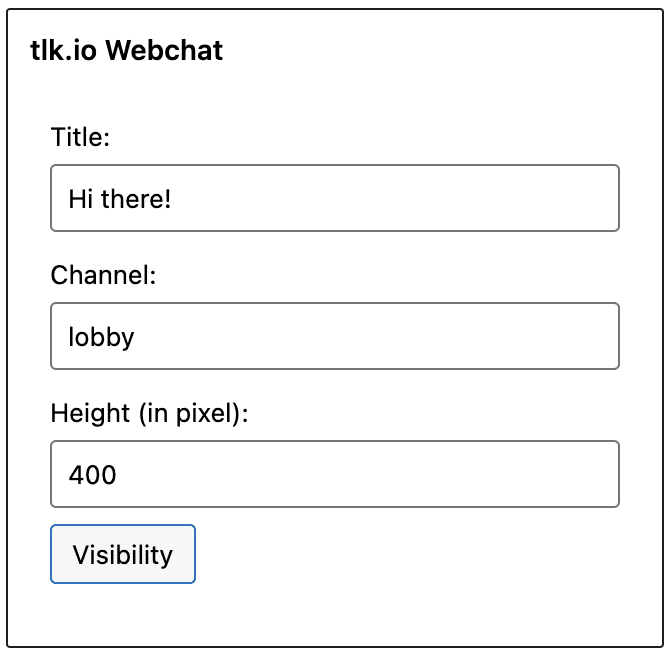
Title: Sets the title for the widget on your site. You can choose any title for the widget, or omit it.
Channel: Sets the channel for the widget. The Channel setting must match your channel on tlk.io.
Height (in pixel): Sets the widget’s display height on your site.
After adding or changing the widget settings, click Save Changes.
Once you’ve added the widget, chats can be started from your sidebar:
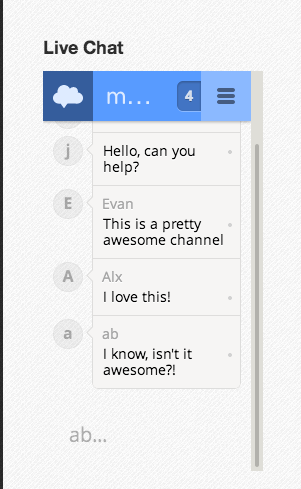
They can also be started from the tlk.io website:
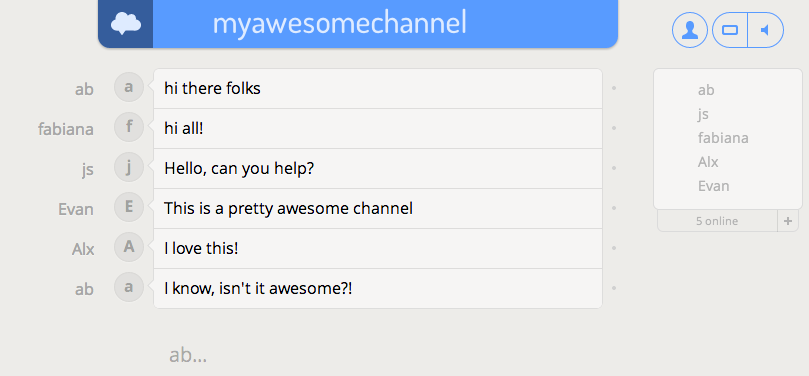
There is also a shortcode to add chat to pages and posts. You can add a shortcode to any page or post using a shortcode block.
Copy the shortcode below and paste it on its own line in the body of a page or post. Change your channel name and choose a height that works well for your site’s design.
[tlkio channel=lobby height=800]