Goodreads provides a service that allows you to share your reading lists with friends. The Goodreads widget allows you to feature some of the books you’ve listed in the sidebar or footer of your WordPress.com site.
💡
Themes that support the Site Editor do not use widgets, so you won’t see Appearance → Widgets in your dashboard. Instead, you can edit all of your site in one place at Appearance → Editor. Click here to learn how to use the Site Editor.
To add the widget to your site:
- In your dashboard, click on Appearance → Widgets.
- Choose the location where you’d like to place the widget on your site. Standard options include the Footer and Sidebar, but this may differ depending on your theme.
- Click either of the + block inserter buttons (see right) to see a list of all the available blocks and widgets.
- Scroll down to the Widgets section and click on the widget once to add it to your site.
For more general information, see this guide on working with widgets.
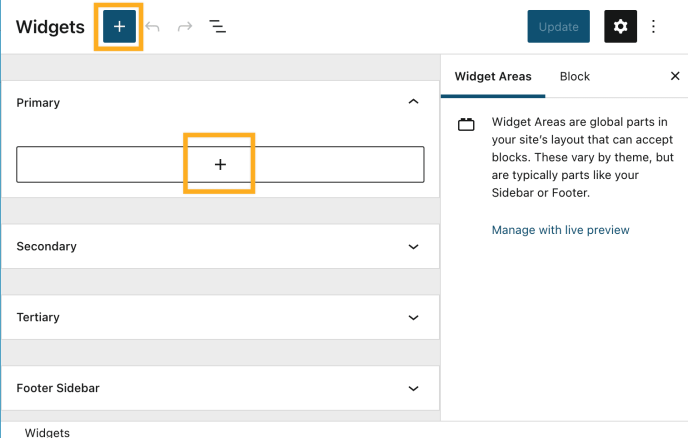
Once you’ve added the widget to your WordPress.com site, you can expect it to look something like this:

- To set up the widget, you need to sign up for a Goodreads account.
- Once you’ve created an account and signed in, click on your avatar to see your profile page. The profile link will be near the top right of the Goodreads site:

- Next, you’ll need to collect your numeric user ID from the address bar in your browser. It should look like this:

- All you need is the numeric part, so copy the numbers.
- Add your Goodreads ID in the Goodreads numeric user ID field. You can choose to display one of the default shelves Goodreads provides. They are “Read,” “Currently Reading,” or “To-Read.”

- You can specify your own title by replacing “Goodreads” in the Title field.
✅
If you are a Goodreads Author and the ID isn’t working, see these steps below.
Your handy-dandy new sidebar widget will now show the five most recent books ordered by date added to your account. Any time you make changes to the shelf you’ve specified at Goodreads.com, the change will show up automatically in the widget.
- Your author ID may not match your user ID.
- If you enter the ID as retrieved above and it doesn’t display your bookshelf, you’ll need to fetch your ID from your public author page.
- To do so, you must log into a different Goodreads account that is separate from your author account.
- Once you log in, navigate to your author page.
- Select the arrow next to Follow Author. Find the ‘Add as a friend’ option, right click and select ‘Copy Link Address’.
- Paste the link in the browser window.
- The first number in the copied link is your User ID.
