The Authors Widget lets you showcase your blog’s writers in your sidebar. If using blocks, use the Author block instead.
💡
Themes that support the Site Editor do not use widgets, so you won’t see Appearance → Widgets in your dashboard. Instead, you can edit all of your site in one place at Appearance → Editor. Click here to learn how to use the Site Editor.
In this guide
This widget can display the names or avatars of all your blog’s writers, links to a list of all their former posts, as well as links to posts they’ve recently written. It will show posts from these user roles: Contributors, Authors, Editors, and Administrators.
Here’s an example of what it looks like when it’s activated on a blog sidebar. It looks great, especially when you have a lot of authors:
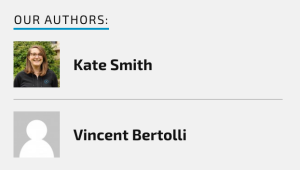
To add the widget to your site:
- In your dashboard, click on Appearance → Widgets.
- Choose the location where you’d like to place the widget on your site. Standard options include the Footer and Sidebar, but this may differ depending on your theme.
- Click either of the + block inserter buttons (see right) to see a list of all the available blocks and widgets.
- Scroll down to the Widgets section and click on the widget once to add it to your site.
For more general information, see this guide on working with widgets.
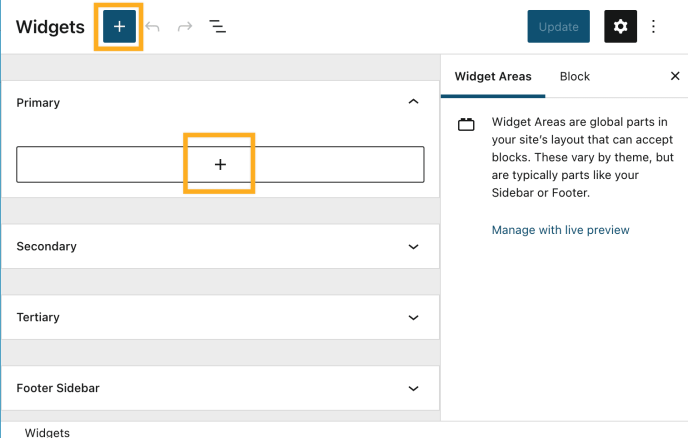
Once you add the widget to your widget area from Appearance → Widgets, you’ll see that the widget settings look like this:
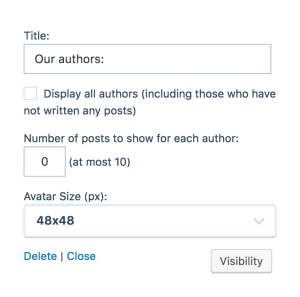
Title – Set the title to be shown above the authors list. (i.e. Writers, Authors)
Display all authors – If you do not want to show authors that haven’t published yet, leave this box unchecked. If you want to show all authors, check it.
Number of posts to show for each author – Along with showing the authors and a link to a list of all their former posts, the widget can display links to authors’ recently published posts right in the sidebar. Select from 0 to 10 posts.
Avatar Size (px) – Set the display size for the avatars or choose not to show avatars at all. (Avatars must be set to display in the Discussion Settings for this to work.)
