You can embed (i.e., display) videos, social media posts, maps, songs, and many other types of content from many different sites, including YouTube, Facebook, Instagram, and many more platforms. If you are having trouble with getting an embed to display, this guide covers the most common reasons and what you can do to solve them.
In this guide
Many types of content can be embedded by pasting a link into the WordPress editor.
For a link to successfully convert into an embedded piece of content, it must be pasted on its own line with no other content. This means there should be no text, characters, or even a single space before or after the link, as shown below:
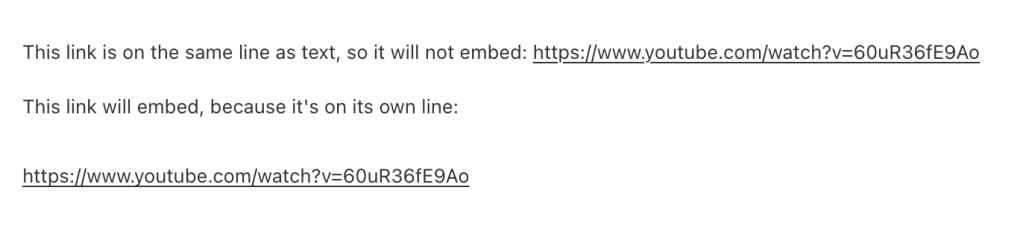
For a link to successfully convert into an embedded piece of content, it must be pasted in plain text and not hyperlinked.
You can tell if a URL is hyperlinked by clicking on it. When you click on the URL, if a link box with the option to edit appears (like in the screenshot below), it means your link is hyperlinked.
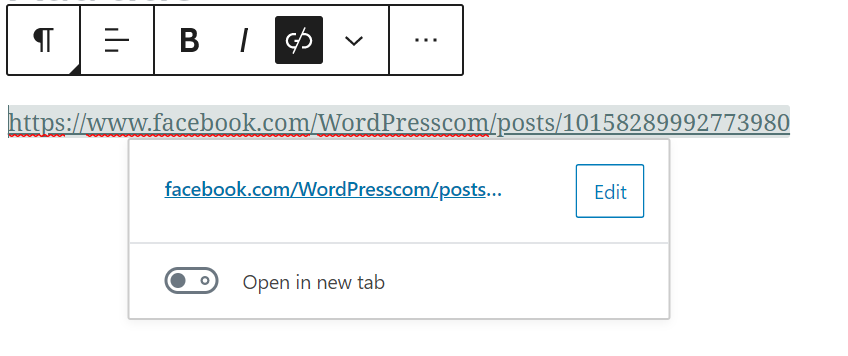
You can remove this hyperlink by clicking on the link icon (the symbol that looks like a literal chain link) in the toolbar once. The link will be plain text and will convert to an embed if link embeds are supported for that platform.
Changing the alignment of your embed link or code (centering it for example) or adding style elements will generate HTML formatting around the embed URL, causing the embed not to work correctly. Remove any formatting so that what remains is a plain text link.
Embeds are supported from a long list of platforms. If a platform or service is not listed there, it may still be possible to embed content, typically with code on a plugin-enabled plan.
You can embed posts from the most popular social networks, including Facebook and Instagram. However, one common source of confusion is that these platforms don’t support profile embeds. For example:
❎ Not supported: https://www.facebook.com/WordPresscom/
✅ Supported: https://www.facebook.com/WordPresscom/posts/10158293614523980
❎ Not supported: https://www.instagram.com/wordpressdotcom/
✅ Supported: https://www.instagram.com/p/B-hfomaFX55/
Make sure you are pasting the URL to a specific post and not to an overall profile.
