The WordPress.com collection of beautiful and amazing themes continues to grow with the addition of Premium Themes, featuring intricate designs, exciting options for customization, and dedicated support.
This feature is available on sites with our WordPress.com Starter, Explorer, Creator and Entrepreneur plans. If your site has one of our legacy plans, it is available on the Pro plan.
To find the available premium themes:
- Visit your dashboard.
- Navigate to Appearance → Themes.
- Next to the search box, click the “View all” filter.
- Select “Included with Starter” or “Included with Explorer” to view only themes included with the Starter or Explorer plans:
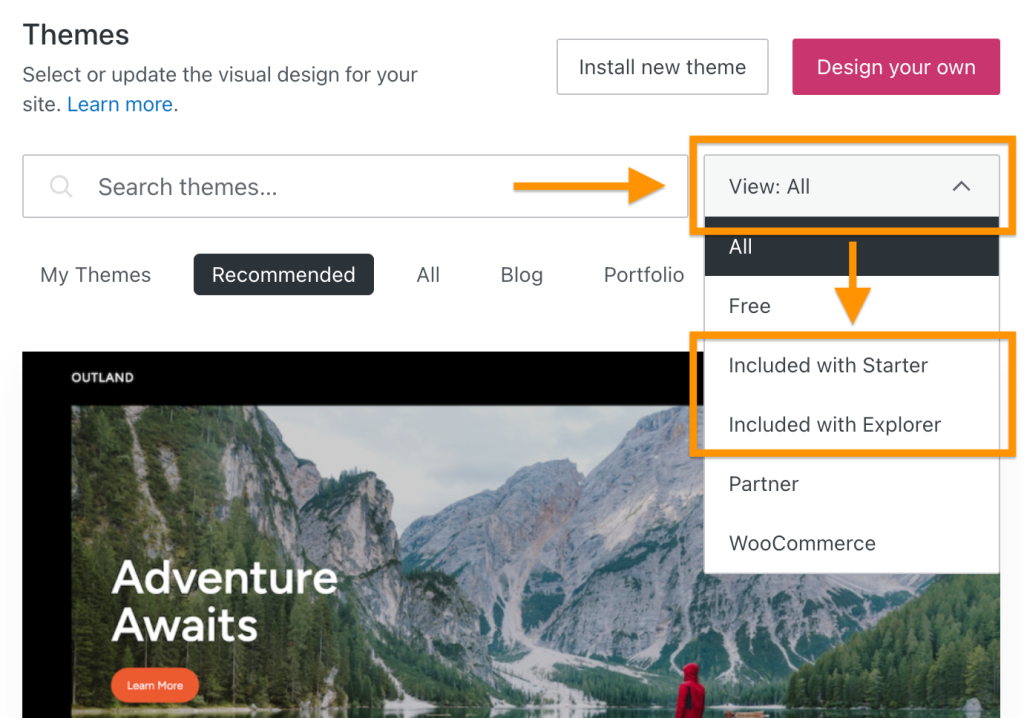
Each theme has its own information and setup guide. To view this, go to Appearance → Themes. At the top of this screen, you’ll see the name of your active theme, plus links to the Info page and the customization area:
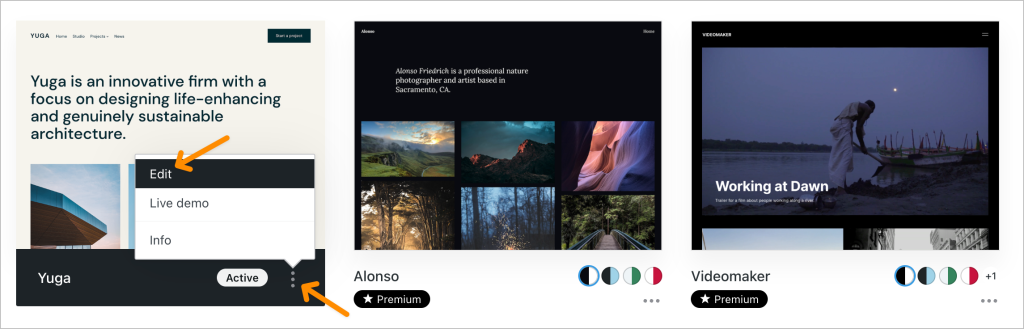
If you have a paid WordPress.com plan, you can contact us for help with your theme.
Premium Themes available on WordPress.com cannot be transferred to self-hosted WordPress sites.
Sometimes, we may decide to retire a Premium theme because it’s outdated from a visual or functionality standpoint. If that happens, you can continue to use the theme for as long as you like, but if you switch to another theme, you can’t change back. We’re always happy to help you find a newer and better theme for your site.
